功能背景
简单的说下这个功能的背景需求吧,有类似需求的可以复用,果然导入还没写完,导出的功能接踵而来,一块写了吧
- 实现excel导出(依旧废话…)
- 多个sheet页一起导出
- 第一个sheet页数据表头信息有两行
- 样式稍微美观,列宽可以自定义等
- 数据量稍微有些大(多个sheet页总量50w左右)
项目引入依赖
如果是从上一篇看过来的,就不用看项目引入了🙈
gradle:
compile "com.alibaba:easyexcel:3.1.0"maven:
com.alibaba
easyexcel
3.1.0
注意: 3+版本的的easyexcel,使用poi 5+版本时,需要手动排除:poi-ooxml-schemas,例如:
com.alibaba
easyexcel
3.1.0
poi-ooxml-schemas
org.apache.poi
项目编码
如多个表格样式相同,可编写一个父类,将样式定义在父类上,子类继承父类即可。
- 在
config.bean.excel包下定义经销商信息对象ExportCompany.java,代码如下👇
package com.maple.demo.config.bean.excel;
import com.alibaba.excel.annotation.ExcelProperty;
import com.alibaba.excel.annotation.write.style.ColumnWidth;
import com.alibaba.excel.annotation.write.style.ContentFontStyle;
import com.alibaba.excel.annotation.write.style.HeadFontStyle;
import com.alibaba.excel.annotation.write.style.HeadStyle;
import com.alibaba.excel.enums.poi.FillPatternTypeEnum;
import lombok.AllArgsConstructor;
import lombok.Builder;
import lombok.Data;
import lombok.NoArgsConstructor;
import java.util.Date;
/**
* @author 笑小枫
* @date 2022/7/22
*/
@Data
@Builder
@NoArgsConstructor
@AllArgsConstructor
@HeadStyle(fillPatternType = FillPatternTypeEnum.SOLID_FOREGROUND, fillForegroundColor = 40)
@HeadFontStyle(fontHeightInPoints = 12)
@ContentFontStyle(fontHeightInPoints = 11)
@ColumnWidth(20)
public class ExportCompany {
// -------------------- 基本信息 start -------------
@ExcelProperty({"基本信息", "公司名称"})
private String companyName;
@ExcelProperty({"基本信息", "省份"})
private String province;
@ExcelProperty({"基本信息", "成立时间"})
private Date startDate;
@ExcelProperty({"基本信息", "企业状态"})
private String entStatus;
@ColumnWidth(30)
@ExcelProperty({"基本信息", "博客地址"})
private String csdnAddress;
// ---------------- 基本信息 end ---------------------
// ---------------- 经营信息 start ---------------------
@ExcelProperty({"经营信息", "员工数"})
private String employeeMaxCount;
@ExcelProperty({"经营信息", "网站地址"})
private String netAddress;
@ExcelProperty({"经营信息", "所属区域省"})
private String businessProvinceName;
@ExcelProperty({"经营信息", "所属区域市"})
private String businessCityName;
@ExcelProperty({"经营信息", "所属区域区县"})
private String businessAreaName;
// ---------------- 经营信息 end ---------------------
}- 在
config.bean.excel包下定义联系人信息对象ExportContact.java,代码如下👇
package com.maple.demo.config.bean.excel;
import com.alibaba.excel.annotation.ExcelProperty;
import com.alibaba.excel.annotation.write.style.ColumnWidth;
import com.alibaba.excel.annotation.write.style.ContentFontStyle;
import com.alibaba.excel.annotation.write.style.HeadFontStyle;
import com.alibaba.excel.annotation.write.style.HeadStyle;
import com.alibaba.excel.enums.poi.FillPatternTypeEnum;
import lombok.AllArgsConstructor;
import lombok.Builder;
import lombok.Data;
import lombok.NoArgsConstructor;
/**
* @author 笑小枫
* @date 2022/7/22
*/
@Data
@Builder
@NoArgsConstructor
@AllArgsConstructor
@HeadStyle(fillPatternType = FillPatternTypeEnum.SOLID_FOREGROUND, fillForegroundColor = 40)
@HeadFontStyle(fontHeightInPoints = 12)
@ContentFontStyle(fontHeightInPoints = 11)
@ColumnWidth(20)
public class ExportContact {
@ExcelProperty("公司名称")
private String companyName;
@ExcelProperty("姓名")
private String name;
@ExcelProperty("身份证号码")
private String idCard;
@ExcelProperty("电话号码")
private String mobile;
@ExcelProperty("职位")
private String contactPostName;
}- 在
controller包下编写TestExportExcelController.java进行测试,代码如下:
package com.maple.demo.controller;
import com.alibaba.excel.EasyExcelFactory;
import com.alibaba.excel.ExcelWriter;
import com.alibaba.excel.write.metadata.WriteSheet;
import com.maple.demo.config.bean.excel.ExportCompany;
import com.maple.demo.config.bean.excel.ExportContact;
import io.swagger.annotations.Api;
import lombok.extern.slf4j.Slf4j;
import org.springframework.web.bind.annotation.GetMapping;
import org.springframework.web.bind.annotation.RequestMapping;
import org.springframework.web.bind.annotation.RestController;
import javax.servlet.http.HttpServletResponse;
import java.io.OutputStream;
import java.net.URLEncoder;
import java.util.ArrayList;
import java.util.Date;
import java.util.List;
/**
* @author 笑小枫
* @date 2022/7/22
*/
@Slf4j
@RestController
@RequestMapping("/example")
@Api(tags = "实例演示-导出Excel")
public class TestExportExcelController {
@GetMapping("/exportExcel")
public void exportExcel(HttpServletResponse response) {
try (OutputStream out = response.getOutputStream()) {
response.setContentType("application/vnd.openxmlformats-officedocument.spreadsheetml.sheet");
response.setCharacterEncoding("utf-8");
String fileName = URLEncoder.encode("笑小枫测试导出", "UTF-8").replaceAll("\+", "%20");
response.setHeader("Content-disposition", "attachment;filename*=utf-8''" + fileName + ".xlsx");
handleExcel(out);
out.flush();
} catch (Exception e) {
log.error(e.getMessage());
}
}
private void handleExcel(OutputStream out) {
try (ExcelWriter excelWriter = EasyExcelFactory.write(out).build()) {
WriteSheet dealerSheet = EasyExcelFactory.writerSheet(0, "经销商信息").head(ExportCompany.class).build();
WriteSheet contactSheet = EasyExcelFactory.writerSheet(1, "联系人").head(ExportContact.class).build();
excelWriter.write(getCompany(), dealerSheet);
excelWriter.write(getContact(), contactSheet);
}
}
private List getCompany() {
List companyList = new ArrayList();
for (int i = 0; i getContact() {
List contactList = new ArrayList();
for (int i = 0; i 测试结果
浏览器请求:http://localhost:8080/example/exportExcel
经销商sheet页信息:
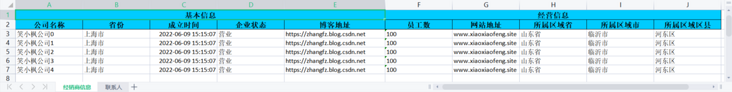
联系人sheet页信息:
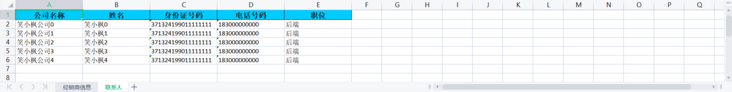
相关属性解读
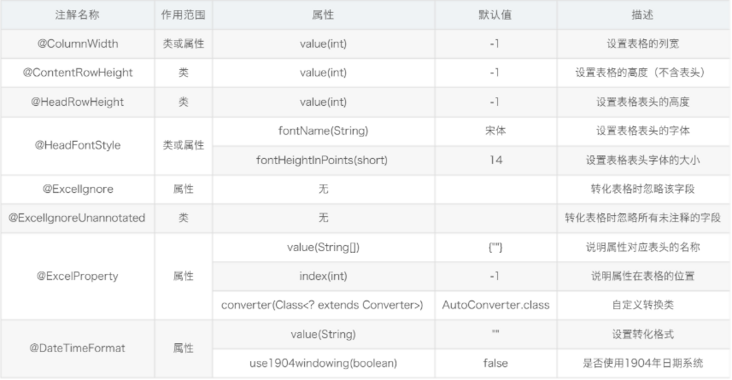
注解
-
ExcelPropertyindex 指定写到第几列,默认根据成员变量排序。value指定写入的名称,默认成员变量的名字,多个value可以参照快速开始中的复杂头 -
ExcelIgnore默认所有字段都会写入excel,这个注解会忽略这个字段 -
DateTimeFormat日期转换,将Date写到excel会调用这个注解。里面的value参照java.text.SimpleDateFormat -
NumberFormat数字转换,用Number写excel会调用这个注解。里面的value参照java.text.DecimalFormat -
ExcelIgnoreUnannotated默认不加ExcelProperty的注解的都会参与读写,加了不会参与
参数
通用参数
WriteWorkbook,WriteSheet ,WriteTable都会有的参数,如果为空,默认使用上级。
-
converter转换器,默认加载了很多转换器。也可以自定义。 -
writeHandler写的处理器。可以实现WorkbookWriteHandler,SheetWriteHandler,RowWriteHandler,CellWriteHandler,在写入excel的不同阶段会调用 -
relativeHeadRowIndex距离多少行后开始。也就是开头空几行 -
needHead是否导出头 -
head与clazz二选一。写入文件的头列表,建议使用class。 -
clazz与head二选一。写入文件的头对应的class,也可以使用注解。 -
autoTrim字符串、表头等数据自动trim
WriteWorkbook(理解成excel对象)参数
-
excelType当前excel的类型 默认xlsx -
outputStream与file二选一。写入文件的流 -
file与outputStream二选一。写入的文件 -
templateInputStream模板的文件流 -
templateFile模板文件 -
autoCloseStream自动关闭流。 -
password写的时候是否需要使用密码 -
useDefaultStyle写的时候是否是使用默认头
WriteSheet(就是excel的一个Sheet)参数
-
sheetNo需要写入的编码。默认0 -
sheetName需要些的Sheet名称,默认同sheetNo
WriteTable(就把excel的一个Sheet,一块区域看一个table)参数
-
tableNo需要写入的编码。默认0
写在最后
本文只是用到部分功能,简单的做了一下总结,更多的功能,可以去官网查阅。
官方文档:https://www.yuque.com/easyexcel/doc/read
使用EasyExcel导入excel:https://www.xiaoxiaofeng.com/archives/springboot12
关于笑小枫💕
本章到这里结束了,喜欢的朋友关注一下我呦😘😘
微信公众号:笑小枫
本文源码:https://github.com/hack-feng/maple-demo
服务器托管,北京服务器托管,服务器租用 http://www.fwqtg.net


