你好,这里是 Dotnet 工具箱,定期分享 Dotnet 有趣,实用的工具和组件,希望对您有用!
【JIEJIE.NET – 强大的 .NET 代码混淆工具】
JIEJIE.NET
JIEJIE.NET 是一个使用 C# 开发的开源 .NET 代码加密工具。
很多 .NET 开发人员担心他们的软件被破解,版权受到侵犯,所以他们使用一些工具来混淆 IL 代码。比如 PreEmptive dotfuscator, 但有些场景的需求,是这些工具不能满足的。
所以作者写了 JieJie.NET,它可以深度加密.NET程序集,帮助大家保护版权。重要的是,这个工具是开源的。
界面预览
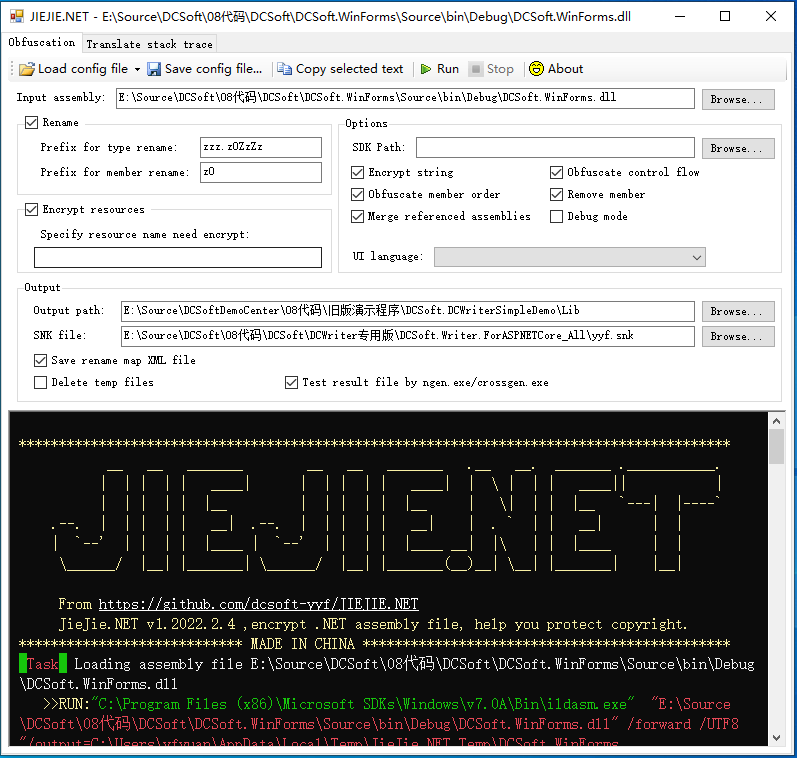

功能特性
1.类型和成员重命名
旧代码:
public abstract class XTextDocumentContentElement : XTextContentElement
{
public override void AfterLoad(ElementLoadEventArgs args);
public override void Clear();
[Obfuscation(Exclude = true, ApplyToMembers = true)]
public override XTextElement Clone(bool Deeply);
[Obfuscation(Exclude = true, ApplyToMembers = true)]
public override XTextDocument CreateContentDocument(bool includeThis);
public XTextSelection CreateSelection(int startIndex, int length);
public override void Dispose();
public override void DrawContent(InnerDocumentPaintEventArgs args);
[Obfuscation(Exclude = true, ApplyToMembers = true)]
public override void EditorRefreshViewExt(bool fastMode);
public float FixPageLinePosition(int pos);
public override void Focus();
[Obfuscation(Exclude = true, ApplyToMembers = true)]
public XTextLineList GetAllLines();
[Obfuscation(Exclude = true, ApplyToMembers = true)]
public virtual XTextRange GetRange(int StartIndex, int EndIndex);
public void InnerGetSelectionBorderElement(ref XTextElement startElement, ref XTextElement endElement);
public void InvalidateSpecifyLayoutElements();
[Obfuscation(Exclude = true, ApplyToMembers = true)]
public virtual bool IsSelected(XTextElement element);
public void RefreshParagraphListState(bool checkFlag, bool updateListIndex);
public XTextParagraphFlagElement RootParagraphFlag();
[Obfuscation(Exclude = true, ApplyToMembers = true)]
public bool SetSelection(int startIndex, int length);
[Obfuscation(Exclude = true, ApplyToMembers = true)]
public bool SetSelectionRange(int firstIndex, int lastIndex);
}
加密后:
public abstract class XTextDocumentContentElement : XTextContentElement
{
public override void Clear();
public override XTextElement Clone(bool Deeply);
public override XTextDocument CreateContentDocument(bool includeThis);
public override void Dispose();
public override void EditorRefreshViewExt(bool fastMode);
public override void Focus();
public XTextLineList GetAllLines();
public virtual XTextRange GetRange(int StartIndex, int EndIndex);
public virtual bool IsSelected(XTextElement element);
public bool SetSelection(int startIndex, int length);
public bool SetSelectionRange(int firstIndex, int lastIndex);
public XTextParagraphFlagElement z0ZzZzbmm1mO001();
public XTextSelection z0ZzZzbmm1mO011(int startIndex, int length);
public void z0ZzZzbmm1mO01O();
public float z0ZzZzbmm1mOOm1(int pos);
public void z0ZzZzbmm1mOOmn(ref XTextElement startElement, ref XTextElement endElement);
public void z0ZzZzbmm1mOOmO(bool checkFlag, bool updateListIndex);
public override void z0ZzZzbmmOO11nn(z0ZzZzbm0mmlm1O args);
public override void z0ZzZzbmmOOl0nO(ElementLoadEventArgs args);
}
可以看到,一些 API 的名称被混淆了。
2. 混淆代码流程
JieJie.NET 可以分析 IL 代码,并且在不丢失任何特性的情况下随机混淆代码流程。它可以破坏 foreach/lock/using, 让代码很难阅读,有时候还会导致破解工具错误。
旧代码:
public int RemoveByControl(object control)
{
if (control == null)
{
throw new ArgumentNullException("control");
}
if (CheckOwner() == false)
{
return -1;
}
int result = 0;
lock (this)
{
for (int iCount = _Tasks.Count - 1; iCount >= 0; iCount--)
{
if (_Tasks[iCount].Control == control)
{
_Tasks.RemoveAt(iCount);
result++;
}
}
if (_CurrentTask != null && _CurrentTask.Control == control)
{
_CurrentTask = null;
}
}
return result;
}
使用 JieJie.NET 后,在 ILSpy 中显示的代码如下:
public int RemoveByControl(object control)
{
//Discarded unreachable code: IL_000b, IL_0073
//IL_000b: Incompatible stack heights: 1 vs 0
//IL_0073: Incompatible stack heights: 1 vs 0
int num = z0ZzZzgw.z0kh;
bool flag = default(bool);
int num4 = default(int);
int result = default(int);
while (true)
{
switch (num)
{
default:
{
if (control == null)
{
throw new ArgumentNullException(z0ZzZzow.z0rj);
}
if (!z0rk())
{
goto IL_0049;
}
int num2 = 0;
z0ZzZzjw.z0uk(this);
try
{
int num3 = z0ZzZzgw.z0ah;
while (true)
{
switch (num3)
{
default:
num2++;
goto IL_0097;
case 3:
if (flag)
{
z0ik = null;
}
break;
case 4:
case 5:
{
num4 = z0bk.Count - 1;
goto IL_009e;
}
IL_009e:
if (num4 现在代码流程已经被破坏了。
3. 加密所有字符串值
JieJie.NET 可以收集程序集中定义的所有字符串值,然后把它们转换为新类中的静态只读字段,并对它们的值进行加密。
旧代码:
private string GetLicenseMessage()
{
return "这是一个密钥 :" + Environment.UserName;
}
加密后:
private string GetLicenseMessage()
{
string text = _0._6 + Environment.UserName;
return text;
}
// also create a new class, contains all string value in assembly in random order.
internal static class _0
{
public static readonly string _0;
public static readonly string _1;
public static readonly string _2;
public static readonly string _3;
public static readonly string _4;
public static readonly string _5;
public static readonly string _6;
public static readonly string _7;
public static readonly string _8;
public static readonly string _9;
public static readonly string _10;
public static readonly string _11;
public static readonly string _12;
public static readonly string _13;
public static readonly string _14;
public static readonly string _15;
public static readonly string _16;
public static readonly string _17;
public static readonly string _18;
public static readonly string _19;
public static readonly string _20;
public static readonly string _21;
static _0()
{
byte[] datas = _BytesContainer__._0();
_11 = GetStringByLong(datas, 151732605047602L);
_20 = GetStringByLong(datas, 450799767951810L);
_7 = GetStringByLong(datas, 101155071172227L);
_4 = GetStringByLong(datas, 47279000500949L);
_15 = GetStringByLong(datas, 415615395474299L);
_5 = GetStringByLong(datas, 54975582493063L);
_2 = GetStringByLong(datas, 17592187197342L);
_14 = GetStringByLong(datas, 206708198516324L);
_8 = GetStringByLong(datas, 124244814685054L);
_21 = GetStringByLong(datas, 459595860893446L);
_6 = GetStringByLong(datas, 72567769190975L);
_13 = GetStringByLong(datas, 182518931688172L);
_18 = GetStringByLong(datas, 433207581847376L);
_16 = GetStringByLong(datas, 417814419099513L);
_3 = GetStringByLong(datas, 36283884381871L);
_1 = GetStringByLong(datas, 9895605165436L);
_9 = GetStringByLong(datas, 136339442622330L);
_19 = GetStringByLong(datas, 440904163377248L);
_17 = GetStringByLong(datas, 426610511995160L);
_0 = GetStringByLong(datas, 598562L);
_10 = GetStringByLong(datas, 148434069970387L);
_12 = GetStringByLong(datas, 158329675868829L);
}
private static string GetStringByLong(byte[] datas, long key)
{
int num = (int)(key & 0xFFFF) ^ 0xEF83;
key >>= 16;
int num2 = (int)(key & 0xFFFFF);
key >>= 24;
int num3 = (int)key;
char[] array = new char[num2];
int num4 = 0;
while (num4 项目地址: https://github.com/dcsoft-yyf/JIEJIE.NET
【Dots – 更友好的 .NET SDK 管理器】

什么是 Dots?
Dots 是一个用于管理 .NET SDK 的 GUI 工具,它使用 .NET MAUI 开发的,可用于 Windows 和 macOS(对不住了,Linux 用户)。
为什么会开发 Dots?
总所周知, .NET 的小版本更新很快,而我经常会试用 SDK 的最新预览版。甚至尝试自定义构建。我在我的机器上安装了几个不同版本的 SDK,只是方便能够在它们之间进行切换。通常我会尝试保留当前的稳定版本、最新的预览版和 LTS 版本。除此之外,我可能需要特定项目的特定 SDK 版本。
当然有 dotnet cli 允许我检查安装的版本,dotnet –list-sdks 可以输出安装的版本信息。

但我想更好地了解所有已安装版本的一些细节,并能够快速卸载它们。
于是,Dots – 更友好的 .NET SDK 管理器来了!欢迎大家尝试使用!


项目地址: https://github.com/nor0x/Dots
【DotNetCorePlugins- 动态加载和卸载 .NET 程序插件】
DotNetCorePlugins 是一个 .NET 的开源插件项目,它提供了能够动态加载程序集的 API,然后把它们作为 .NET 主程序的扩展程序执行。
这个库主要用到了 AssemblyLoadContext 技术, System.Runtime.Loader.AssemblyLoadContext,又名 ALC,提供了一些用于定义动态程序集加载行为的基本 API。这是 .NET Core 中我最喜欢但鲜为人知的 API 之一。
如何使用?
安装 McMaster.NETCore.Plugins NuGet 包。
dotnet add package McMaster.NETCore.Plugins
主要使用的 API 是 PluginLoader.CreateFromAssemblyFile, 它允许从文件中读取并加载程序集。
PluginLoader.CreateFromAssemblyFile(
assemblyFile: "./plugins/MyPlugin/MyPlugin1.dll",
sharedTypes: new [] { typeof(IPlugin), typeof(IServiceCollection), typeof(ILogger) },
isUnloadable: true)
- assemblyFile = 插件 .dll 的文件路径
- sharedTypes = 加载程序的统一的类型列表
- isUnloadable = 允许这个插件在将来的某个时候从内存中卸载。
定义接口
这是一个示例,我们定义了一个接口,里面包含了 GetName, 如下
public interface IPlugin
{
string GetName();
}
对于插件,我们直接使用这个接口并进行实现,如下
internal class MyPlugin1 : IPlugin
{
public string GetName() => "My plugin v1";
}
对于主程序,我们可以使用 PluginLoader API 来加载插件,程序需要使用查找磁盘中的插件程序集。一种方式是基于约定的,比如
plugins/
$PluginName1/
$PluginName1.dll
(additional plugin files)
$PluginName2/
$PluginName2.dll
每个插件都发布到一个单独的目录中,这样可以避免插件之间的争用和重复的依赖问题。
以通过运行下面的命令,输出插件到文件夹中。
dotnet publish MyPlugin1.csproj --output plugins/MyPlugin1/
接下来,我们可以通过反射获取所有的插件,并进行加载, 代码如下
using McMaster.NETCore.Plugins;
var loaders = new List();
// create plugin loaders
var pluginsDir = Path.Combine(AppContext.BaseDirectory, "plugins");
foreach (var dir in Directory.GetDirectories(pluginsDir))
{
var dirName = Path.GetFileName(dir);
var pluginDll = Path.Combine(dir, dirName + ".dll");
if (File.Exists(pluginDll))
{
var loader = PluginLoader.CreateFromAssemblyFile(
pluginDll,
sharedTypes: new [] { typeof(IPlugin) });
loaders.Add(loader);
}
}
// Create an instance of plugin types
foreach (var loader in loaders)
{
foreach (var pluginType in loader
.LoadDefaultAssembly()
.GetTypes()
.Where(t => typeof(IPlugin).IsAssignableFrom(t) && !t.IsAbstract))
{
IPlugin plugin = (IPlugin)Activator.CreateInstance(pluginType);
Console.WriteLine($"Created plugin instance '{plugin.GetName()}'.");
}
}
支持 MVC 和 Razor
另外插件还支持加载 MVC 的 Controller 和 Razor Pages。通过安装下面的 Nuget 包。
dotnet add package McMaster.NETCore.Plugins.Mvc
加载程序集的方法如下:
public class Startup
{
public void ConfigureServices(IServiceCollection services)
{
var pluginFile = Path.Combine(AppContext.BaseDirectory, "plugins/MyRazorPlugin/MyRazorPlugin.dll");
services
.AddMvc()
.AddPluginFromAssemblyFile(pluginFile);
}
}
更多插件的使用方法,作者提供了一些示例项目,可以进行参考。
项目地址:https://github.com/natemcmaster/DotNetCorePlugins

服务器托管,北京服务器托管,服务器租用 http://www.fwqtg.net
机房租用,北京机房租用,IDC机房托管, http://www.e1idc.net

