人工智能AI技术早已深入到人们生活的每一个角落,君不见AI孙燕姿的歌声此起彼伏,不绝于耳,但并不是每个人都拥有一块N卡,没有GPU的日子总是不好过的,但是没关系,山人有妙计,本次我们基于Google的Colab免费云端服务器来搭建深度学习环境,制作AI特朗普,让他高唱《国际歌》。
Colab(全名Colaboratory ),它是Google公司的一款基于云端的基础免费服务器产品,可以在B端,也就是浏览器里面编写和执行Python代码,非常方便,贴心的是,Colab可以给用户分配免费的GPU进行使用,对于没有N卡的朋友来说,这已经远远超出了业界良心的范畴,简直就是在做慈善事业。
配置Colab
Colab是基于Google云盘的产品,我们可以将深度学习的Python脚本、训练好的模型、以及训练集等数据直接存放在云盘中,然后通过Colab执行即可。
首先访问Google云盘:drive.google.com
随后点击新建,选择关联更多应用:
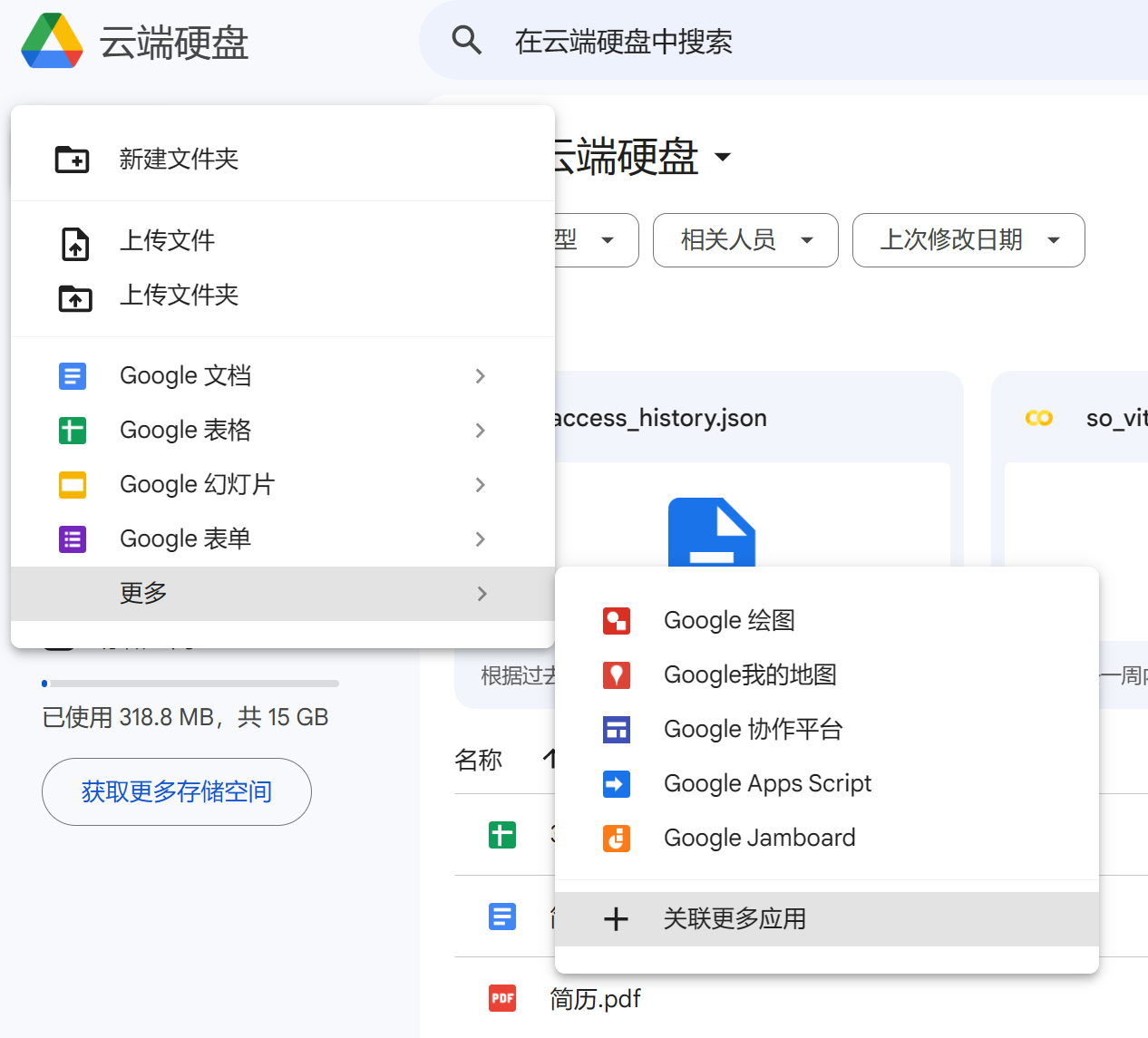
接着安装Colab即可:
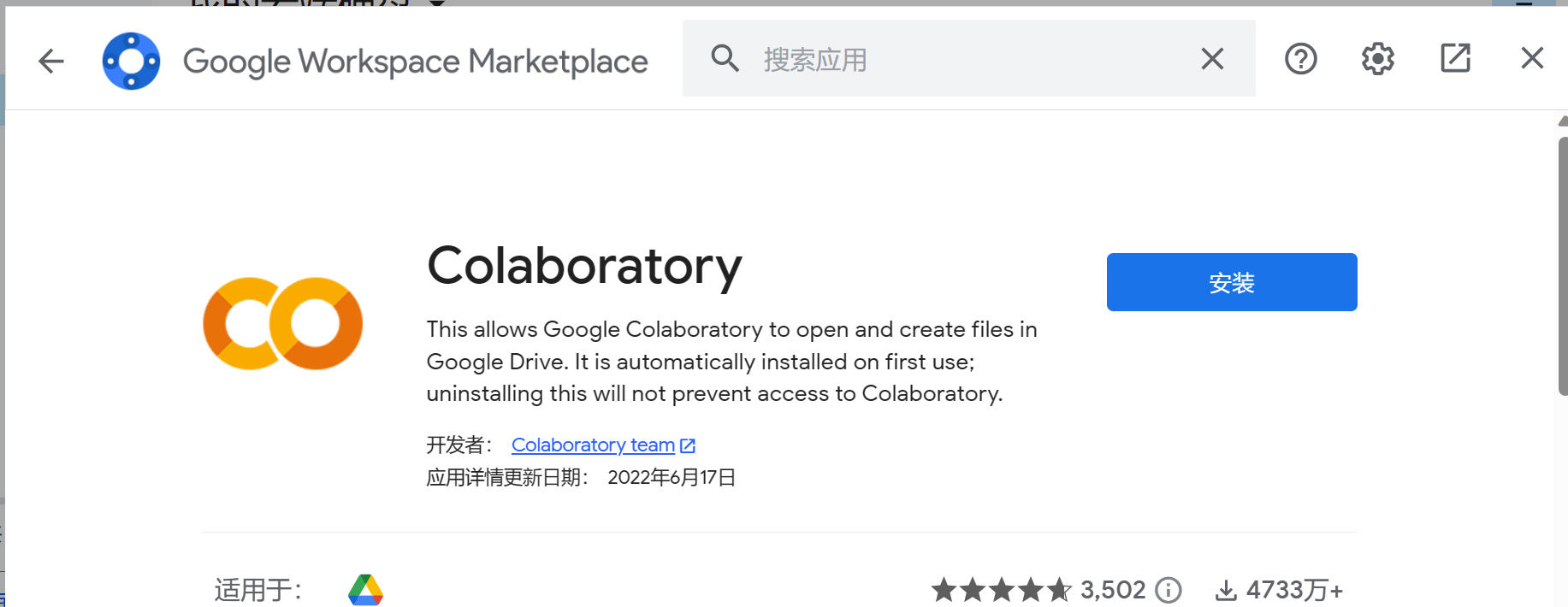
至此,云盘和Colab就关联好了,现在我们可以新建一个脚本文件my_sovits.ipynb文件,键入代码:
hello colab
随后,按快捷键 ctrl + 回车,即可运行代码:
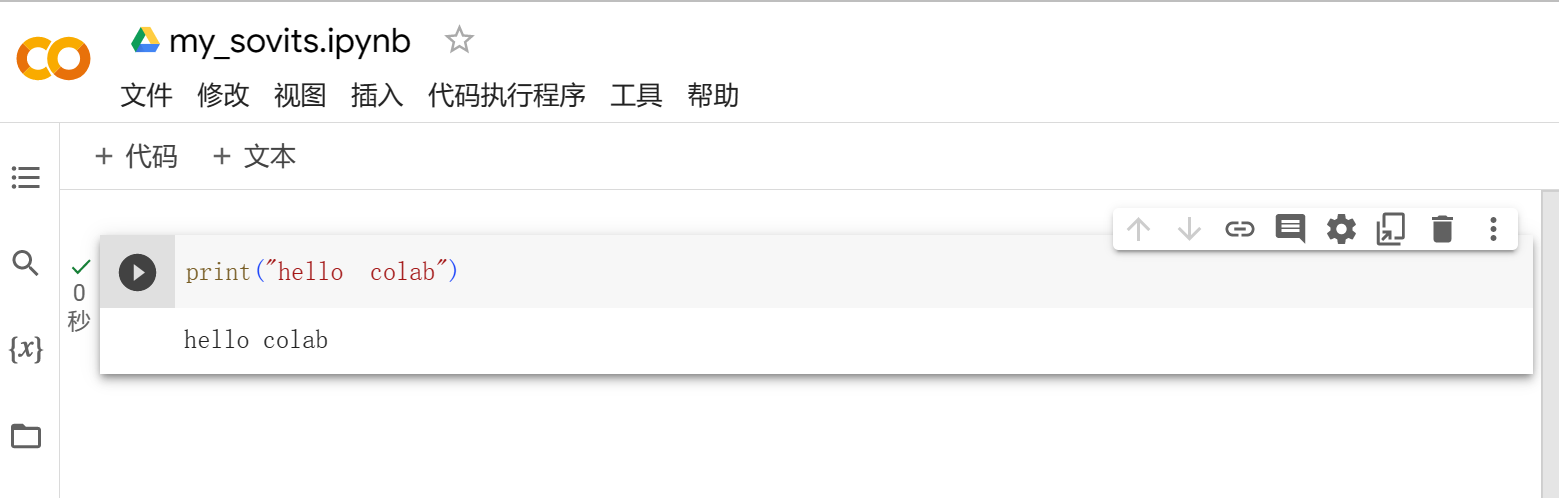
这里需要注意的是,Colab使用的是基于Jupyter Notebook的ipynb格式的Python代码。
Jupyter Notebook是以网页的形式打开,可以在网页页面中直接编写代码和运行代码,代码的运行结果也会直接在代码块下显示。如在编程过程中需要编写说明文档,可在同一个页面中直接编写,便于作及时的说明和解释。
随后设置一下显卡类型:
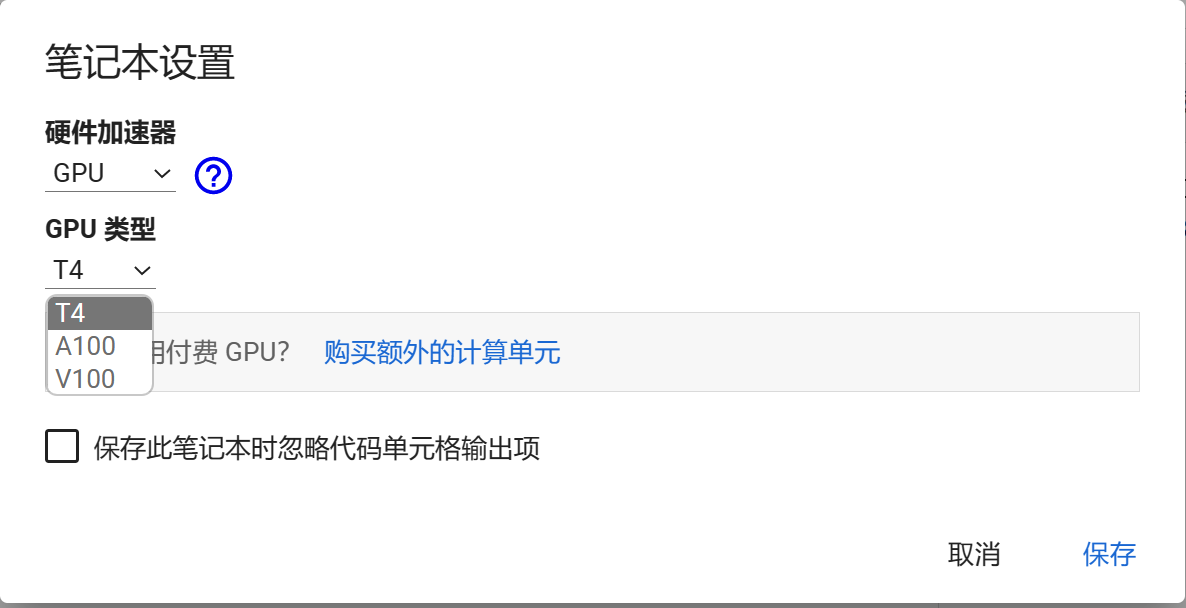
接着运行命令,查看GPU版本:
!/usr/local/cuda/bin/nvcc --version
!nvidia-smi
程序返回:
nvcc: NVIDIA (R) Cuda compiler driver
Copyright (c) 2005-2022 NVIDIA Corporation
Built on Wed_Sep_21_10:33:58_PDT_2022
Cuda compilation tools, release 11.8, V11.8.89
Build cuda_11.8.r11.8/compiler.31833905_0
Tue May 16 04:49:23 2023
+-----------------------------------------------------------------------------+
| NVIDIA-SMI 525.85.12 Driver Version: 525.85.12 CUDA Version: 12.0 |
|-------------------------------+----------------------+----------------------+
| GPU Name Persistence-M| Bus-Id Disp.A | Volatile Uncorr. ECC |
| Fan Temp Perf Pwr:Usage/Cap| Memory-Usage | GPU-Util Compute M. |
| | | MIG M. |
|===============================+======================+======================|
| 0 Tesla T4 Off | 00000000:00:04.0 Off | 0 |
| N/A 65C P8 13W / 70W | 0MiB / 15360MiB | 0% Default |
| | | N/A |
+-------------------------------+----------------------+----------------------+
+-----------------------------------------------------------------------------+
| Processes: |
| GPU GI CI PID Type Process name GPU Memory |
| ID ID Usage |
|=============================================================================|
| No running processes found |
+-----------------------------------------------------------------------------+
这里建议选择Tesla T4的显卡类型,性能更突出。
至此Colab就配置好了。
配置So-vits
下面我们配置so-vits环境,可以通过pip命令安装一些基础依赖:
!pip install pyworld==0.3.2
!pip install numpy==1.23.5
注意jupyter语言是通过叹号来运行命令。
注意,由于不是本地环境,有的时候colab会提醒:
Looking in indexes: https://pypi.org/simple, https://us-python.pkg.dev/colab-wheels/public/simple/
Collecting numpy==1.23.5
Downloading numpy-1.23.5-cp310-cp310-manylinux_2_17_x86_64.manylinux2014_x86_64.whl (17.1 MB)
━━━━━━━━━━━━━━━━━━━━━━━━━━━━━━━━━━━━━━━━ 17.1/17.1 MB 80.1 MB/s eta 0:00:00
Installing collected packages: numpy
Attempting uninstall: numpy
Found existing installation: numpy 1.22.4
Uninstalling numpy-1.22.4:
Successfully uninstalled numpy-1.22.4
Successfully installed numpy-1.23.5
WARNING: The following packages were previously imported in this runtime:
[numpy]
You must restart the runtime in order to use newly installed versions.
此时numpy库需要重启runtime才可以导入操作。
重启runtime后,需要再重新安装一次,直到系统提示依赖已经存在:
Looking in indexes: https://pypi.org/simple, https://us-python.pkg.dev/colab-wheels/public/simple/
Requirement already satisfied: numpy==1.23.5 in /usr/local/lib/python3.10/dist-packages (1.23.5)
随后,克隆so-vits项目,并且安装项目的依赖:
import os
import glob
!git clone https://github.com/effusiveperiscope/so-vits-svc -b eff-4.0
os.chdir('/content/so-vits-svc')
# install requirements one-at-a-time to ignore exceptions
!cat requirements.txt | xargs -n 1 pip install --extra-index-url https://download.pytorch.org/whl/cu117
!pip install praat-parselmouth
!pip install ipywidgets
!pip install huggingface_hub
!pip install pip==23.0.1 # fix pip version for fairseq install
!pip install fairseq==0.12.2
!jupyter nbextension enable --py widgetsnbextension
existing_files = glob.glob('/content/**/*.*', recursive=True)
!pip install --upgrade protobuf==3.9.2
!pip uninstall -y tensorflow
!pip install tensorflow==2.11.0
安装好依赖之后,定义一些前置工具方法:
os.chdir('/content/so-vits-svc') # force working-directory to so-vits-svc - this line is just for safety and is probably not required
import tarfile
import os
from zipfile import ZipFile
# taken from https://github.com/CookiePPP/cookietts/blob/master/CookieTTS/utils/dataset/extract_unknown.py
def extract(path):
if path.endswith(".zip"):
with ZipFile(path, 'r') as zipObj:
zipObj.extractall(os.path.split(path)[0])
elif path.endswith(".tar.bz2"):
tar = tarfile.open(path, "r:bz2")
tar.extractall(os.path.split(path)[0])
tar.close()
elif path.endswith(".tar.gz"):
tar = tarfile.open(path, "r:gz")
tar.extractall(os.path.split(path)[0])
tar.close()
elif path.endswith(".tar"):
tar = tarfile.open(path, "r:")
tar.extractall(os.path.split(path)[0])
tar.close()
elif path.endswith(".7z"):
import py7zr
archive = py7zr.SevenZipFile(path, mode='r')
archive.extractall(path=os.path.split(path)[0])
archive.close()
else:
raise NotImplementedError(f"{path} extension not implemented.")
# taken from https://github.com/CookiePPP/cookietts/tree/master/CookieTTS/_0_download/scripts
# megatools download urls
win64_url = "https://megatools.megous.com/builds/builds/megatools-1.11.1.20230212-win64.zip"
win32_url = "https://megatools.megous.com/builds/builds/megatools-1.11.1.20230212-win32.zip"
linux_url = "https://megatools.megous.com/builds/builds/megatools-1.11.1.20230212-linux-x86_64.tar.gz"
# download megatools
from sys import platform
import os
import urllib.request
import subprocess
from time import sleep
if platform == "linux" or platform == "linux2":
dl_url = linux_url
elif platform == "darwin":
raise NotImplementedError('MacOS not supported.')
elif platform == "win32":
dl_url = win64_url
else:
raise NotImplementedError ('Unknown Operating System.')
dlname = dl_url.split("/")[-1]
if dlname.endswith(".zip"):
binary_folder = dlname[:-4] # remove .zip
elif dlname.endswith(".tar.gz"):
binary_folder = dlname[:-7] # remove .tar.gz
else:
raise NameError('downloaded megatools has unknown archive file extension!')
if not os.path.exists(binary_folder):
print('"megatools" not found. Downloading...')
if not os.path.exists(dlname):
urllib.request.urlretrieve(dl_url, dlname)
assert os.path.exists(dlname), 'failed to download.'
extract(dlname)
sleep(0.10)
os.unlink(dlname)
print("Done!")
binary_folder = os.path.abspath(binary_folder)
def megadown(download_link, filename='.', verbose=False):
"""Use megatools binary executable to download files and folders from MEGA.nz ."""
filename = ' --path "'+os.path.abspath(filename)+'"' if filename else ""
wd_old = os.getcwd()
os.chdir(binary_folder)
try:
if platform == "linux" or platform == "linux2":
subprocess.call(f'./megatools dl{filename}{" --debug http" if verbose else ""} {download_link}', shell=True)
elif platform == "win32":
subprocess.call(f'megatools.exe dl{filename}{" --debug http" if verbose else ""} {download_link}', shell=True)
except:
os.chdir(wd_old) # don't let user stop download without going back to correct directory first
raise
os.chdir(wd_old)
return filename
import urllib.request
from tqdm import tqdm
import gdown
from os.path import exists
def request_url_with_progress_bar(url, filename):
class DownloadProgressBar(tqdm):
def update_to(self, b=1, bsize=1, tsize=None):
if tsize is not None:
self.total = tsize
self.update(b * bsize - self.n)
def download_url(url, filename):
with DownloadProgressBar(unit='B', unit_scale=True,
miniters=1, desc=url.split('/')[-1]) as t:
filename, headers = urllib.request.urlretrieve(url, filename=filename, reporthook=t.update_to)
print("Downloaded to "+filename)
download_url(url, filename)
def download(urls, dataset='', filenames=None, force_dl=False, username='', password='', auth_needed=False):
assert filenames is None or len(urls) == len(filenames), f"number of urls does not match filenames. Expected {len(filenames)} urls, containing the files listed below.n{filenames}"
assert not auth_needed or (len(username) and len(password)), f"username and password needed for {dataset} Dataset"
if filenames is None:
filenames = [None,]*len(urls)
for i, (url, filename) in enumerate(zip(urls, filenames)):
print(f"Downloading File from {url}")
#if filename is None:
# filename = url.split("/")[-1]
if filename and (not force_dl) and exists(filename):
print(f"{filename} Already Exists, Skipping.")
continue
if 'drive.google.com' in url:
assert 'https://drive.google.com/uc?id=' in url, 'Google Drive links should follow the format "https://drive.google.com/uc?id=1eQAnaoDBGQZldPVk-nzgYzRbcPSmnpv6".nWhere id=XXXXXXXXXXXXXXXXX is the Google Drive Share ID.'
gdown.download(url, filename, quiet=False)
elif 'mega.nz' in url:
megadown(url, filename)
else:
#urllib.request.urlretrieve(url, filename=filename) # no progress bar
request_url_with_progress_bar(url, filename) # with progress bar
import huggingface_hub
import os
import shutil
class HFModels:
def __init__(self, repo = "therealvul/so-vits-svc-4.0",
model_dir = "hf_vul_models"):
self.model_repo = huggingface_hub.Repository(local_dir=model_dir,
clone_from=repo, skip_lfs_files=True)
self.repo = repo
self.model_dir = model_dir
self.model_folders = os.listdir(model_dir)
self.model_folders.remove('.git')
self.model_folders.remove('.gitattributes')
def list_models(self):
return self.model_folders
# Downloads model;
# copies config to target_dir and moves model to target_dir
def download_model(self, model_name, target_dir):
if not model_name in self.model_folders:
raise Exception(model_name + " not found")
model_dir = self.model_dir
charpath = os.path.join(model_dir,model_name)
gen_pt = next(x for x in os.listdir(charpath) if x.startswith("G_"))
cfg = next(x for x in os.listdir(charpath) if x.endswith("json"))
try:
clust = next(x for x in os.listdir(charpath) if x.endswith("pt"))
except StopIteration as e:
print("Note - no cluster model for "+model_name)
clust = None
if not os.path.exists(target_dir):
os.makedirs(target_dir, exist_ok=True)
gen_dir = huggingface_hub.hf_hub_download(repo_id = self.repo,
filename = model_name + "/" + gen_pt) # this is a symlink
if clust is not None:
clust_dir = huggingface_hub.hf_hub_download(repo_id = self.repo,
filename = model_name + "/" + clust) # this is a symlink
shutil.move(os.path.realpath(clust_dir), os.path.join(target_dir, clust))
clust_out = os.path.join(target_dir, clust)
else:
clust_out = None
shutil.copy(os.path.join(charpath,cfg),os.path.join(target_dir, cfg))
shutil.move(os.path.realpath(gen_dir), os.path.join(target_dir, gen_pt))
return {"config_path": os.path.join(target_dir,cfg),
"generator_path": os.path.join(target_dir,gen_pt),
"cluster_path": clust_out}
# Example usage
# vul_models = HFModels()
# print(vul_models.list_models())
# print("Applejack (singing)" in vul_models.list_models())
# vul_models.download_model("Applejack (singing)","models/Applejack (singing)")
print("Finished!")
这些方法可以帮助我们下载、解压和加载模型。
音色模型下载和线上推理
接着将特朗普的音色模型和配置文件进行下载,下载地址是:
https://huggingface.co/Nardicality/so-vits-svc-4.0-models/tree/main/Trump18.5k
随后模型文件放到项目的models文件夹,配置文件则放入config文件夹。
接着将需要转换的歌曲上传到和项目平行的目录中。
运行代码:
import os
import glob
import json
import copy
import logging
import io
from ipywidgets import widgets
from pathlib import Path
from IPython.display import Audio, display
os.chdir('/content/so-vits-svc')
import torch
from inference import infer_tool
from inference import slicer
from inference.infer_tool import Svc
import soundfile
import numpy as np
MODELS_DIR = "models"
def get_speakers():
speakers = []
for _,dirs,_ in os.walk(MODELS_DIR):
for folder in dirs:
cur_speaker = {}
# Look for G_****.pth
g = glob.glob(os.path.join(MODELS_DIR,folder,'G_*.pth'))
if not len(g):
print("Skipping "+folder+", no G_*.pth")
continue
cur_speaker["model_path"] = g[0]
cur_speaker["model_folder"] = folder
# Look for *.pt (clustering model)
clst = glob.glob(os.path.join(MODELS_DIR,folder,'*.pt'))
if not len(clst):
print("Note: No clustering model found for "+folder)
cur_speaker["cluster_path"] = ""
else:
cur_speaker["cluster_path"] = clst[0]
# Look for config.json
cfg = glob.glob(os.path.join(MODELS_DIR,folder,'*.json'))
if not len(cfg):
print("Skipping "+folder+", no config json")
continue
cur_speaker["cfg_path"] = cfg[0]
with open(cur_speaker["cfg_path"]) as f:
try:
cfg_json = json.loads(f.read())
except Exception as e:
print("Malformed config json in "+folder)
for name, i in cfg_json["spk"].items():
cur_speaker["name"] = name
cur_speaker["id"] = i
if not name.startswith('.'):
speakers.append(copy.copy(cur_speaker))
return sorted(speakers, key=lambda x:x["name"].lower())
logging.getLogger('numba').setLevel(logging.WARNING)
chunks_dict = infer_tool.read_temp("inference/chunks_temp.json")
existing_files = []
slice_db = -40
wav_format = 'wav'
class InferenceGui():
def __init__(self):
self.speakers = get_speakers()
self.speaker_list = [x["name"] for x in self.speakers]
self.speaker_box = widgets.Dropdown(
options = self.speaker_list
)
display(self.speaker_box)
def convert_cb(btn):
self.convert()
def clean_cb(btn):
self.clean()
self.convert_btn = widgets.Button(description="Convert")
self.convert_btn.on_click(convert_cb)
self.clean_btn = widgets.Button(description="Delete all audio files")
self.clean_btn.on_click(clean_cb)
self.trans_tx = widgets.IntText(value=0, description='Transpose')
self.cluster_ratio_tx = widgets.FloatText(value=0.0,
description='Clustering Ratio')
self.noise_scale_tx = widgets.FloatText(value=0.4,
description='Noise Scale')
self.auto_pitch_ck = widgets.Checkbox(value=False, description=
'Auto pitch f0 (do not use for singing)')
display(self.trans_tx)
display(self.cluster_ratio_tx)
display(self.noise_scale_tx)
display(self.auto_pitch_ck)
display(self.convert_btn)
display(self.clean_btn)
def convert(self):
trans = int(self.trans_tx.value)
speaker = next(x for x in self.speakers if x["name"] ==
self.speaker_box.value)
spkpth2 = os.path.join(os.getcwd(),speaker["model_path"])
print(spkpth2)
print(os.path.exists(spkpth2))
svc_model = Svc(speaker["model_path"], speaker["cfg_path"],
cluster_model_path=speaker["cluster_path"])
input_filepaths = [f for f in glob.glob('/content/**/*.*', recursive=True)
if f not in existing_files and
any(f.endswith(ex) for ex in ['.wav','.flac','.mp3','.ogg','.opus'])]
for name in input_filepaths:
print("Converting "+os.path.split(name)[-1])
infer_tool.format_wav(name)
wav_path = str(Path(name).with_suffix('.wav'))
wav_name = Path(name).stem
chunks = slicer.cut(wav_path, db_thresh=slice_db)
audio_data, audio_sr = slicer.chunks2audio(wav_path, chunks)
audio = []
for (slice_tag, data) in audio_data:
print(f'#=====segment start, '
f'{round(len(data)/audio_sr, 3)}s======')
length = int(np.ceil(len(data) / audio_sr *
svc_model.target_sample))
if slice_tag:
print('jump empty segment')
_audio = np.zeros(length)
else:
# Padding "fix" for noise
pad_len = int(audio_sr * 0.5)
data = np.concatenate([np.zeros([pad_len]),
data, np.zeros([pad_len])])
raw_path = io.BytesIO()
soundfile.write(raw_path, data, audio_sr, format="wav")
raw_path.seek(0)
_cluster_ratio = 0.0
if speaker["cluster_path"] != "":
_cluster_ratio = float(self.cluster_ratio_tx.value)
out_audio, out_sr = svc_model.infer(
speaker["name"], trans, raw_path,
cluster_infer_ratio = _cluster_ratio,
auto_predict_f0 = bool(self.auto_pitch_ck.value),
noice_scale = float(self.noise_scale_tx.value))
_audio = out_audio.cpu().numpy()
pad_len = int(svc_model.target_sample * 0.5)
_audio = _audio[pad_len:-pad_len]
audio.extend(list(infer_tool.pad_array(_audio, length)))
res_path = os.path.join('/content/',
f'{wav_name}_{trans}_key_'
f'{speaker["name"]}.{wav_format}')
soundfile.write(res_path, audio, svc_model.target_sample,
format=wav_format)
display(Audio(res_path, autoplay=True)) # display audio file
pass
def clean(self):
input_filepaths = [f for f in glob.glob('/content/**/*.*', recursive=True)
if f not in existing_files and
any(f.endswith(ex) for ex in ['.wav','.flac','.mp3','.ogg','.opus'])]
for f in input_filepaths:
os.remove(f)
inference_gui = InferenceGui()
此时系统会自动在根目录,也就是content下寻找音乐文件,包含但不限于wav、flac、mp3等等,随后根据下载的模型进行推理,推理之前会自动对文件进行背景音分离以及降噪和切片等操作。
推理结束之后,会自动播放转换后的歌曲。
结语
如果是刚开始使用Colab,默认分配的显存是15G左右,完全可以胜任大多数训练和推理任务,但是如果经常用它挂机运算,能分配到的显卡配置就会渐进式地降低,如果需要长时间并且相对稳定的GPU资源,还是需要付费订阅Colab pro服务,另外Google云盘的免费使用空间也是15G,如果模型下多了,导致云盘空间不足,运行代码也会报错,所以最好定期清理Google云盘,以此保证深度学习任务的正常运行。
服务器托管,北京服务器托管,服务器租用 http://www.fwqtg.net
机房租用,北京机房租用,IDC机房托管, http://www.fwqtg.net
相关推荐: 分布式搜索引擎Elasticsearch基础入门学习
一、Elasticsearch介绍 Elasticsearch介绍 Elasticsearh 是 elastic.co 公司开发的分布式搜索引擎。 Elasticsearch(简称ES)是一个开源的分布式、高度可扩展的全文搜索和分析引擎。它能够快速、近乎实时的…

