
本文主要展示如何在 Flutter 中为 android 应用程序实现指纹认证系统
现在许多手机都配备了指纹传感器,这使得用户登录和本地身份验证更容易,而且比使用密码更安全。
设置我们的项目
在我们开始编写应用程序之前,我们需要先设置一些东西。
我们需要做的第一件事是在我们的 pubspec.yaml 文件中添加 local_auth 依赖项
所以对于我的项目,我使用了这个版本,但你可能会使用最近的版本,所以我建议你检查这个链接,看看你可以使用哪个版本:
pub.dev/packages/local_auth/install
另外,请确保您的 SDK 版本与库版本兼容。
现在我们需要在 AndroidManifest.xml 文件中添加用户权限。
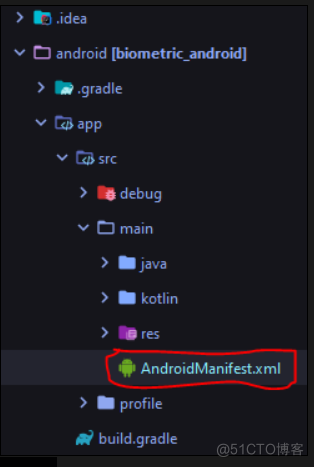
image-20210717214224400
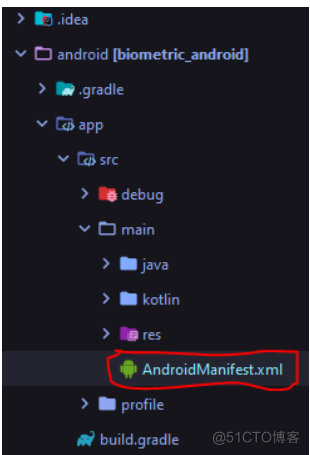
image-20210717214246778
在我们的示例中,我们只会为 Android 手机实现此功能,对于 IOS 则不一样,但是您可以通过访问以下链接中的文档来了解如何执行此
操作。
编码
现在让我们打开 main.dart 文件并开始编写应用程序。对于布局,我刚刚添加了一个按钮,允许我们进行身份验证,并添加了 3 个文本,
它将为我们提供一些信息,它不会是什么花哨的东西。在这里我不打算给你展示布局的代码,但我会在文章的最后给你项目的完整源代
码,以便你可以查看。
现在我们开始导入重要的包,所以在Material Package之后导入这两个包
import 'package:local_auth/local_auth.dart';
import 'package:flutter/services.dart';现在我们将添加 4 个主要变量
LocalAuthentication auth = LocalAuthentication();
bool _canCheckBiometric;
List _availableBiometric;
String autherized = "Not autherized";让我向你解释服务器托管网每个人的作用
- auth 对象将为我们提供使用指纹进行身份验证所需的主要功能
- _canCheckBiometric 是一个布尔值,它会告诉我们是否有生物识别传感器
- _availableBiometric 是一个对象列表,它将为我们提供设备中可用的不同生物特征,例如指纹或 faceID
- autherized是一个字符串,它会告诉我们我们是否通过身份验证
现在我们将开始编写 3 个函数
//checking bimetrics
//this function will check the sensors and will tell us
// if we can use them or not
Future _checkBiometric() async{
bool canCheckBiometric;
try{
canCheckBiometric = await auth.canCheckBiometrics;
} on PlatformException catch(e){
print(e);
}
if(!mounted) return;
setState(() {
_canCheckBiometric = canCheckBiometric;
});
}
//this function will get all the available biometrics inside our device
//it will return a list of objects, but for our example it will only
//return the fingerprint biometric
Future _getAvailableBiometrics() async{
List availableBiometric;
try{
availableBiometric = await auth.getAvailableBiometrics();
} on PlatformException catch(e){
print(e);
}
if(!mounted) return;
setState(() {
_availableBiometric = availableBiometric;
});
}
//this function will open an authentication dialog
// and it will check if we are authenticated or not
// so we will add the major action here like moving to another activity
// or just display a text that will tell us that we are authenticated
Future _authenticate() async{
bool authenticated = false;
try{
authenticated = await auth.authenticateWithBiometrics(
localizedReason: "Scan your finger print to authenticate",
useErrorDialogs: true,
stickyAuth: false
);
} on PlatformException catch(e){
print(e);
}
if(!mounted) return;
setState(() {
autherized = authenticated ? "Autherized success" : "Failed to authenticate";
});
}请注意,如果您尚未在模拟器或设备中设置指纹安全性,则将返回对象列表的第二个函数可能会返回一个空列表,因此要修复该问题,请
打开手机设置,转到安全性并添加指纹认证,然后重新启动应用程序,您将看到检测到指纹。
现在我们已经创建了我们需要的所有函数和变量,让我们调用它们。因此,第 2 个函数将在 InitState 函数中调用,该函数将在呈现应用
程序布局之前检查生物特征,并在我们按下按钮时调用身份验证函数。
现在我们已经完成了应用程序的主要部分,让我向您展示完整的源代码。
import 'package:flutter/material.dart';
import 'package:local_auth/local_auth.dart';
import 'package:flutter/services.dart';
void main() => runApp(MaterialApp(
home: AuthApp(),
));
class AuthApp extends StatefulWidget {
@override
_AuthAppState createState() => _AuthAppState();
}
class _AuthAppState extends State {
LocalAuthentication auth = LocalAuthentication();
bool _canCheckBiometric;
List _availableBiometric;
String authorized = "Not authorized";
//checking bimetrics
//this function will check the sensors and will tell us
// if we can use them or not
Future _checkBiometric() async{
bool canCheckBiometric;
try{
canCheckBiometric = await auth.canCheckBiometrics;
} on PlatformException catch(e){
print(e);
}
if(!mounted) return;
setState(() {
_canCheckBiometric = canCheckBiometric;
});
}
//this function will get all the available biometrics inside our device
//it will return a list of objects, but for our example it will only
//return the fingerprint biometric
Future _getAvailableBiometrics() async{
List availableBiometric;
try{
availableBiometric = await auth.getAvailableBiometrics();
} on PlatformException catch(e){
print(e);
}
if(!mounted) return;
setState(() {
_availableBiometric = availableBiometric;
});
}
//this function will open an authentication dialog
// and it will check if we are authenticated or not
// so we will add the major action here like moving to another activity
// or just display a text that will tell us that we are authenticated
Future _authenticate() async{
bool authenticated = false;
try{
authenticated = await auth.authenticateWithBiometrics(
localizedReason: "Scan your finger print to authenticate",
useErrorDialogs: true,
stickyAuth: false
);
} on PlatformException catch(e){
print(e);
}
if(!mounted) return;
setState(() {
authorized = authenticated ? "Autherized success" : "Failed to authenticate";
});
}
@override
void initState() {
// TODO: implement initState
_checkBiometric();
_getAvailableBiometrics();
}
@override
Widget build(BuildContext context) {
return SafeArea(
child: Scaffold(
body: Column(
children: [
Center(
child: RaisedButton(
onPressed: _authent服务器托管网icate,
child:Text("Get Biometric"),
),
),
Text("Can check biometric: $_canCheckBiometric"),
Text("Available biometric: $_availableBiometric"),
Text("Current State: $authorized"),
],
),
),
);
}
}服务器托管,北京服务器托管,服务器租用 http://www.fwqtg.net
机房租用,北京机房租用,IDC机房托管, http://www.fwqtg.net

