博主介绍:✌在职Java研发工程师、专注于程序设计、源码分享、技术交流、专注于Java技术领域和毕业设计✌
[项目名称
基于Javaweb的汽车租赁系统+文档
下载地址
基于Javaweb的汽车租赁系统+文档](https://ym.maptoface.com/archives/58584)
视频演示
基于Javaweb的汽车租赁系统_哔哩哔哩_bilibili
系统介绍
摘要:随着社会经济的快速发展,汽车已经成为人们出行的主要工具。为满足不同消费者的需求,汽车租赁行业应运而生,取得迅速的发展。传统的汽车租赁公司不仅店铺少、操作麻烦,也难以推动该行业的发展。本系统主要研究和设计一款基于Java Web的汽车租赁系统,旨在为用户提供一个便捷、高效的汽车租赁服务平台。
本文首先分析了基于Java Web的汽车租赁系统的开发背景、开发目的和意义以及国内外研究现状;紧接着介绍了本系统所使用的的主要技术和框架。其次对本系统功能需求和非功能需求以及可行性进行了分析,确定系统不同角色所拥有的权限;接着进行了本系统的功能模块设计、工作流程设计、数据库设计;然后给出系统的主要页面展示、系统测试目的和结论,最后对本系统的开发做出总结。
本课题开发了一套非常实用的汽车租赁系统,用户可以通过该系统进行网上租赁车辆;租赁公司可以进行订单管理、用户管理等操作;通过实际测试和应用,该系统表现出良好的性能和易用性,不仅节省了用户和租车公司的时间,也为汽车租赁行业的发展做出了巨大的贡献。
关键词:汽车租赁管理系统;Spring Boot;Java Web;MySQL
第3章 系统需求分析
3.1功能需求分析
在当前的背景下,人们出行成为社会的极大问题。汽车租赁系统旨在提供实时、快捷、全方位的信息传播服务,使得车辆信息在出租者和求租者之间更加轻松地传播。
为了更好地描述系统的功能,可以使用用例图来建模。用例图描述了系统的角色和其对应的功能。在该系统中,管理员和用户是两个最为关键的角色。管理员可以进行各种管理操作,如添加、修改、删除和查看车辆信息、用户信息和服务信息等;而用户可以进行查看车辆信息、服务信息和生活信息等操作。
确定本系统用例模型后,下面分别对管理员和用户这两个角色的功能进行描述:
管理员
进入系统后登陆管理员账号进入管理员页面。管理员主要功能如下图所示:
图3.1管理员功能用例图
用户
进入系统后登陆用户账户进入用户页面。用户主要功能如下图所示:
图3.2 用户功能用例图
系统总体功能如下图所示:
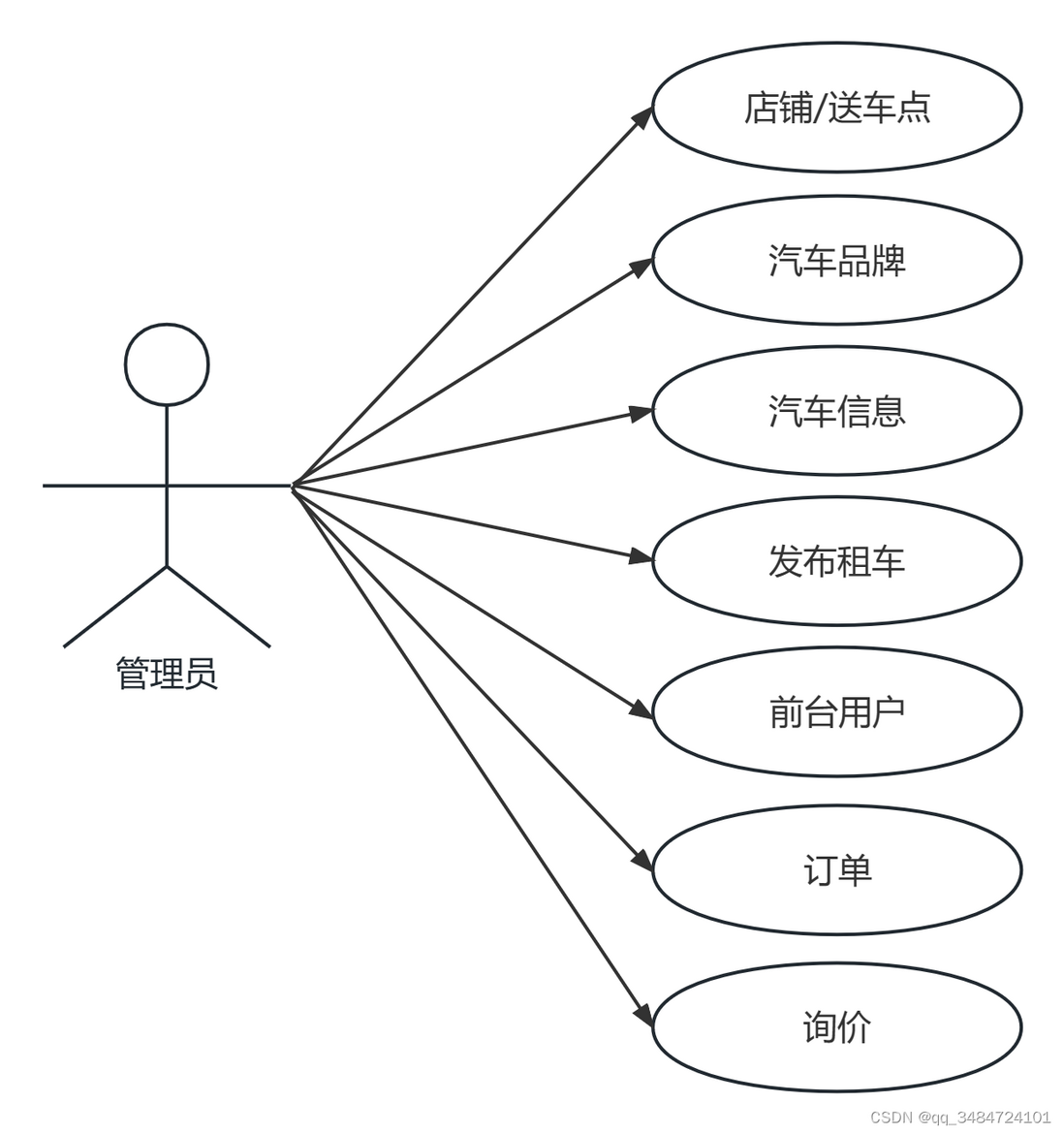
编辑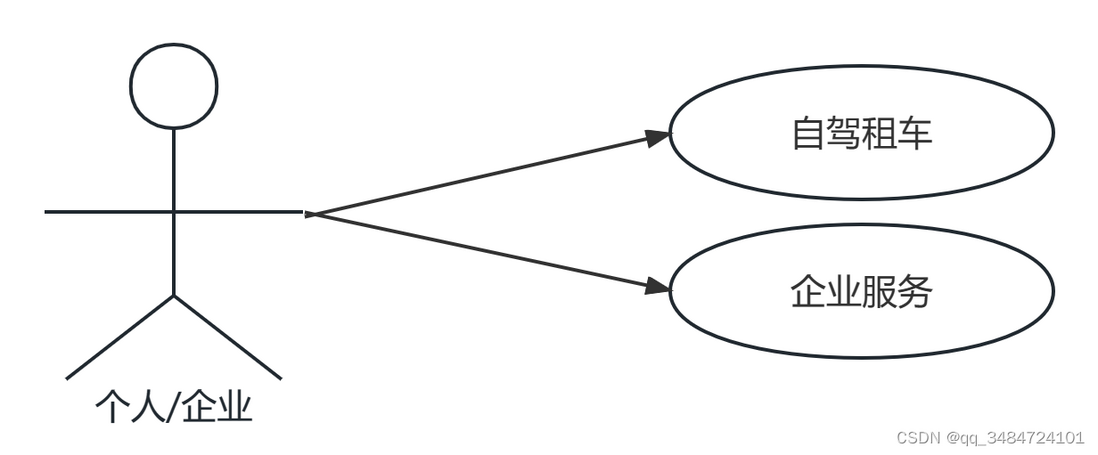
编辑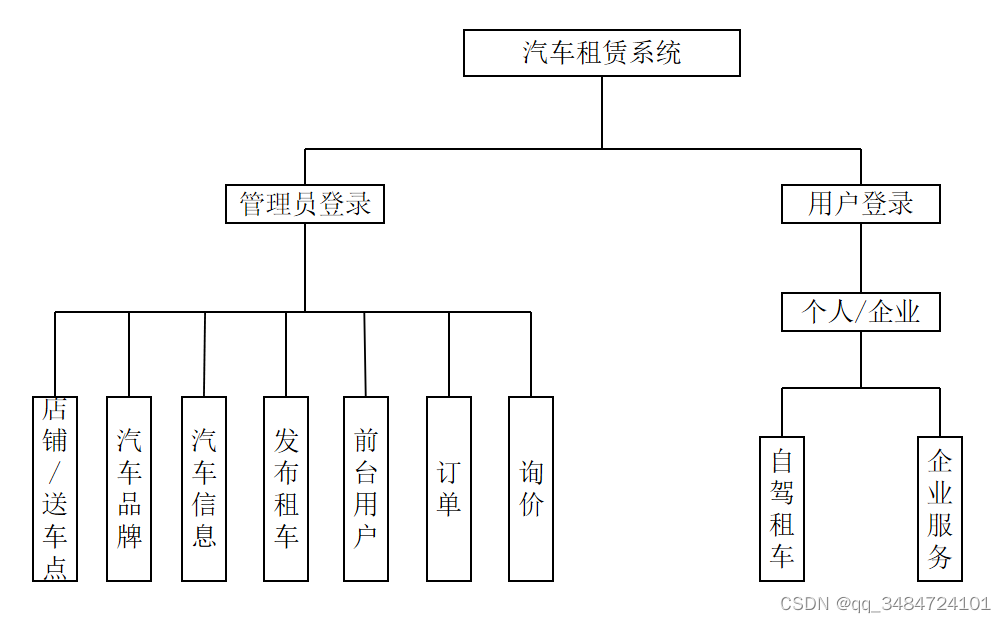
编辑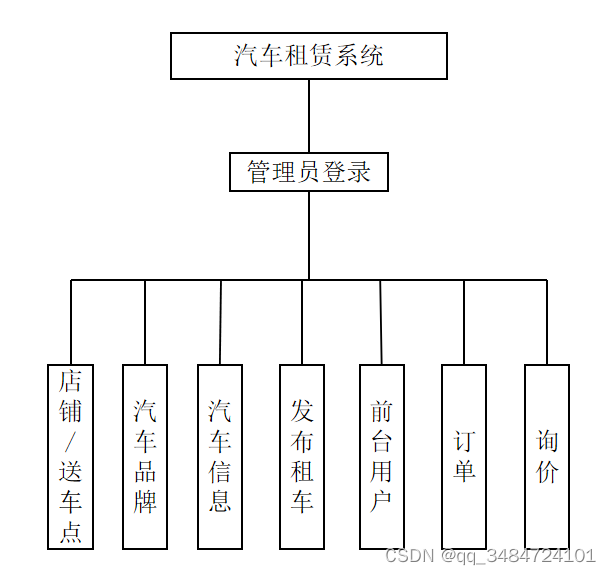
编辑
环境需要
1.运行环境:最好是java jdk 1.8,我们在这个平台上运行的。其他版本理论上也可以。
2.IDE环境:IDEA,Eclipse,Myeclipse都可以。推荐IDEA;
3.tomcat环境:Tomcat 7.x,8.x,9.x版本均可
4.硬件环境:windows 7/8/10 1G内存以上;或者 Mac OS;
5.数据库:MySql 5.7版本;
6.是否Maven项目:否;
技术栈
- 后端:Spring+SpringMVC+Mybatis
- 前端:JSP+CSS+JavaScript+jQuery
使用说明
- 使用Navicat或者其它工具,在mysql中创建对应名称的数据库,并导入项目的sql文件;
- 使用IDEA/Eclipse/MyEclipse导入项目,Eclipse/MyEclipse导入时,若为maven项目请选择maven;
若为maven项目,导入成功后请执行maven clean;maven install命令,然后运行; - 将项目中springmvc-servlet.xml配置文件中的数据库配置改为自己的配置;
- 运行项目,在浏览器中输入http://localhost:8080/ 登录
运行截图
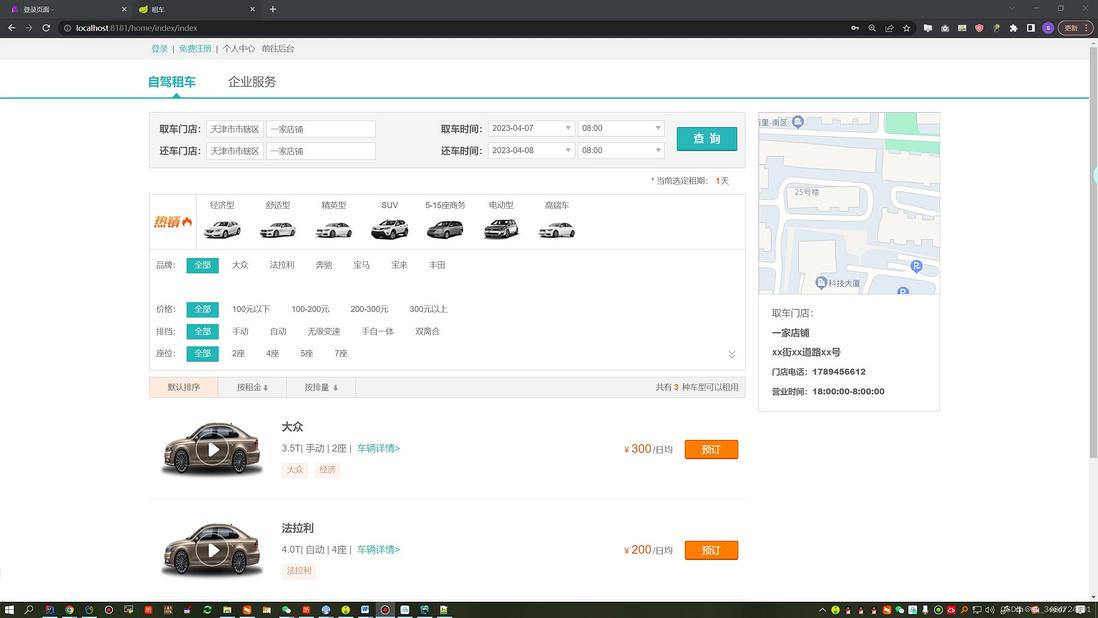
编辑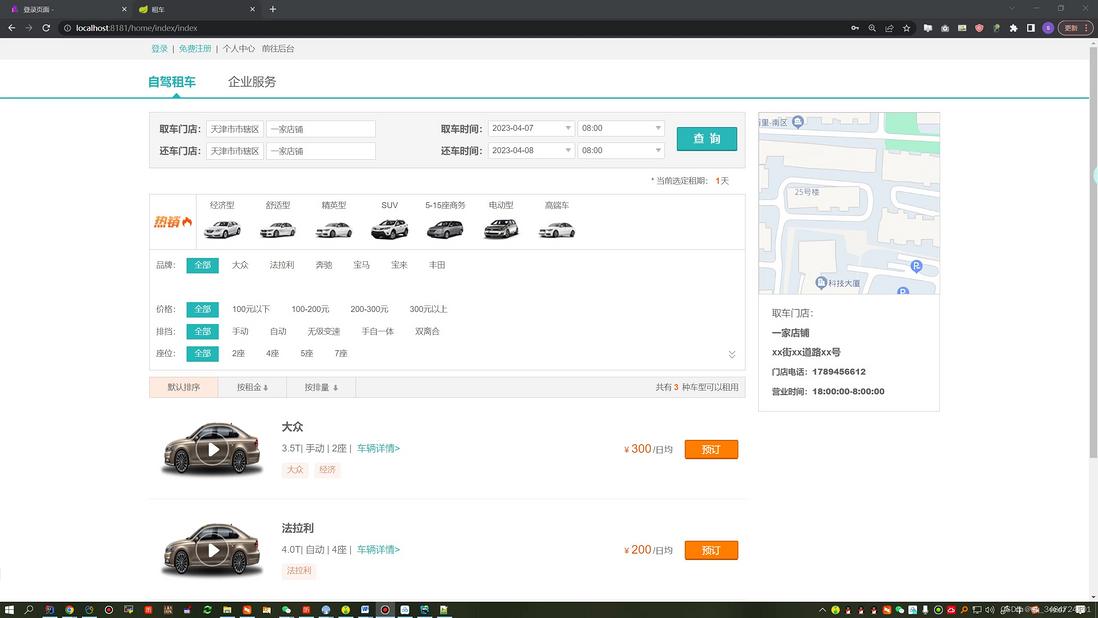
编辑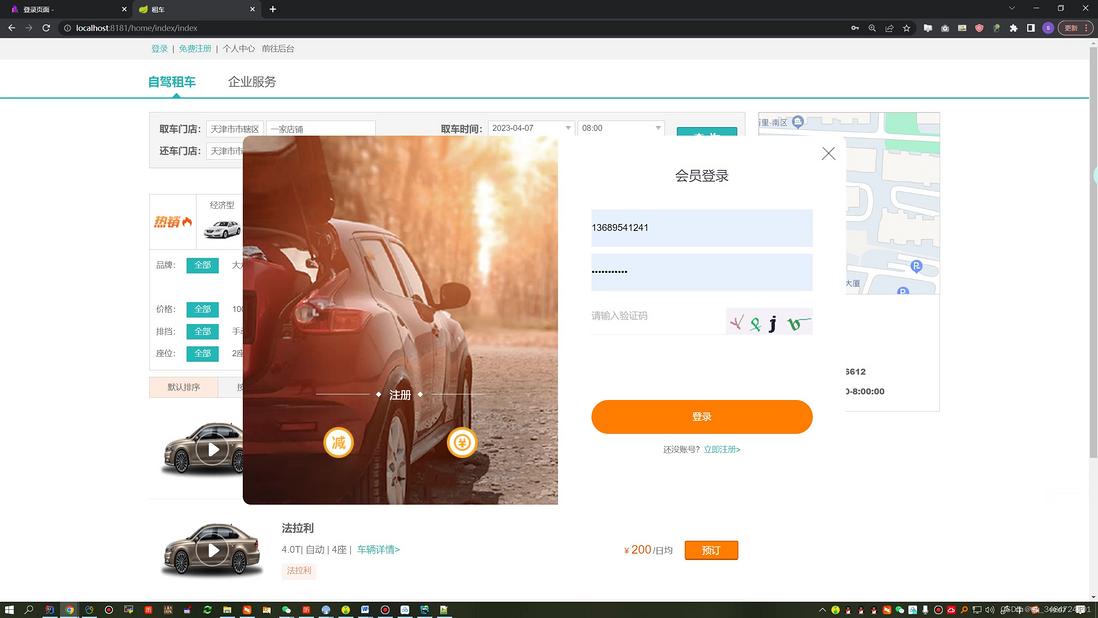
编辑
编辑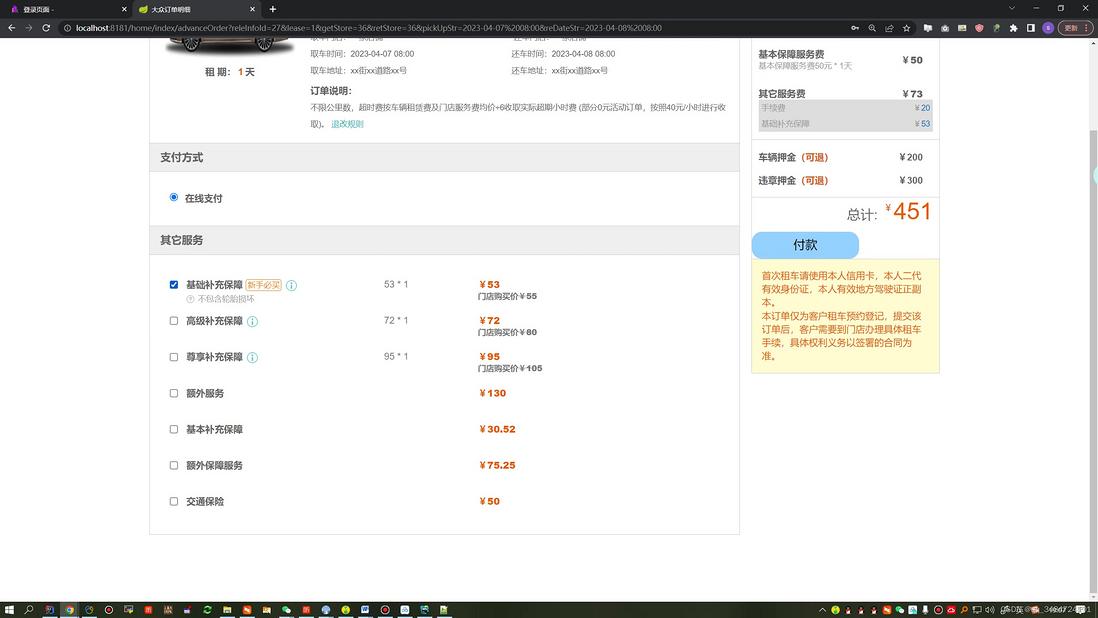
编辑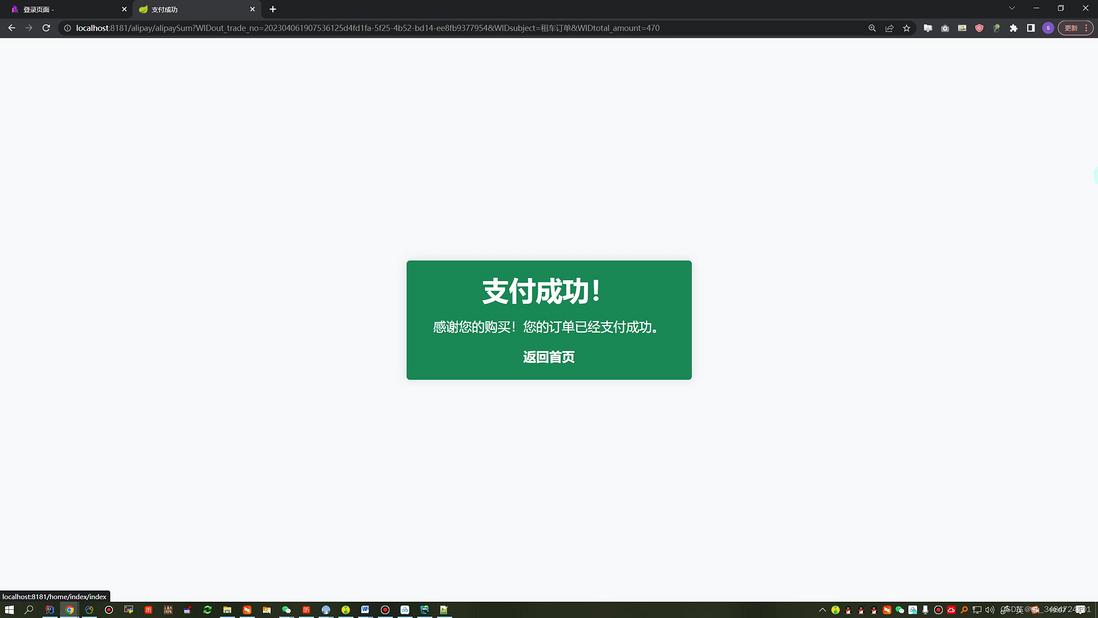
编辑
编辑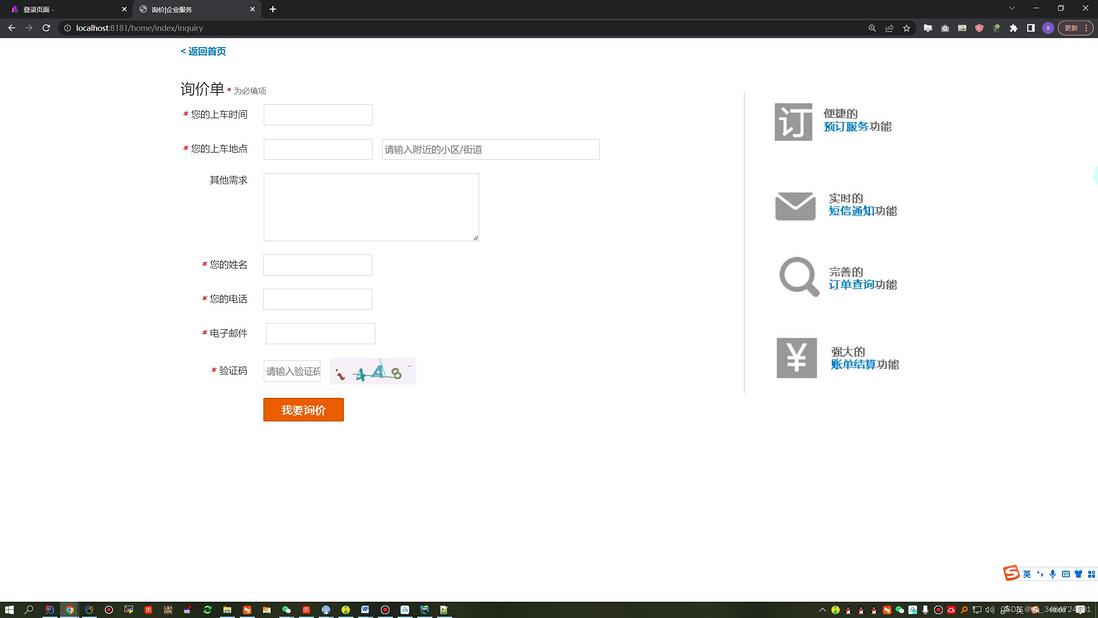
编辑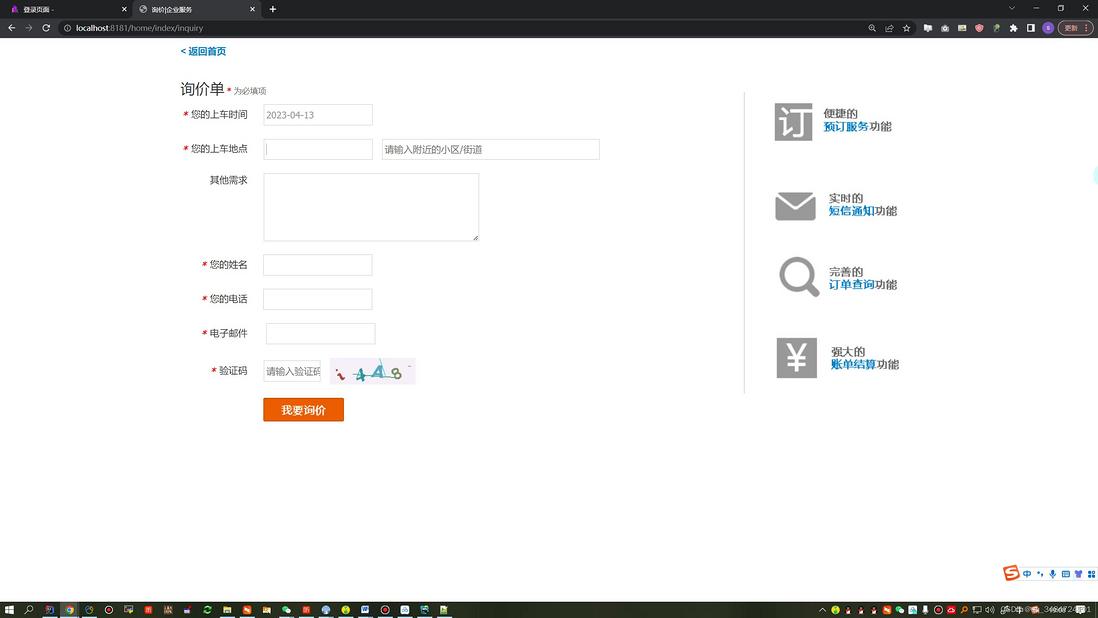
编辑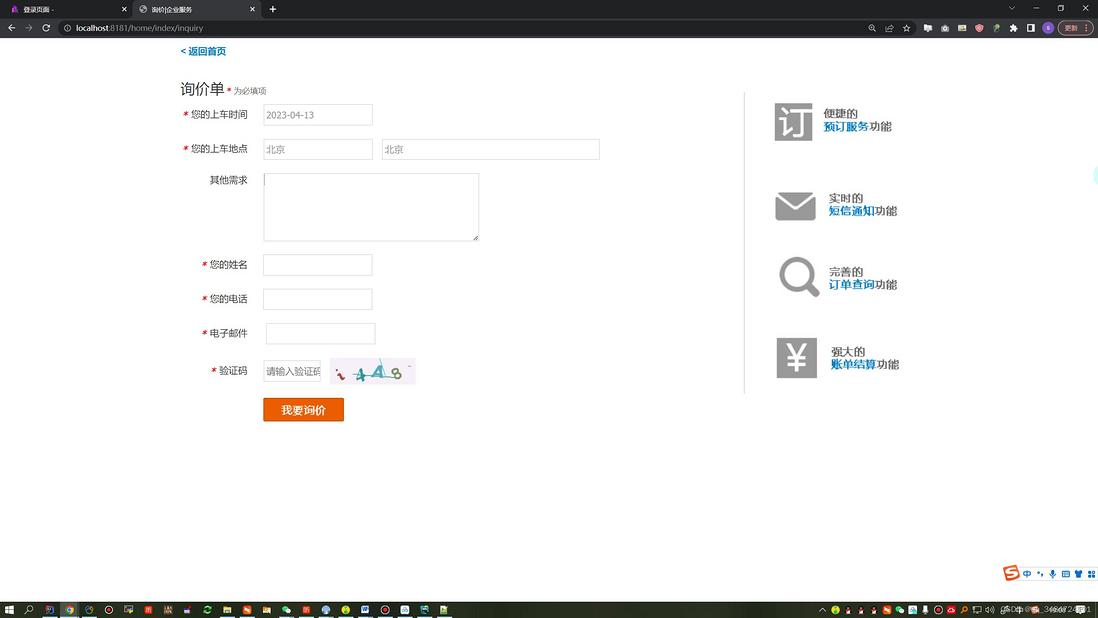
编辑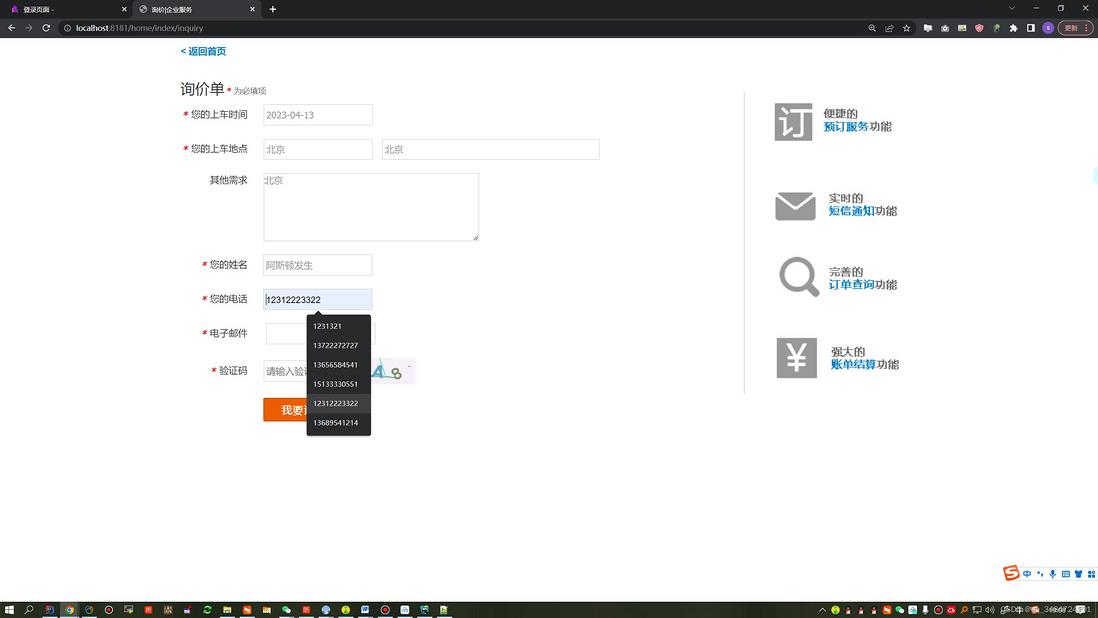
编辑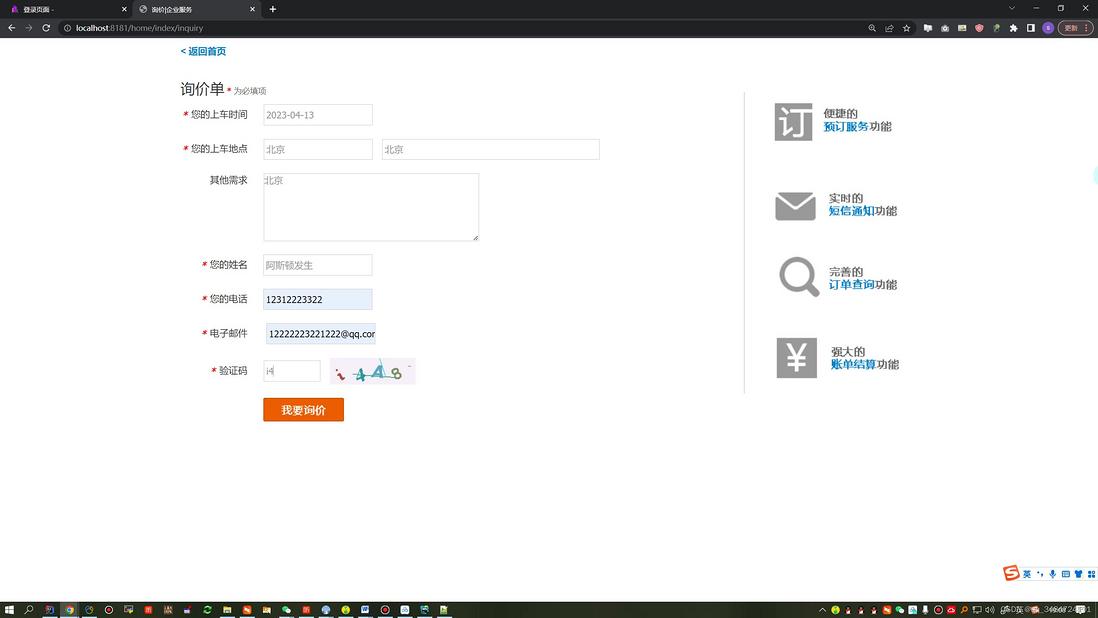
编辑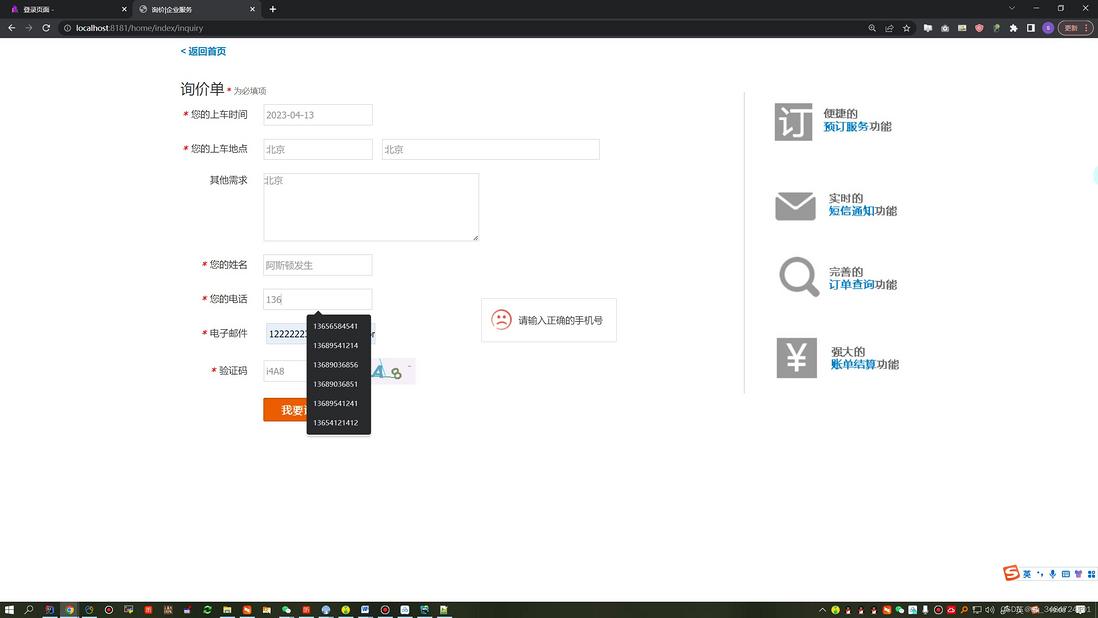
编辑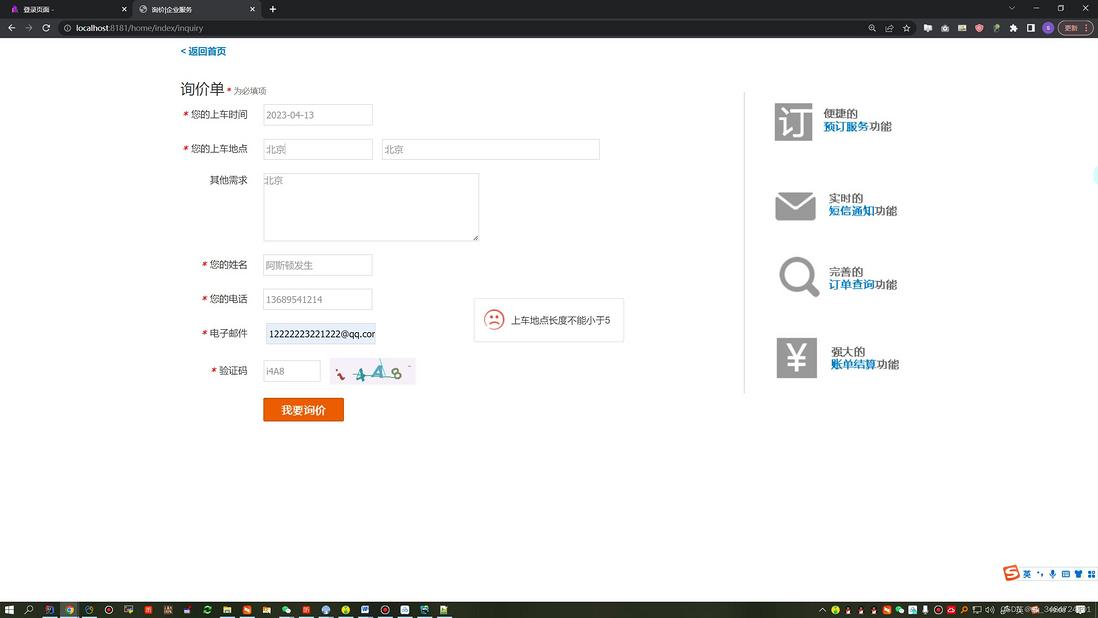
编辑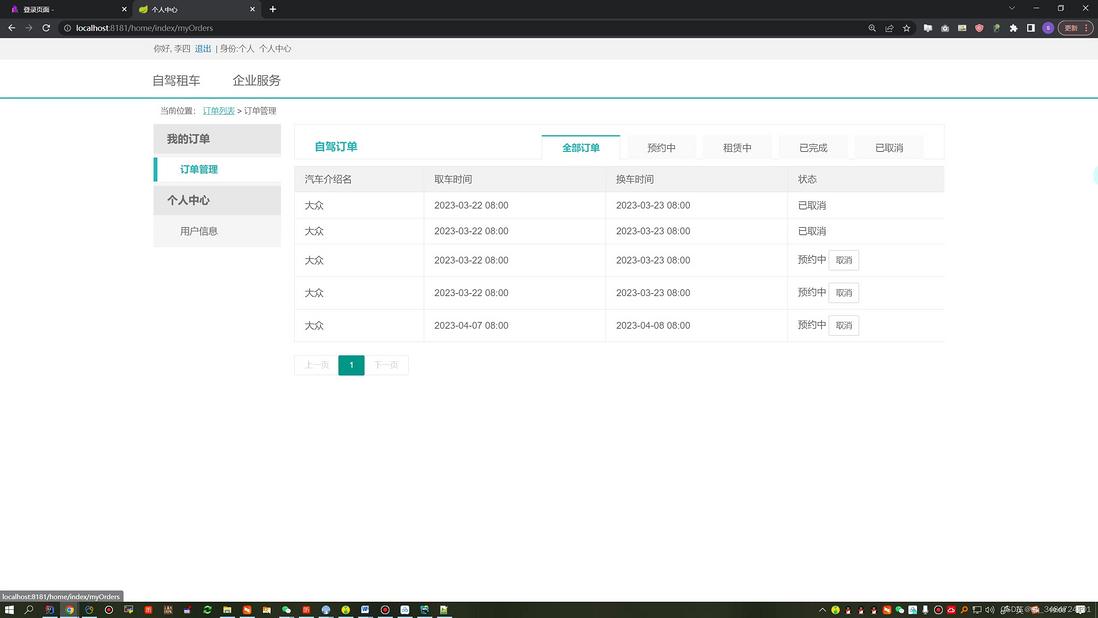
编辑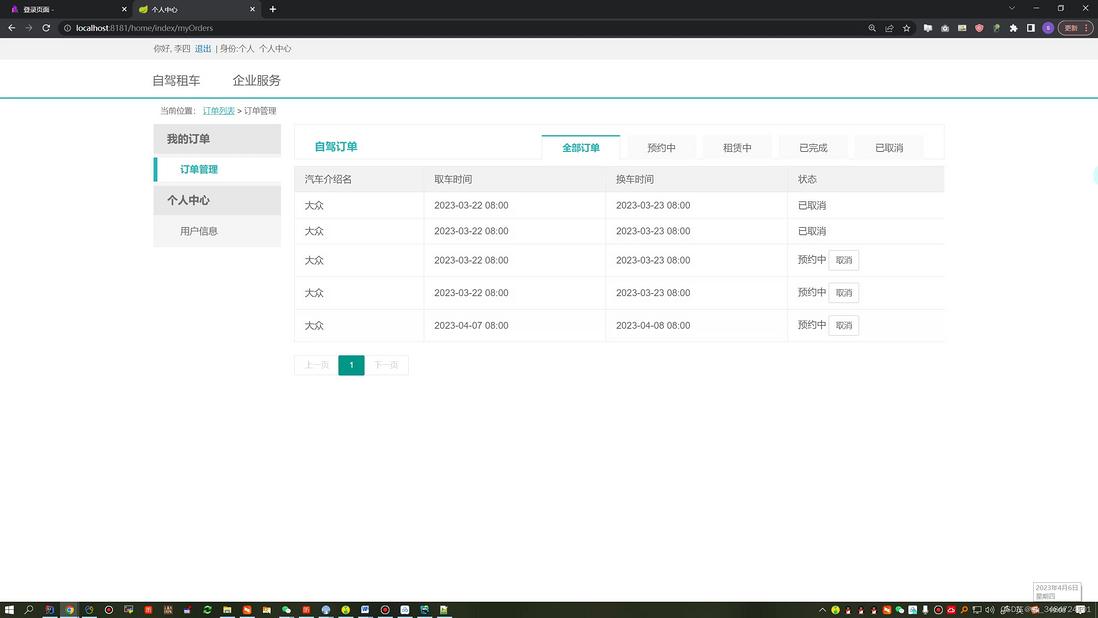
编辑
编辑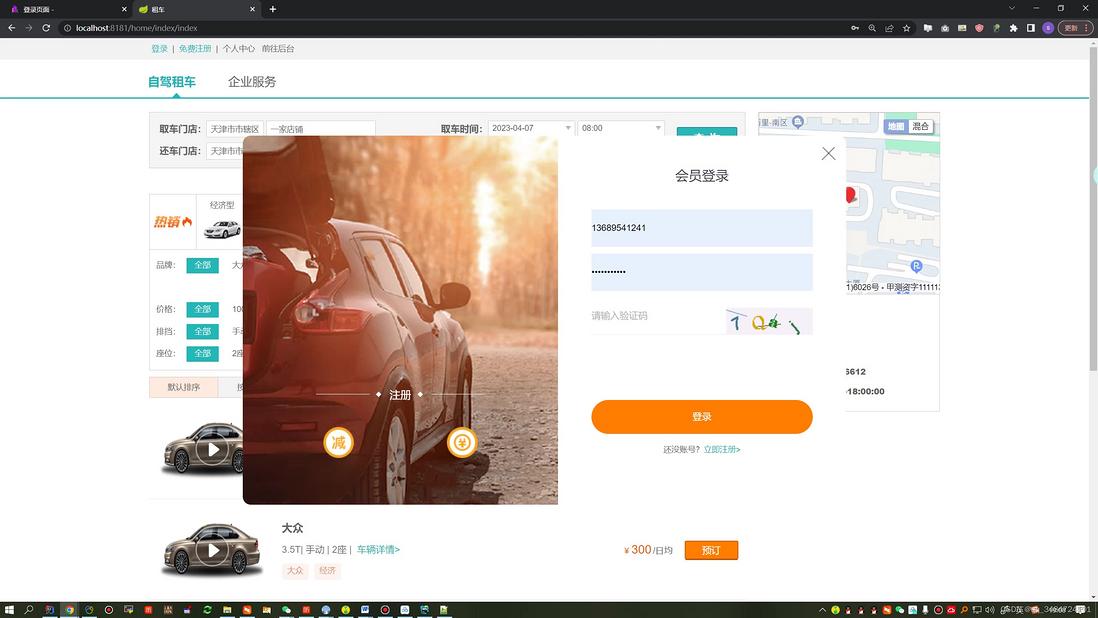
编辑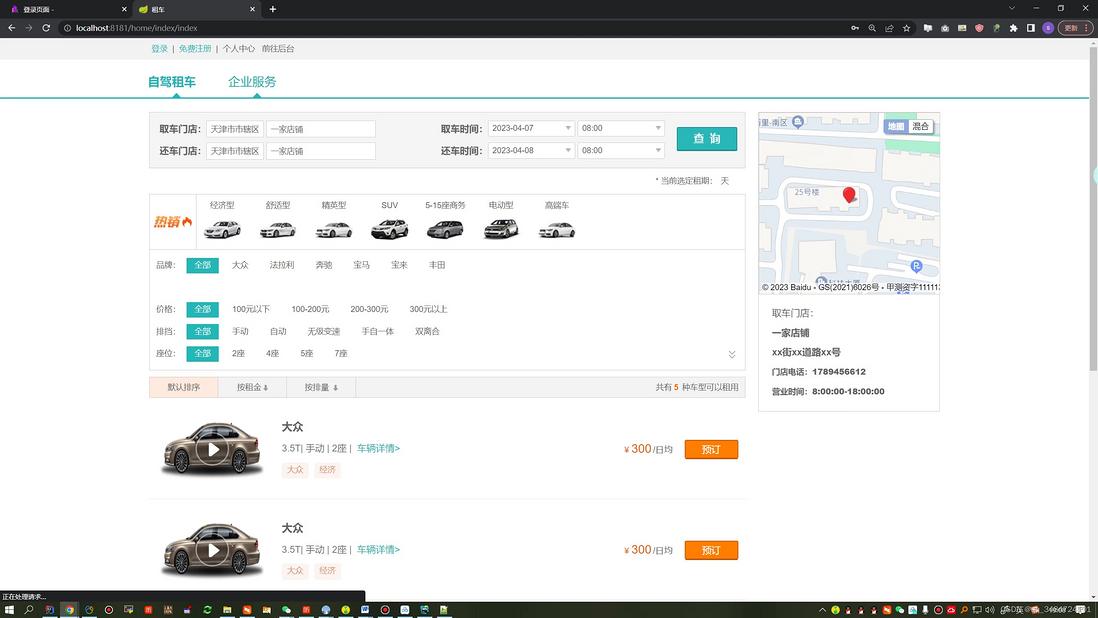
编辑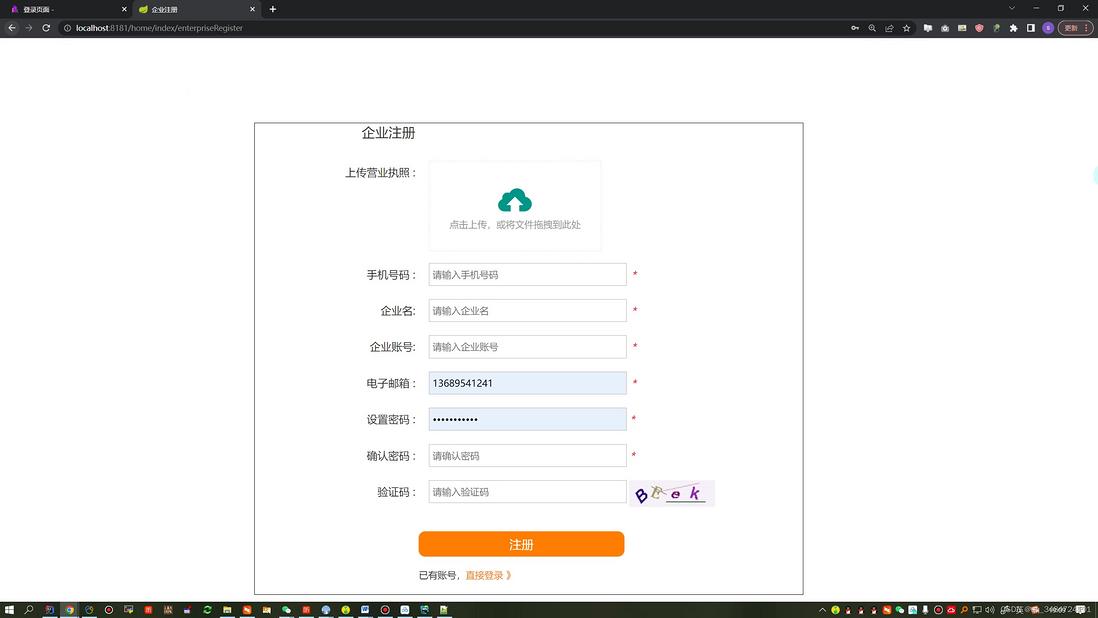
编辑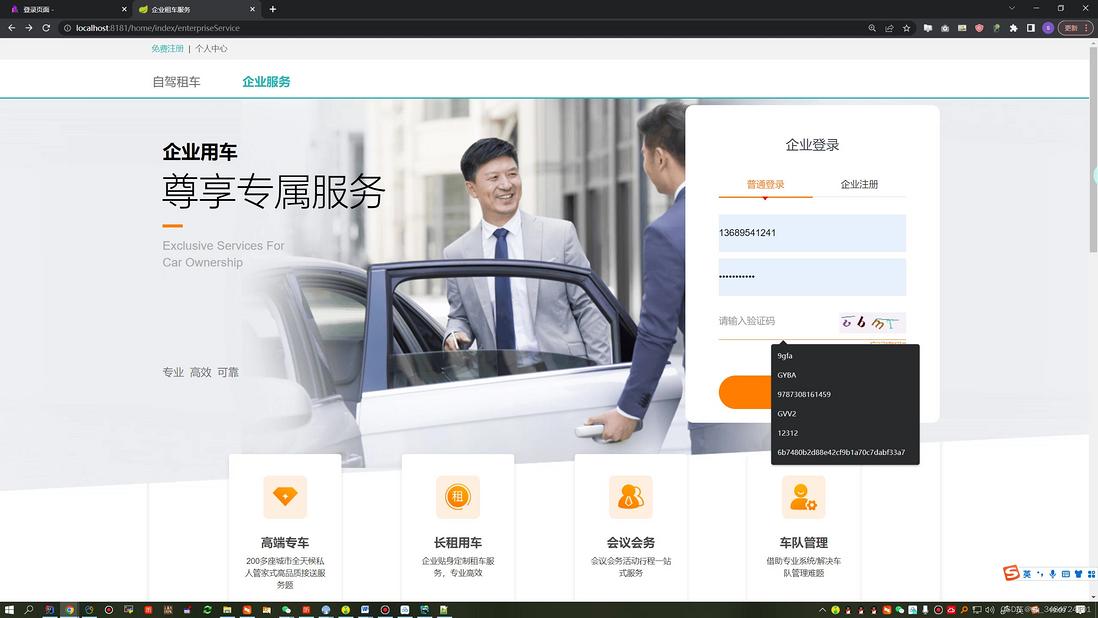
编辑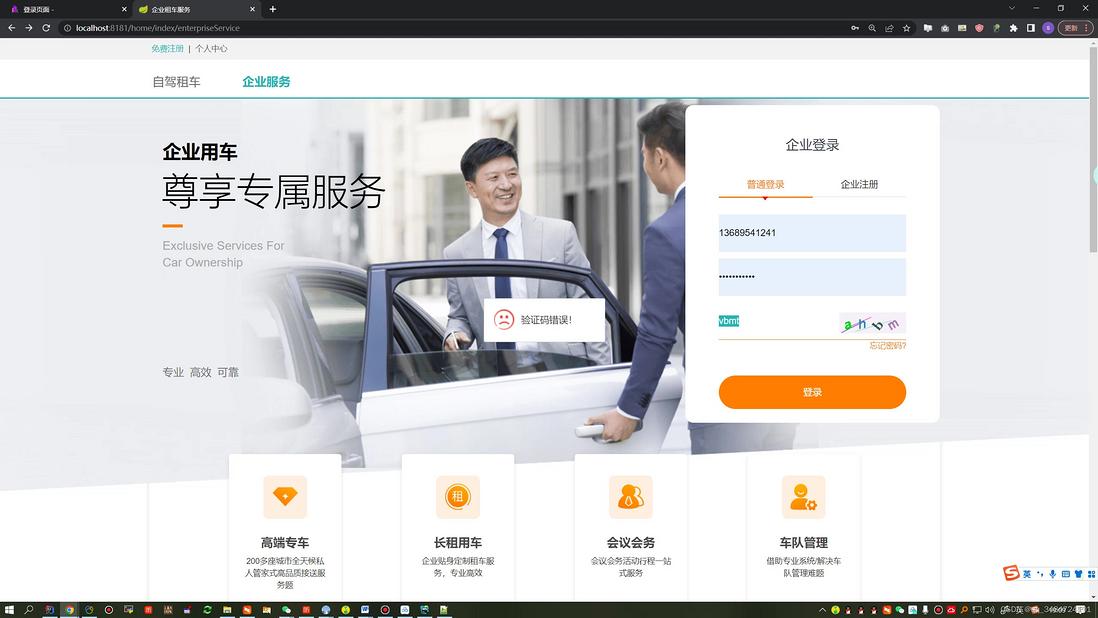
编辑
编辑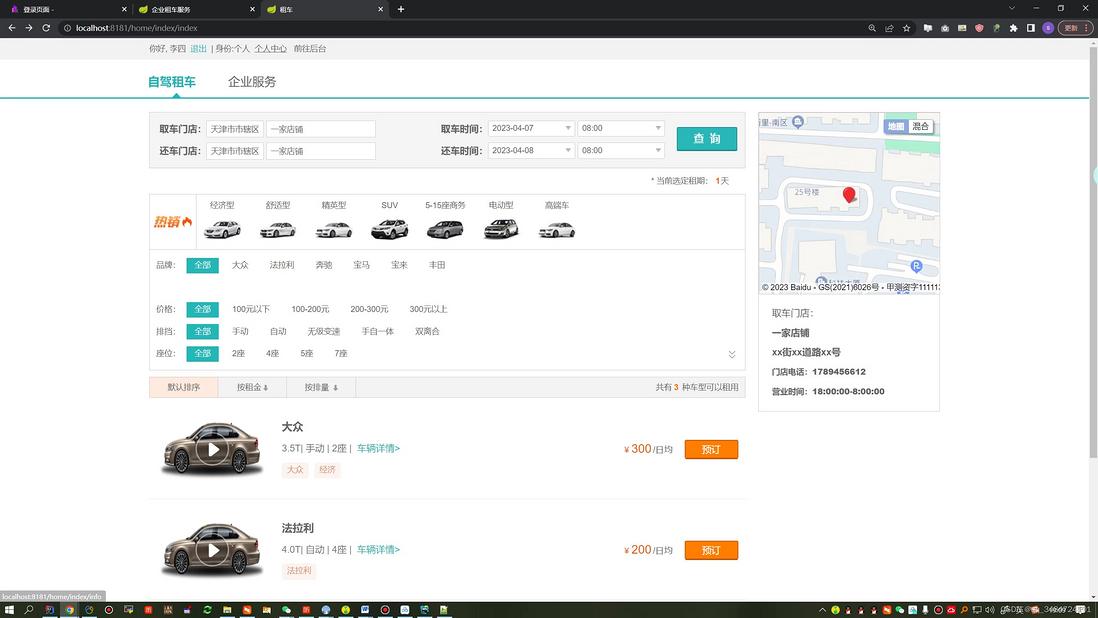
编辑
编辑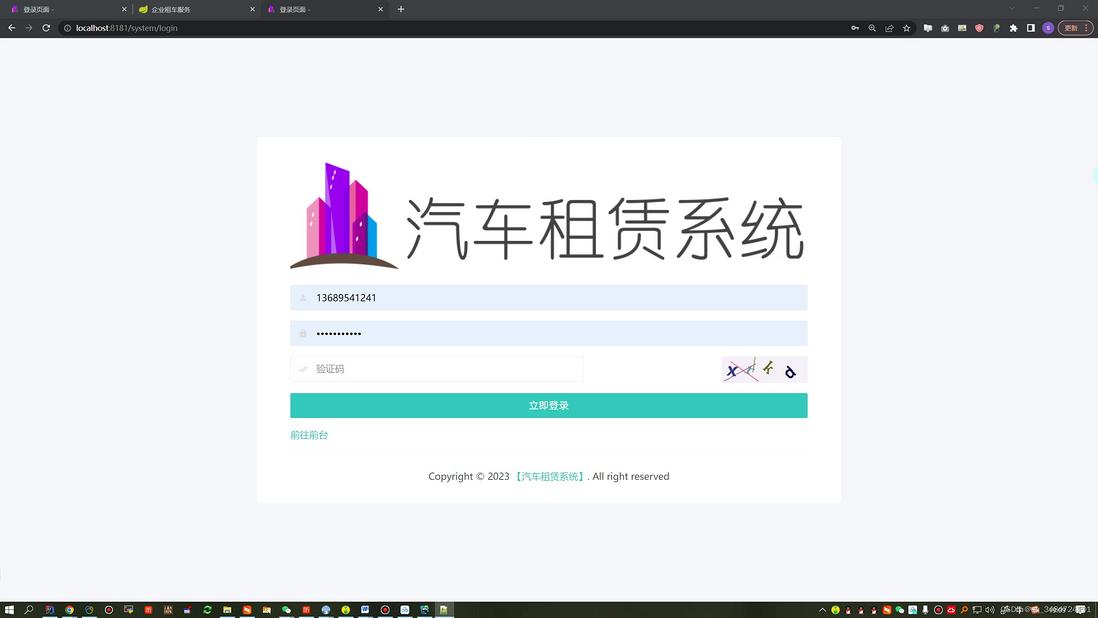
编辑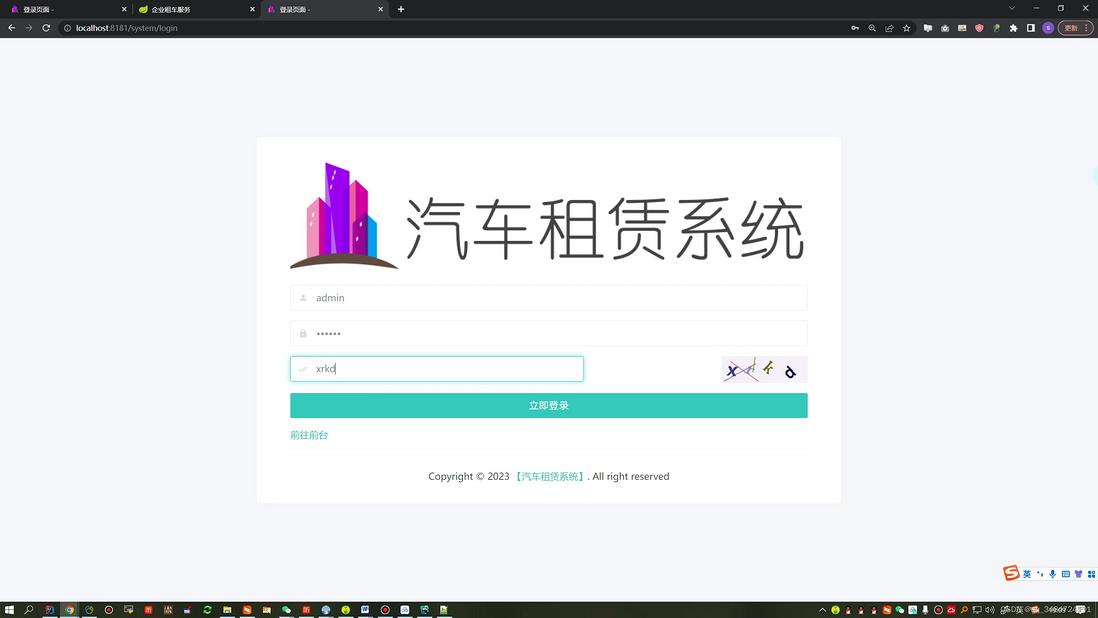
编辑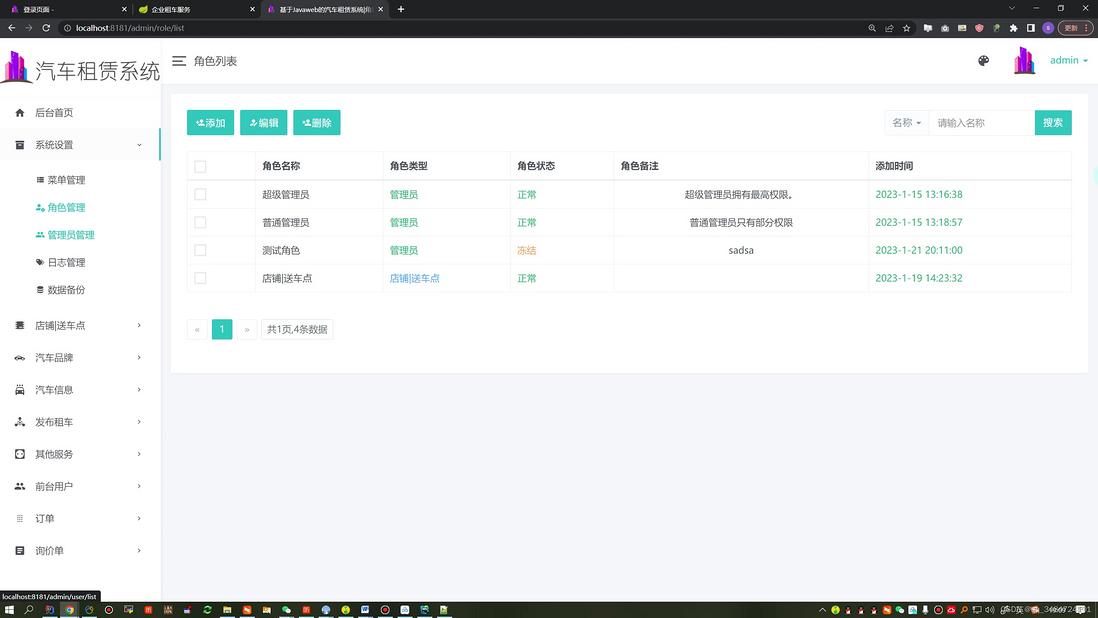
编辑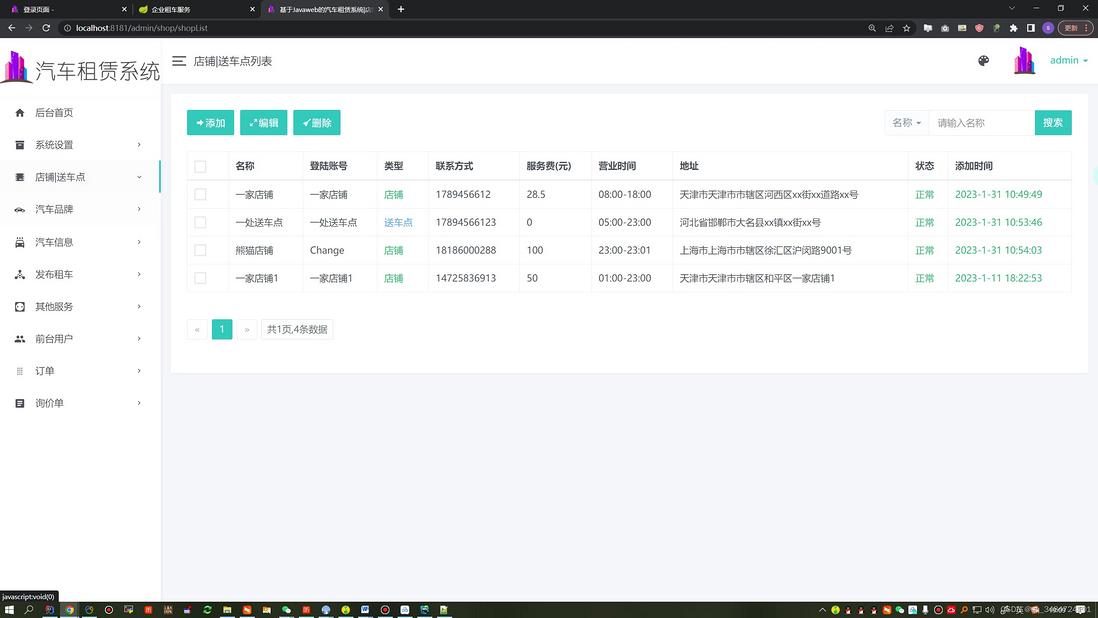
编辑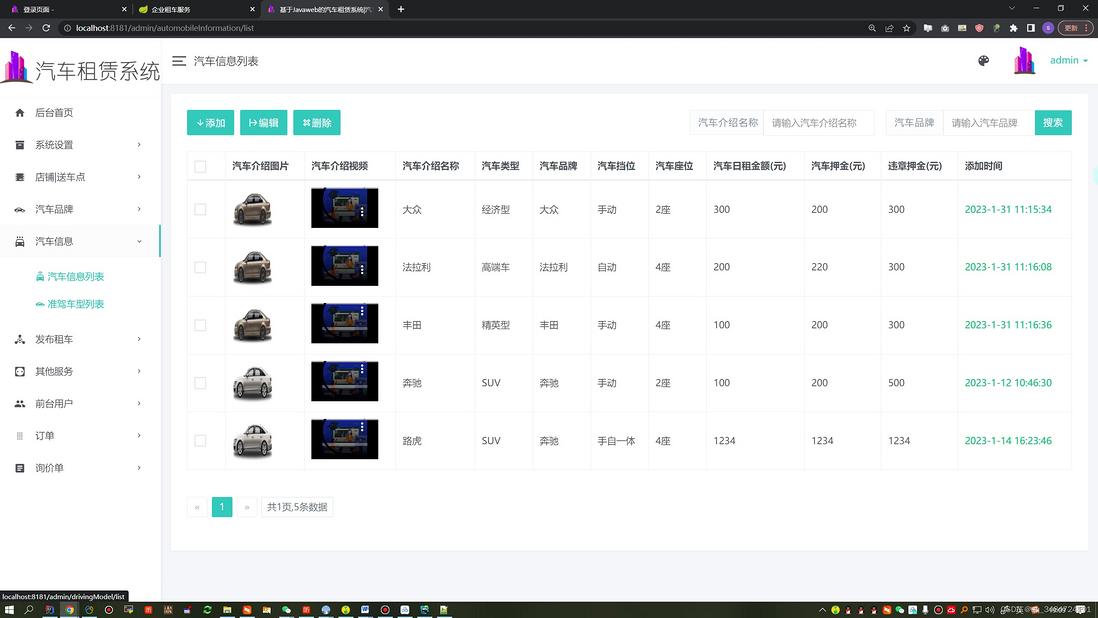
编辑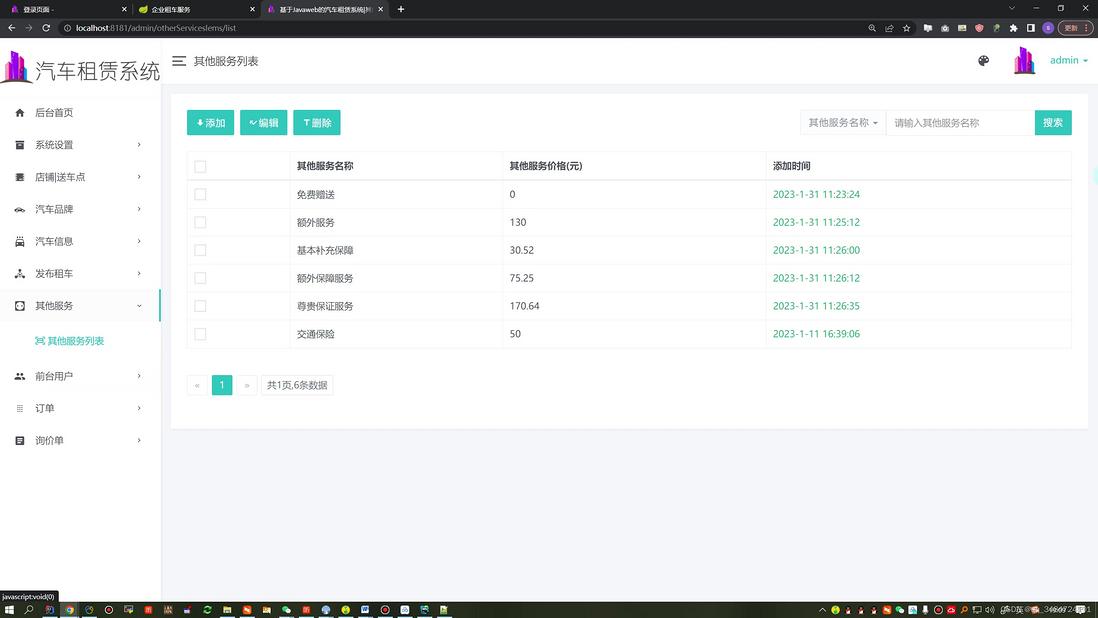
编辑
用户管理控制层:
package com.houserss.controller;
import javax.servlet.http.HttpSession;
import org.apache.commons.lang3.StringUtils;
import org.springframework.beans.factory.annotation.Autowired;
import org.springframework.stereotype.Controller;
import org.springframework.web.bind.annotation.RequestMapping;
import org.springframework.web.bind.annotation.RequestMethod;
import org.springframework.web.bind.annotation.RequestParam;
import org.springframework.web.bind.annotation.ResponseBody;
import com.houserss.common.Const;
import com.houserss.common.Const.Role;
import com.houserss.common.ServerResponse;
import com.houserss.pojo.User;
import com.houserss.service.IUserService;
import com.houserss.service.impl.UserServiceImpl;
import com.houserss.util.MD5Util;
import com.houserss.util.TimeUtils;
import com.houserss.vo.DeleteHouseVo;
import com.houserss.vo.PageInfoVo;
/**
- Created by admin
*/
@Controller
@RequestMapping(“/user/”)
public class UserController {
@Autowired
private IUserService iUserService;
/**
* 用户登录
* @param username
* @param password
* @param session
* @return
*/
@RequestMapping(value = "login.do",method = RequestMethod.POST)
@ResponseBody
public ServerResponse login(User user,String uvcode, HttpSession session){
String code = (String)session.getAttribute("validationCode");
if(StringUtils.isNotBlank(code)) {
if(!code.equalsIgnoreCase(uvcode)) {
return ServerResponse.createByErrorMessage("验证码不正确");
}
}
ServerResponse response = iUserService.login(user.getUsername(),user.getPassword());
if(response.isSuccess()){
session.setAttribute(Const.CURRENT_USER,response.getData());
}
return response;
}
}
管理员管理控制层:
package com.sxl.controller.admin;
import java.util.List;
import java.util.Map;
import javax.servlet.http.HttpServletRequest;
import org.springframework.http.ResponseEntity;
import org.springframework.stereotype.Controller;
import org.springframework.ui.Model;
import org.springframework.web.bind.annotation.RequestMapping;
import com.sxl.controller.MyController;
@Controller(“adminController”)
@RequestMapping(value = “/admin”)
public class AdminController extends MyController {
@RequestMapping(value = "/index")
public String frame(Model model, HttpServletRequest request)throws Exception {
return "/admin/index";
}
@RequestMapping(value = "/main")
public String main(Model model, HttpServletRequest request)throws Exception {
return "/admin/main";
}
@RequestMapping(value = "/tj1")
public String tj1(Model model, HttpServletRequest request)throws Exception {
String sql="select DATE_FORMAT(insertDate,'%Y-%m-%d') dates,sum(allPrice) price from t_order order by DATE_FORMAT(insertDate,'%Y-%m-%d') desc";
List}
修改密码业务逻辑:
package com.sxl.controller.admin;
import java.util.Map;
import javax.servlet.http.HttpServletRequest;
import org.springframework.http.ResponseEntity;
import org.springframework.stereotype.Controller;
import org.springframework.ui.Model;
import org.springframework.web.bind.annotation.RequestMapping;
import com.sxl.controller.MyController;
@Controller(“userController”)
@RequestMapping(value = “/user”)
public class UserController extends MyController {
@RequestMapping(value = "/index")
public String frame(Model model, HttpServletRequest request)throws Exception {
return "/user/index";
}
@RequestMapping(value = "/main")
public String main(Model model, HttpServletRequest request)throws Exception {
return "/user/main";
}
@RequestMapping(value = "/password")
public String password(Model model, HttpServletRequest request)throws Exception {
return "/user/password";
}
@RequestMapping(value = "/changePassword")
public ResponseEntity loginSave(Model model,HttpServletRequest request,String oldPassword,String newPassword) throws Exception {
Map user = getUser(request);
if(oldPassword.equals(user.get("password").toString())){
String sql="update t_user set password=? where id=?";
db.update(sql, new Object[]{newPassword,user.get("id")});
return renderData(true,"1",null);
}else{
return renderData(false,"1",null);
}
}
@RequestMapping(value = "/mine")
public String mine(Model model, HttpServletRequest request)throws Exception {Map user =getUser(request);Map map = db.queryForMap(“select * from t_user where id=?”,new Object[]{user.get(“id”)});model.addAttribute(“map”, map); return “/user/mine”;
}
@RequestMapping(value = "/mineSave")
public ResponseEntity mineSave(Model model,HttpServletRequest request,Long id
,String username,String password,String name,String gh,String mobile) throws Exception{
int result = 0;
String sql="update t_user set name=?,gh=?,mobile=? where id=?";
result = db.update(sql, new Object[]{name,gh,mobile,id});
if(result==1){
return renderData(true,"操作成功",null);
}else{
return renderData(false,"操作失败",null);
}
}
}
通用管理模块:
package com.sxl.controller;
import java.nio.charset.Charset;
import java.util.Locale;
import java.util.ResourceBundle;
import javax.servlet.http.HttpServletRequest;
import org.apache.commons.lang.StringUtils;
import org.springframework.beans.factory.annotation.Autowired;
import org.springframework.http.HttpHeaders;
import org.springframework.http.HttpStatus;
import org.springframework.http.MediaType;
import org.springframework.http.ResponseEntity;
import com.sxl.util.JacksonJsonUtil;
import com.sxl.util.StringUtil;
import com.sxl.util.SystemProperties;
public class BaseController {
public static final Long EXPIRES_IN = 1000 * 3600 * 24 * 1L;// 1天
@Autowired
private SystemProperties systemProperties;
/**
* 获得配置文件内容
*/
public String getConfig(String key) {
return systemProperties.getProperties(key);
}
/**
* 返回服务器地址 like http://192.168.1.1:8441/UUBean/
*/
public String getHostUrl(HttpServletRequest request) {
String hostName = request.getServerName();
Integer hostPort = request.getServerPort();
String path = request.getContextPath();
if (hostPort == 80) {
return "http://" + hostName + path + "/";
} else {
return "http://" + hostName + ":" + hostPort + path + "/";
}
}
/***
* 获取当前的website路径 String
*/
public static String getWebSite(HttpServletRequest request) {
String returnUrl = request.getScheme() + "://"
+ request.getServerName();
if (request.getServerPort() != 80) {
returnUrl += ":" + request.getServerPort();
}
returnUrl += request.getContextPath();
return returnUrl;
}
/**
* 初始化HTTP头.
*
* @return HttpHeaders
*/
public HttpHeaders initHttpHeaders() {
HttpHeaders headers = new HttpHeaders();
MediaType mediaType = new MediaType("text", "html",
Charset.forName("utf-8"));
headers.setContentType(mediaType);
return headers;
}
/**
* 返回 信息数据
*
* @param status
* @param msg
* @return
*/
public ResponseEntity renderMsg(Boolean status, String msg) {
if (StringUtils.isEmpty(msg)) {
msg = "";
}
String str = "{"status":"" + status + "","msg":"" + msg + ""}";
ResponseEntity responseEntity = new ResponseEntity(str,
initHttpHeaders(), HttpStatus.OK);
return responseEntity;
}
/**
* 返回obj数据
*
* @param status
* @param msg
* @param obj
* @return
*/
public ResponseEntity renderData(Boolean status, String msg,
Object obj) {
if (StringUtils.isEmpty(msg)) {
msg = "";
}
StringBuffer sb = new StringBuffer();
sb.append("{");
sb.append(""status":"" + status + "","msg":"" + msg + "",");
sb.append(""data":" + JacksonJsonUtil.toJson(obj) + "");
sb.append("}");
ResponseEntity responseEntity = new ResponseEntity(
sb.toString(), initHttpHeaders(), HttpStatus.OK);
return responseEntity;
}
/***
* 获取IP(如果是多级代理,则得到的是一串IP值)
*/
public static String getIpAddr(HttpServletRequest request) {
String ip = request.getHeader("x-forwarded-for");
if (ip == null || ip.length() == 0 || "unknown".equalsIgnoreCase(ip)) {
ip = request.getHeader("Proxy-Client-IP");
}
if (ip == null || ip.length() == 0 || "unknown".equalsIgnoreCase(ip)) {
ip = request.getHeader("WL-Proxy-Client-IP");
}
if (ip == null || ip.length() == 0 || "unknown".equalsIgnoreCase(ip)) {
ip = request.getRemoteAddr();
}
if (ip != null && ip.length() > 0) {
String[] ips = ip.split(",");
for (int i = 0; i }
服务器托管,北京服务器托管,服务器租用 http://www.fwqtg.net
相关推荐: 怎么使用 Flink 向 Apache Doris 表中写 Bitmap 类型的数据
Bitmap是一种经典的数据结构,用于高效地对大量的二进制数据进行压缩存储和快速查询。Doris支持bitmap数据类型,在Flink计算场景中,可以结合Flink doris Connector对bitmap数据做计算。 社区里很多小伙伴在是Doris Fl…

