基于WIN10的64位系统演示
一、写在前面
本期开始,我们继续学习深度学习图像目标检测系列,RetinaNet模型。
二、RetinaNet简介
RetinaNet 是由 Facebook AI Research (FAIR) 的研究人员在 2017 年提出的一种目标检测模型。它是一种单阶段(one-stage)的目标检测方法,但通过引入一个名为 Focal Loss 的创新损失函数,RetinaNet 解决了单阶段检测器常面临的正负样本不平衡问题。以下是 RetinaNet 的主要特点:
(1)Focal Loss:
传统的交叉熵损失往往由于背景类(负样本)的数量远大于目标类(正样本)而导致训练不稳定。为了解决这一不平衡问题,RetinaNet 引入了 Focal Loss。Focal Loss 被设计为更重视那些难以分类的负样本,而减少对容易分类的背景类的关注。这有助于提高模型对目标的检测精度。
(2)特征金字塔网络 (FPN):
RetinaNet 使用了特征金字塔网络 (FPN) 作为其骨干网络,这是一个为多尺度目标检测设计的卷积网络结构。FPN 可以从单张图像中提取多尺度的特征,使得模型能够有效地检测不同大小的物体。
(3)预定义锚框:
与其他一阶段检测器相似,RetinaNet 在其特征图上使用预定义的锚框来预测目标的位置和类别。
三、数据源
来源于公共数据,文件设置如下:
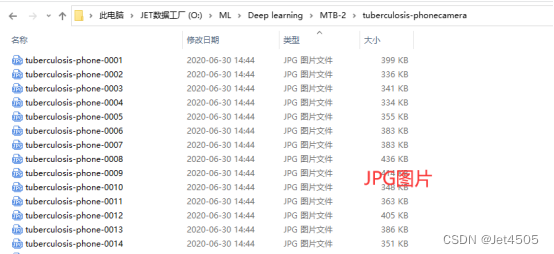
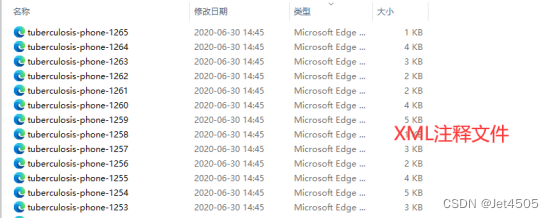
大概的任务就是:用一个框框标记出MTB的位置。
四、RetinaNet实战
直接上代码:
import os
import random
import torch
import torchvision
from torchvision.models.detection import retinanet_resnet50_fpn
from torchvision.transforms import functional as F
from PIL import Image
from torch.utils.data import DataLoader
import xml.etree.ElementTree as ET
import matplotlib.pyplot as plt
from torchvision import transforms
import albumentations as A
from albumentations.pytorch import ToTensorV2
import numpy as np
# Function to parse XML annotations
def parse_xml(xml_path):
tree = ET.parse(xml_path)
root = tree.getroot()
boxes = []
for obj in root.findall("object"):
bndbox = obj.find("bndbox")
xmin = int(bndbox.find("xmin").text)
ymin = int(bndbox.find("ymin").text)
xmax = int(bndbox.find("xmax").text)
ymax = int(bndbox.find("ymax").text)
# Check if the bounding box is valid
if xmin max_iou:
max_iou = iou
if iou > iou_threshold:
matched = True
total_iou += max_iou
if matched:
TP += 1
else:
FP += 1
FN += len(gt_boxes) - TP
precision = TP / (TP + FP) if (TP + FP) != 0 else 0
recall = TP / (TP + FN) if (TP + FN) != 0 else 0
f1_score = (2 * precision * recall) / (precision + recall) if (precision + recall) != 0 else 0
mean_iou = total_iou / (TP + FP) if (TP + FP) != 0 else 0
return precision, recall, f1_score, mean_iou
def evaluate_model(model, dataloader, device):
model.eval()
model.to(device)
all_predictions = []
all_ground_truths = []
with torch.no_grad():
for images, targets in dataloader:
images = [image.to(device) for image in images]
predictions = model(images)
all_predictions.extend(predictions)
all_ground_truths.extend(targets)
precision, recall, f1_score, mean_iou = calculate_metrics(all_predictions, all_ground_truths)
return precision, recall, f1_score, mean_iou
train_precision, train_recall, train_f1, train_iou = evaluate_model(model, train_loader, "cuda")
val_precision, val_recall, val_f1, val_iou = evaluate_model(model, val_loader, "cuda")
print("Training Set Metrics:")
print(f"Precision: {train_precision:.4f}, Recall: {train_recall:.4f}, F1 Score: {train_f1:.4f}, Mean IoU: {train_iou:.4f}")
print("nValidation Set Metrics:")
print(f"Precision: {val_precision:.4f}, Recall: {val_recall:.4f}, F1 Score: {val_f1:.4f}, Mean IoU: {val_iou:.4f}")
#sheet
header = "| Metric | Training Set | Validation Set |"
divider = "+----------+--------------+----------------+"
train_metrics = f"| Precision | {train_precision:.4f} | {val_precision:.4f} |"
recall_metrics = f"| Recall | {train_recall:.4f} | {val_recall:.4f} |"
f1_metrics = f"| F1 Score | {train_f1:.4f} | {val_f1:.4f} |"
iou_metrics = f"| Mean IoU | {train_iou:.4f} | {val_iou:.4f} |"
print(header)
print(divider)
print(train_metrics)
print(recall_metrics)
print(f1_metrics)
print(iou_metrics)
print(divider)
#######################################Train Set######################################
import numpy as np
import matplotlib.pyplot as plt
def plot_predictions_on_image(model, dataset, device, title):
# Select a random image from the dataset
idx = np.random.randint(50, len(dataset))
image, target = dataset[idx]
img_t服务器托管网ensor = image.clone().detach().to(device).unsqueeze(0)
# Use the model to make predictions
model.eval()
with torch.no_grad():
prediction = model(img_tensor)
# Inverse normalization for visualization
inv_normalize = transforms.Normalize(
服务器托管网 mean=[-0.485/0.229, -0.456/0.224, -0.406/0.225],
std=[1/0.229, 1/0.224, 1/0.225]
)
image = inv_normalize(image)
image = torch.clamp(image, 0, 1)
image = F.to_pil_image(image)
# Plot the image with ground truth boxes
plt.figure(figsize=(10, 6))
plt.title(title + " with Ground Truth Boxes")
plt.imshow(image)
ax = plt.gca()
# Draw the ground truth boxes in blue
for box in target["boxes"]:
rect = plt.Rectangle(
(box[0], box[1]), box[2]-box[0], box[3]-box[1],
fill=False, color='blue', linewidth=2
)
ax.add_patch(rect)
plt.show()
# Plot the image with predicted boxes
plt.figure(figsize=(10, 6))
plt.title(title + " with Predicted Boxes")
plt.imshow(image)
ax = plt.gca()
# Draw the predicted boxes in red
for box in prediction[0]["boxes"].cpu():
rect = plt.Rectangle(
(box[0], box[1]), box[2]-box[0], box[3]-box[1],
fill=False, color='red', linewidth=2
)
ax.add_patch(rect)
plt.show()
# Call the function for a random image from the train dataset
plot_predictions_on_image(model, train_dataset, "cuda", "Selected from Training Set")
#######################################Val Set######################################
# Call the function for a random image from the validation dataset
plot_predictions_on_image(model, val_dataset, "cuda", "Selected from Validation Set")这回也是需要从头训练的,就不跑了。
服务器托管,北京服务器托管,服务器租用 http://www.fwqtg.net
目录 1.双向链表的结构 2.实现双向链表 2.1 要实现的目标 2.2 创建+初始化 2.2.1 List.h 2.2.2 List.c 2.2.3 test.c 2.2.4 代码测试运行 2.3 尾插+打印+头插 思路分析 2.3.1 List.h 2.3…

