1、创建钉钉应用
1.1、 登录钉钉开放平台
https://open-dev.dingtalk.com/
1.2、创建钉钉应用
点击开发者后台

点击应用开发

点击创建应用
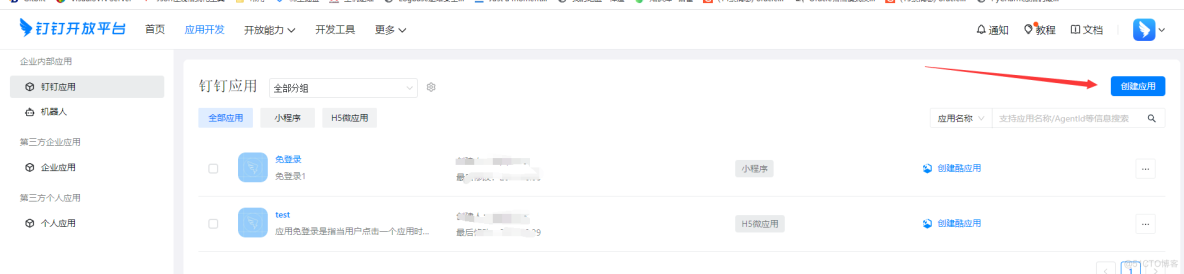
创建成功之后需要开通对应的权限
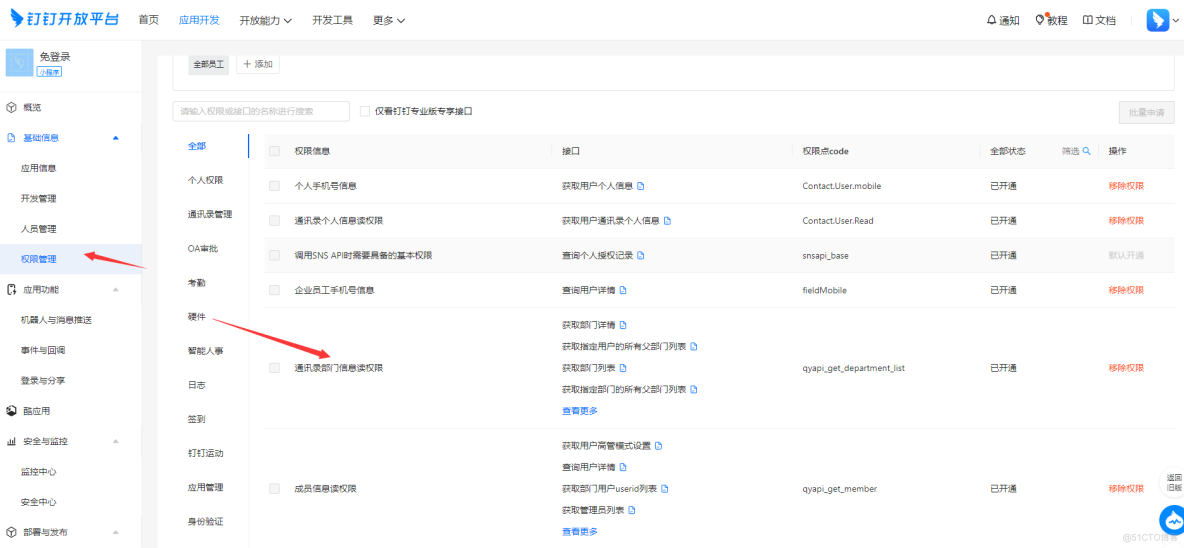
2、java集成钉钉开发
2.1、导入依赖
com.aliyun
alibaba-dingtalk-service-sdk
2.0.0
2.2、在若依字典管理中添加相关配置
字典数据
图中APP_KEY 、APP_SECERT从钉钉开放平台获取
图中ACCESS_TOKEN_URL是获取token值
图中DEPT_API是获取部门信息的URL值
图中USER_ID_API是获取部门下有哪些用户id集合
图中USER_DETAIL_API是根据用户id查询到用户详细信息
2.3、同步部门代码开发
示例实现同步父节点下的所有部门信息
2.3.1、controller层
/**
* 同步部门数据 全量同步
*/
@GetMapping("/syncListDept")
@Operation(summary = "同步部门数据")
public void syncListDept() throws ApiException {
deptService.syncListDept();
}2.3.2、service层
接口层
/**
* 同步部门数据
*/
void syncListDept() throws ApiException;实现层
@Override
服务器托管网 public void syncListDept() throws ApiException {
//获取accessToken
String token = accessTokenUtils.getToken();
this.insertListDept(token,1L);
}
/**
* 根据部门id获取子部门列表
* @param token
* @param deptId
*/
private void insertListDept(String token,Long deptId) throws ApiException {
DeptDO deptDO = deptMapper.selectById(deptId);
OapiV2DepartmentListsubResponse rootObject = this.getListDept(token, deptId);
//判断是否成功
checkIsSuccess(rootObject);
List result = rootObject.getResult();
if(result.size() == 0){
return;
}
int num = 1;
for (OapiV2DepartmentListsubResponse.DeptBaseResponse deptBaseResponse : result) {
DeptDO sd = new DeptDO();
// 部门ID
sd.setId(deptBaseResponse.getDeptId());
// 部门名称
sd.setName(deptBaseResponse.getName());
// 父级部门名称
sd.setParentId(deptDO.getId());
sd.setStatus(0);
sd.setSort(num++);
DeptDO dept = deptMapper.selectById(deptBaseResponse.getDeptId());
if(null==dept){
deptMapper.insert(sd);
}else {
deptMapper.updateById(sd);
}
insertListDept(token,sd.getId());
}
}
/**
* 获取子部门详情
* @param token
* @param deptId
* @return
*/
private OapiV2DepartmentListsubResponse getListDept(String token,Long deptId) throws ApiException {
DingTalkClient client = new DefaultDingTalkClient(DictFrameworkUtils.parseDictDataValue(DictTypeConstants.DINGDING_INTEGRATION, DingDingEnum.DEPT_API.getStr()));
OapiV2DepartmentListsubRequest req = new OapiV2DepartmentListsubRequest();
req.setDeptId(deptId);
return client.execute(req, token);
}
public void checkIsSuccess(OapiV2DepartmentListsubResponse response){
if (0L!=response.getErrcode()) {
throw new ServiceException(new ErrorCode(response.getErrcode().intValue(),response.getErrmsg()));
}
}2.3.3、获取token工具类
/***
* @title yudao-cloud
* @description 获取access_token工具类
* @author wangxiaoqi
* @version 1.0.0
* @create 2023-08-30 10:42
**/
@Component
public class AccessTokenUtils {
@Cacheable(value = RedisKeyConstants.ACCESS_TOKEN + "#180")
public String getToken() throws RuntimeException {
try {
DefaultDingTalkClient client = new DefaultDingTalkClient(DictFrameworkUtils.parseDictDataValue(DictTypeConstants.DINGDING_INTEGRATION, DingDingEnum.ACCESS_TOKEN_URL.getStr()));
OapiGettokenRequest request = new OapiGettokenRequest();
request.setAppkey(DictFrameworkUtils.parseDictDataValue(DictTypeConstants.DINGDING_INTEGRATION, DingDingEnum.APP_KEY.getStr()));
request.setAppsecret(DictFrameworkUtils.parseDictDataValue(DictTypeConstants.DINGDING_INTEGRATION, DingDingEnum.APP_SECRET.getStr()));
request.setHttpMethod("GET");
OapiGettokenResponse response = client.execute(request);
return response.getAccessToken();
} catch (ApiException e) {
throw new RuntimeException();
}
}
}2.4、最终得到的数据
2.5、同步用户代码开发
示例实现获取一个部门下所有用户
2.5.1、controller层
@PostMapping("/syncUser")
@Operation(summary = "同步用户")
public void syncUser(@RequestParam("deptId") String deptId) throws Exception {
userService.syncUser(deptId);
}2.5.2、service层
接口层
/**
* 同步可部门下的用户信息
* @param deptId 部门id
*/
void syncUser(String deptId) throws ApiException;实现层
@Override
public void syncUser(String deptId) throws ApiException {
String token = accessTokenUtils.getToken();
//获取部门下的用户Id集合
OapiUserListidResponse response = getUserIdList(token, Long.parseLong(deptId));
if(response.isSuccess()){
List useridList = response.getResult().getUseridList();
for (String userId : useridList) {
//获取用户的详情信息
OapiV2UserGetResponse userDetailResponse = getUserDetail(userId, token);
if(userDetailResponse.isSuccess()){
OapiV2UserGetResponse.UserGetResponse result = userDetailResponse.getResult();
AdminUserDO adminUserDO = new AdminUserDO();
adminUserDO.setUsername(result.getMobile());
adminUserDO.setNickname(result.getName());
adminUserDO.setDeptId(Long.parseLong(deptId));
adminUserDO.setMobile(result.getMobile());
// 校验正确性
validateUserForCreateOrUpdate(null, adminUserDO.getUsername(), adminUserDO.getMobile(), adminUserDO.getEmail(),
adminUserDO.getDeptId(), adminUserDO.getPostIds());
// 默认开启
adminUserDO.setStatus(CommonStatusEnum.ENABLE.getStatus());
// 加密密码
adminUserDO.setPassword(encodePassword("123456"));
userMapper.insert(adminUserDO);
}
}
}
}
/**
* 通过部门id获取部门下的所有用户Ids
* @param token
* @param deptId
* @return
* @throws ApiException
*/
private OapiUserListidResponse getUserIdList(String token,Long deptId) throws ApiException {
DingTalkClient client = new DefaultDingTalkClient(DictFrameworkUtils.parseDictDataValue(DictTypeConstants.DINGDING_INTEGRATION, DingDingEnum.USER_ID_API.getStr()));
OapiUserListidRequest req = new OapiUserListidRequest();
req.setDeptId(deptId);
return client.execute(req, token);
}
/**
* 通过用户id获取用户详情信息
* @param userId
* @param token
* @return
* @throws ApiException
*/
private OapiV2UserGetResponse getUserDetail(String userId,String token) throws ApiException {
DingTalkClient client = new DefaultDingTalkClient(DictFrameworkUtils.parseDictDataValue(DictTypeConstants.DINGDING_INTEGRATION, DingDi服务器托管网ngEnum.USER_DETAIL_API.getStr()));
OapiV2UserGetRequest req = new OapiV2UserGetRequest();
req.setUserid(userId);
return client.execute(req, token);
}服务器托管,北京服务器托管,服务器租用 http://www.fwqtg.net
机房租用,北京机房租用,IDC机房托管, http://www.fwqtg.net
相关推荐: 文档在线预览(五)在服务器部署组件来实现在线预览
关于在线预览的实现方案除了之前说的转图片、html、pd以及利用前端组件以外方式,还有就是在服务器端引入一些开源或者商用的组件来实现在线预览的实现方案。通过这次的调研找到了kkfileview、OnlyOffice、office online server、L…

