PS:Siege是一款开源的压力测试工具,设计用于评估WEB应用在压力下的承受能力。可以根据配置对一个WEB站点进行多用户的并发访问,记录每个用户所有请求过程的相应时间,并在一定数量的并发访问下重复进行。siege可以从您选择的预置列表中请求随机的URL。所以siege可用于仿真用户请求负载,而ab则不能。但不要使用siege来执行最高性能基准调校测试,这方面ab就准确很多。
Siege官网:http://www.joedog.org/
Siege下载:wget http://www.joedog.org/pub/siege/siege-latest.tar.gz
解压并安装:
cd /root/
rz
tar -zxvf siege-2.72.tar.gz
cd siege-2.72
./configure --prefix=/usr/local/siege --mandir=/usr/local/man --with-ssl=/usr/local/ssl
mkdir -p /usr/local/siege/etc/
mkdir -p /usr/local/siege/var/
make
make install
创建.siegec.config配置文件到当前用户的家目录下
/usr/local/siege/bin/siege.config
安装完成
查看配置文件
/usr/local/siege/bin/siege -C
CURRENT SIEGE CONFIGURATION
JoeDog/1.00 [en] (X11; I; Siege 2.72)
Edit the resource file to change the settings.
----------------------------------------------
version: 2.72
verbose: false
debug: false
protocol: HTTP/1.1
connection: close
concurrent users: 15
time to run: n/a
repetitions: n/a
socket timeout: 30
delay: 1 sec
internet simulation: false
benchmark mode: false
failures until abort: 1024
named URL: none
URLs file: /usr/local/siege/etc/urls.txt
logging: true
log file: /usr/local/siege/var/siege.log
resource file: /root/.siegerc
timestamped output: false
comma separated output: false
allow redirects: true
allow zero byte data: true
allow chunked encoding: true
proxy auth:
www auth: 参数详解:
-C,或–config 在屏幕上打印显示出当前的配置,配置是包括在他的配置文件$HOME/.siegerc中,可以编辑里面的参数,这样每次siege 都会按照它运行.
-v 运行时能看到详细的运行信息
-c n,或–concurrent=n 模拟有n个用户在同时访问,n不要设得太大,因为越大,siege 消耗本地机器的资源越多
-i,–internet 随机访问urls.txt中的url列表项,以此模拟真实的访问情况(随机性),当urls.txt存在是有效
-d n,–delay=n hit每个url之间的延迟,在0-n之间
-r n,–reps=n 重复运行测试n次,不能与 -t同时存在
-t n,–time=n 持续运行siege ‘n’秒(如10S),分钟(10M),小时(10H)
-l 运行结束,将统计数据保存到日志文件中siege .log,一般位于/usr/local/var/siege .log中,也可在.siegerc中自定义
-R SIEGERC,–rc=SIEGERC 指定用特定的siege 配置文件来运行,默认的为$HOME/.siegerc
-f FILE, –file=FILE 指定用特定的urls文件运行siege ,默认为urls.txt,位于siege 安装目录下的etc/urls.txt
-u URL,–url=URL 测试指定的一个URL,对它进行”siege “,此选项会忽略有关urls文件的设定
urls.txt文件:是很多行待测试URL的列表以换行符断开,格式为:
[protocol://]host.domain.com[:port][path/to/file]
用法举例:
siege -c 300 -r 100 -f url.txt
说明:-c是并发量,-r是重复次数。url.txt就是一个文本文件,每行都是一个url,它会从里面随机访问的。
url.txt内容:
http://192.168.80.166/01.jpg
http://192.168.80.166/02.jpg
http://192.168.80.166/03.jpg
http://192.168.80.166/04.jpg
http://192.168.80.166/05.jpg
http://192.168.80.166/06.jpg
如图所示:
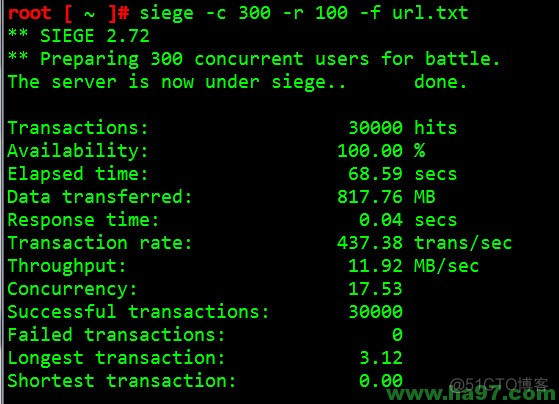
结果说明:
** SIEGE 2.72
** Preparing 300 concurrent users for battle.
The server is now under siege.. done. Transactions: 30000 hits //完成30000次处理
Availability: 100.00 % //100.00 % 成功率
Elapsed time: 68.59 secs //总共使用时间
Data transferred: 817.76 MB //共数据传输 817.76 MB
Response time: 0.04 secs //响应时间,显示网络连接的速度
Transaction rate: 437.38 trans/sec //平均每秒完成 437.38 次处理
Throughput: 11.92 MB/sec //平均每秒传送数据
Concurrency: 17.53 //实际最高并发连接数
Successful transactions: 30000 //成功处理次数
Failed transactions: 0 //失败处理次数
Longest transaction: 3.12 //每次传输所花最长时间
Shortest transaction: 0.00 //每次传输所花最短时间50个用户(每次并发量,注意不是每秒并发量) 重复100次 共产生 50 * 100 = 5000个请求
/usr/local/siege/bin/siege -c 50 -r 100 https://www.abc.com/fcgi-bin/rs/
50个用户 重复100次 发送GET参数
/usr/local/siege/bin/siege -c 50 -r 100 https://www.abc.com/fcgi-bin/rs/?name=zhangsan
50个用户 重复100次 发送POST参数 (注意引号)
/usr/local/siege/bin/siege -c 50 -r 100 “https://www.abc.com/fcgi-bin/rs/ POST name=zhangsan”
50个用户 重复100次 发送POST参数(从文件中读取)
/usr/local/siege/bin/siege -c 50 -r 100 “https://www.abc.com/fcgi-bin/rs/ POST
另外还有发送时间参数等
详情请man 或 siege -h
服务器托管,北京服务器托管,服务器租用 http://www.fwqtg.net
机房租用,北京机房租用,IDC机房托管, http://www.fwqtg.net

