abp(net core)+easyui+efcore实现仓储管理系统目录
1.在Visual Studio 2022的解决方案资源管理器中,选中“ABP.TPLMS.Web.Mvc”项目,然后单击鼠标右键,在弹出菜单中选中“设为启动项目”。按F5运行应用程序。
2.在浏览器将呈现登录页面,然后输入管理员用户名进行登录。浏览器跳转到首页面。如下图。

3.在主界面的菜单中,选择“Business->供应商管理”菜单项,浏览器立即报了一个错误。如下图。
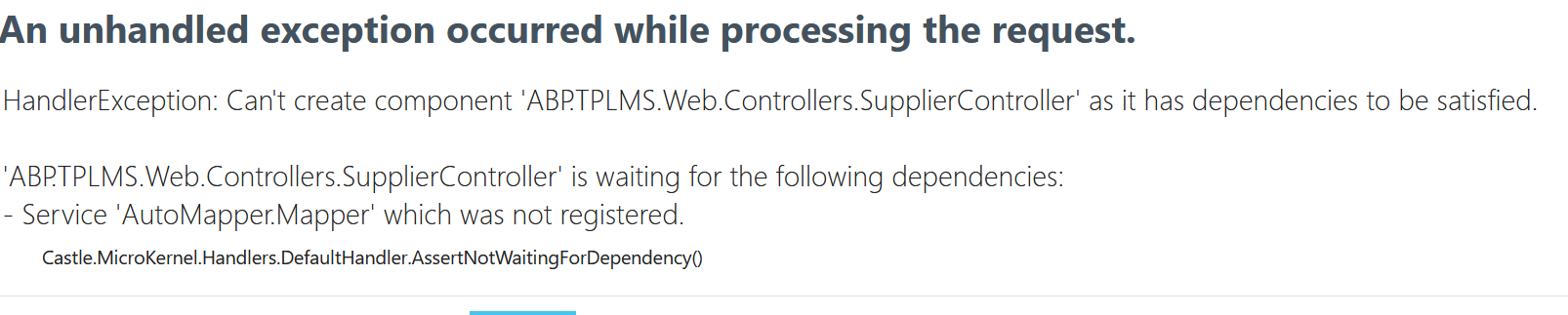
4.这是AutoMapper.Mapper方法造成的。这是由于在升级的时候,AutoMapper也升级了。由于NET模型映射器AutoMapper 9.0之后,官方宣称不再支持静态方法调用,之前直接升级编译报错无法使用。我简单的在代码的构造函数中使用注入方式,注入Mapper。现在实际运行时,发现这种方式,如果没有在startup.cs代码中预先注册,是无法使用的。原先的代码如下:
using System; using System.Collections.Generic; using System.Linq; using System.Threading.Tasks; using Abp.Application.Services.Dto; using Abp.AspNetCore.Mvc.Authorization; using Abp.Auditing; using Abp.Runtime.Validation; using ABP.TPLMS.Controllers; using ABP.TPLMS.Suppliers; using ABP.TPLMS.Suppliers.Dto; using ABP.TPLMS.Web.Models.Supplier; using Microsoft.AspNetCore.Mvc; using Microsoft.EntityFrameworkCore; // For more information on enabling MVC for empty projects, visit https://go.microsoft.com/fwlink/?LinkID=397860 namespace ABP.TPLMS.Web.Controllers { [AbpMvcAuthorize] [Audited] public class SupplierController : TPLMSControllerBase { const int MaxNum= 10; // GET: // [DisableAuditing] public async TaskIndex() { SupplierDto cuModule=null; var module = (await _supplierAppService.GetAllAsync(new PagedSupplierResultRequestDto { MaxResultCount = MaxNum })).Items; // Paging not implemented yet if (module.Count>0) { cuModule = module.First(); } var model = new SupplierListViewModel { Supplier = cuModule, Suppliers=module }; return View(model); } private readonly ISupplierAppService _supplierAppService; AutoMapper.Mapper m_map; public SupplierController(ISupplierAppService supplierAppService,AutoMapper.Mapper map) { _supplierAppService = supplierAppService; m_map = map; } public async Task EditSupplierModal(int supplierId) { var module = await _supplierAppService.GetAsync(new EntityDtoint >(supplierId)); CreateUpdateSupplierDto cuSupplier = m_map.Map(module); var model = new EditSupplierModalViewModel { Supplier = cuSupplier }; return View("_EditSupplierModal", model); } } }
5.幸好发现有一个ABP.ObjectMapper.Map方法可以使用,我们将代码修改为:
using System; using System.Collections.Generic; using System.Linq; using System.Threading.Tasks; using Abp.Application.Services.Dto; using Abp.AspNetCore.Mvc.Authorization; using Abp.Auditing; using Abp.Runtime.Validation; using ABP.TPLMS.Controllers; using ABP.TPLMS.Suppliers; using ABP.TPLMS.Suppliers.Dto; using ABP.TPLMS.Web.Models.Supplier; using Microsoft.AspNetCore.Mvc; using Microsoft.EntityFrameworkCore; // For more information on enabling MVC for empty projects, visit https://go.microsoft.com/fwlink/?LinkID=397860 namespace ABP.TPLMS.Web.Controllers { [AbpMvcAuthorize] [Audited] public class SupplierController : TPLMSControllerBase { const int MaxNum= 10; // GET: // [DisableAuditing] public async TaskIndex() { SupplierDto cuModule=null; var module = (await _supplierAppService.GetAllAsync(new PagedSupplierResultRequestDto { MaxResultCount = MaxNum })).Items; // Paging not implemented yet if (module.Count>0) { cuModule = module.First(); } var model = new SupplierListViewModel { Supplier = cuModule, Suppliers=module }; return View(model); } private readonly ISupplierAppService _supplierAppService; public SupplierController(ISupplierAppService supplierAppService) { _supplierAppService = supplierAppService; } public async Task EditSupplierModal(int supplierId) { var module = await _supplierAppService.GetAsync(new EntityDtoint >(supplierId)); CreateUpdateSupplierDto cuSupplier = ObjectMapper.Map(module); var model = new EditSupplierModalViewModel { Supplier = cuSupplier }; return View("_EditSupplierModal", model); } } }
6.在Visual Studio 2022的解决方案资源管理器,按F5运行应用程序。
7.在浏览器将呈现登录页面,然后输入管理员用户名进行登录。浏览器跳转到首页面,在主界面的菜单中,选择“Business->供应商管理”菜单项,浏览器中呈现一个供应商信息列表页面,我们发现此页面的顶部与右边的菜单部分缺失css,样式不好看。如下图。

8. 在Visual Studio 2017的“解决方案资源管理器”中,右键单击在领域层“ABP.TPLMS.Web.Mvc”项目中的ViewsSupplier目录。 找到Index.cshmtl文件,修改顶部的代码与按钮的代码。具体代码如下:
@using ABP.TPLMS.Web.Startup
@model ABP.TPLMS.Web.Models.Supplier.SupplierListViewModel
@{
ViewData["Title"] = PageNames.Supplier;
}
@section scripts
{
script src="~/view-resources/Views/Supplier/Index.js" asp-append-version="true">script>
}
section class="content-header">
div class="container-fluid">
div class="row">
div class="col-sm-6">
h1>@L("Supplier")h1>
div>
div class="col-sm-4 text-sm-right">
a id="RefreshButton" href="javascript:void(0);">i class="fas fa-redo-alt">i>a>
div>
div class="col-sm-2">
button type="button" class="btn btn-primary btn-circle waves-effect waves-circle waves-float pull-right"
data-toggle="modal" data-target="#SupplierCreateModal">
i class="fa fa-plus-square">Addi>
button>
div>
div>
div>
section>
div class="row clearfix">
div class="col-lg-12 col-md-12 col-sm-12 col-xs-12">
div class="card">
div class="body table-responsive">
table class="table">
thead>
tr>
th>
@Html.DisplayNameFor(model => model.Supplier.Code)
th>
th>
@Html.DisplayNameFor(model => model.Supplier.Name)
th>
th>
@Html.DisplayNameFor(model => model.Supplier.LinkName)
th>
th>
@Html.DisplayNameFor(model => model.Supplier.Mobile)
th>
th>
@Html.DisplayNameFor(model => model.Supplier.Address)
th>
th>
@Html.DisplayNameFor(model => model.Supplier.Tel)
th>
th>
@Html.DisplayNameFor(model => model.Supplier.Status)
th>
th>th>
tr>
thead>
tbody>
@foreach (var item in Model.Suppliers)
{
tr>
td>
@Html.DisplayFor(modelItem => item.Code)
td>
td>
@Html.DisplayFor(modelItem => item.Name)
td>
td>
@Html.DisplayFor(modelItem => item.LinkName)
td>
td>
@Html.DisplayFor(modelItem => item.Mobile)
td>
td>
@Html.DisplayFor(modelItem => item.Address)
td>
td>
@Html.DisplayFor(modelItem => item.Tel)
td>
td>
@Html.DisplayFor(modelItem => item.Status)
td>
td >
a href="#" class="btn btn-sm bg-secondary edit-supplier" data-supplier-id="@item.Id"
data-toggle="modal" data-target="#SupplierEditModal">i class="fas fa-pencil-alt">i>@L("Edit")a>
a href="#" class="btn btn-sm bg-danger delete-supplier" data-supplier-id="@item.Id"
data-supplier-name="@item.Name">i class="fas fa-trash">i>@L("Delete")a>
td>
tr>
}
tbody>
table>
div>
div>
div>
div>
div class="modal fade" id="SupplierCreateModal" tabindex="-1" role="dialog" aria-labelledby="SupplierCreateModalLabel"
data-backdrop="static">
div class="modal-dialog" role="document">
div class="modal-content">
div class="modal-header">
h4 class="modal-title">
span>@L("CreateNewSupplier")span>
h4>
div>
div class="modal-body">
form name="SupplierCreateForm" role="form" class="form-validation">
div>
div class="row clearfix">
div class="col-sm-6">
div class="form-group form-float">
div class="form-line">
label asp-for="@Model.Supplier.Code" class="form-label">label>
input type="text" name="Code" class="form-control" required maxlength="50" />
div>
div>
div>
div class="col-sm-6">
div class="form-group form-float">
div class="form-line">
label asp-for="@Model.Supplier.Name" class="form-label">label>
input type="text" name="Name" class="form-control" required maxlength="50" />
div>
div>
div>
div>
div class="row clearfix">
div class="col-sm-12">
div class="form-group form-float">
div class="form-line">
label asp-for="@Model.Supplier.Address" class="form-label">label>
input type="text" name="Address" class="form-control" required maxlength="255" />
div>
div>
div>
div>
div class="row clearfix">
div class="col-sm-6">
div class="form-group form-float">
div class="form-line">
label asp-for="@Model.Supplier.LinkName" class="form-label">label>
input type="text" name="LinkName" class="form-control" />
div>
div>
div>
div class="col-sm-6">
div class="form-group form-float">
div class="form-line">
label asp-for="@Model.Supplier.Mobile" class="form-label">label>
input type="text" name="Mobile" class="form-control" />
div>
div>
div>
div>
div class="row clearfix">
div class="col-sm-6">
div class="form-group form-float">
div class="form-line">
label asp-for="@Model.Supplier.Tel" class="form-label">label>
input type="text" name="Tel" class="form-control" required maxlength="255" />
div>
div>
div>
div class="col-sm-6">
div class="form-group form-float">
div class="form-line">
label asp-for="@Model.Supplier.Status" class="form-label">label>
input type="text" name="Status" class="form-control" />
div>
div>
div>
div>
div class="row clearfix">
div class="col-sm-6">
div class="form-line">
label asp-for="@Model.Supplier.Sex">label>
input name="Sex" type="text" class="form-control" />
div>
div>
div class="col-sm-6">
div class="form-line">
label asp-for="@Model.Supplier.Email">label>
input name="Email" type="text" class="form-control" />
div>
div>
div>
div>
div class="modal-footer">
button type="button" class="btn btn-default waves-effect" data-dismiss="modal">@L("Cancel")button>
button type="submit" class="btn btn-primary waves-effect">@L("Save")button>
div>
form>
div>
div>
div>
div>
div class="modal fade" id="SupplierEditModal" tabindex="-1" role="dialog" aria-labelledby="SupplierEditModalLabel"
data-backdrop="static">
div class="modal-dialog" role="document">
div class="modal-content">
div>
div>
div>
服务器托管,北京服务器托管,服务器租用 http://www.fwqtg.net
机房租用,北京机房租用,IDC机房托管, http://www.e1idc.net

