在Qt框架中,QString 是一个强大而灵活的字符串容器,专为处理 Unicode 字符而设计。它提供了许多方便的方法来操作和处理字符串,使得在跨平台开发中能够轻松地进行文本操作。QString 是 Qt 开发中不可或缺的一部分,它的灵活性和强大的功能使其成为处理文本和字符串操作的理想选择。本篇博客将深入探讨 QString 的各种用法,包括字符串的连接、追加与移除、格式化输出、统计字符串长度、去空格操作、字符串的切割与截取,以及类型转换等,以帮助读者更好地利用这一重要的字符串容器。
首先读者需要打开Qt Creator程序并新建一个Qt Console Application项目,创建选项我们可以直接采用默认配置,当创建成功后读者可看到如下图所示的默认选项;
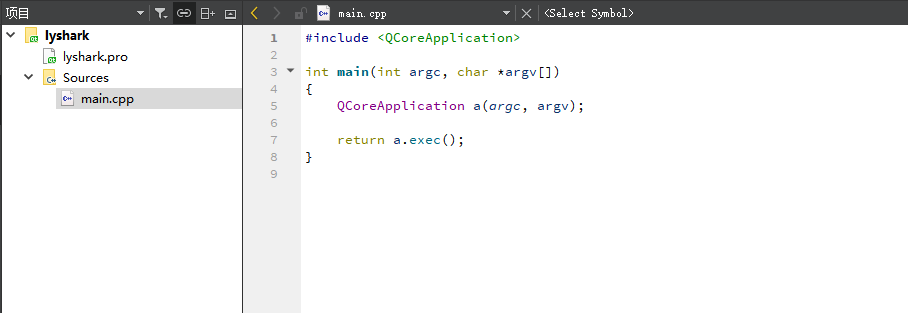
上述案例中使用的就是命令行程序开发,接下来我们将演示如何灵活的使用QString容器实现对字符串的灵活管理,在使用之前读者需要包含#include 头文件,该文件内包含了所有字符串操作函数。
1.1 连接追加与移除操作
1.1.1 字符串连接
在Qt中,字符串的定义可以使用QString str1的方式实现,我们可以使用简单的加号 + 或者 append 方法将两个字符串连接在一起。
代码中的toStdString则代表将字符串转换为标准的std格式,除了使用 toStdString() 将 QString 转换为标准的 C++ 字符串 (std::string) 之外,还有其他几种字符串转换的方法:
-
toLatin1()和toUtf8():-
toLatin1()返回一个 Latin-1 编码的QByteArray,其中包含了QString的内容。 -
toUtf8()返回一个 UTF-8 编码的QByteArray。QString str = "Hello, LyShark!"; QByteArray latin1Data = str.toLatin1(); QByteArray utf8Data = str.toUtf8();
-
-
toLocal8Bit():-
返回一个包含
QString内容的QByteArray,使用本地字符集编码。QString str = "Hello, LyShark!"; QByteArray localData = str.toLocal8Bit();
-
-
toLatin1()、toUtf8()、toLocal8Bit()的constData()方法:-
这些方法返回一个指向字符串数据的常量指针,可以直接传递给需要 C 风格字符串的函数。
QString str = "Hello, LyShark!"; const char* latin1Data = str.toLatin1().constData(); const char* utf8Data = str.toUtf8().constData(); const char* localData = str.toLocal8Bit().constData();
-
这些方法允许根据需要选择不同的字符集和编码方式,并在Qt应用程序中方便地进行字符串和字节数组之间的转换。
如下我们演示如何简单的实现字符串的拼接,示例代码如下:
#include
#include
#include
using namespace std;
int main(int argc, char *argv[])
{
QCoreApplication a(argc, argv);
QString Str1 = "hello";
QString Str2 = "lyshark";
QString temp;
temp = Str1 + " " + Str2;
std::cout 1.1.2 追加与移除
QString 提供了多种方法来追加与移除字符串,追加时可以使用append()/push_back()在移除时可以使用remove(),而prepend()提供了在头部追加的功能。
#include
#include
#include
using namespace std;
int main(int argc, char *argv[])
{
QCoreApplication a(argc, argv);
QString Str = "hello ";
Str.append("lyshark");
Str.push_back("test");
Str.remove("hello");
Str.prepend("-->");
std::cout 1.1.3 字符串链接
QString容器默认就支持自定义输出,该容器内部有一个sprintf可以很容易的实现字符串的连接与个性化输出,当然了其初始化有两种方式,一种是定义后调用,另一种是在初始化时填充。
#include
#include
#include
using namespace std;
int main(int argc, char *argv[])
{
QCoreApplication a(argc, argv);
QString Str1;
Str1.sprintf("%s %s","Welcome","to you !");
std::cout 1.1.4 字符串长度统计
字符串长度统计有多种方式,可以使用count()也可以是size()也可以使用length()三者均可以。
#include
#include
#include
using namespace std;
int main(int argc, char *argv[])
{
QCoreApplication a(argc, argv);
QString Str1;
Str1.sprintf("%s %s","Welcome","to you !");
std::cout 1.1.5 字符串去空格
空格的去除有多种方式,使用trimmed()可实现去掉字符串首尾两端空格,使用simplified可去掉所有空格,中间连续的只保留一个。
#include
#include
#include
using namespace std;
int main(int argc, char *argv[])
{
QCoreApplication a(argc, argv);
// 去空格
QString Str1 = " hello lyshark welcome ! ";
Str1 = Str1.trimmed(); // 去掉首尾空格
Str1 = Str1.simplified(); // 去掉所有空格,中间连续的只保留一个
std::cout 1.1.6 字符串选取
使用 QString 类中的一些字符串操作方法,通过mid可以截取区间参数,当然remove也支持区间参数。
#include
#include
#include
using namespace std;
int ma服务器托管网in(int argc, char *argv[])
{
QCoreApplication a(argc, argv);
QString str1 = "hello lyshark !";
// 从索引2开始向后取10
str1 = str1.mid(2,10);
std::cout 2.1 字符串查询与替换
2.1.1 查询字符串包含
在一个字符串中查询是否包含一个子串,这里通过使用Qt::CaseInsensitive指定不区分大小写,通过Qt::CaseSensitive指定为区分大小写,查询函数为contains保持不变。
#include
#include
#include
using namespace std;
int main(int argc, char *argv[])
{
QCoreApplication a(argc, argv);
QString str = "hello lyshark welcome admin";
int index;
bool ref;
// 查询字符串中是否包含特定字符
ref = str.contains("lyshark",Qt::CaseInsensitive); // 不区分大小写
std::cout 2.1.2 判断开头结尾
开头结尾的判断可以使用startsWith和endsWith,在判断开头时通过Qt::CaseInsensitive标志定义,而结尾则使用Qt::CaseSensitive标志。
#include
#include
#include
using namespace std;
int main(int argc, char *argv[])
{
QCoreApplication a(argc, argv);
QString str = "hello lyshark welcome admin";
int index;
bool ref;
// 判断是否以某个字符串开头或结束
ref = str.startsWith("hello",Qt::CaseInsensitive); // 判断是否hello开头
std::cout 2.1.3 字符串位置查询
位置查询也是很常见的需求,我们可以使用indexOf()来查询最早出现某个字符的位置,当然也可以使用lastIndexOf()查询最后一次出现的位置,这两个函数接收一个字符串用作过滤条件。
#include
#include
#include
using namespace std;
int main(int argc, char *argv[])
{
QCoreApplication a(argc, argv);
QString str = "hello lyshark welcome admin";
int index;
bool ref;
// 从字符串中取左边/右边多少个字符
index = str.indexOf(" "); // 第一个空格出现的位置
std::cout 2.1.4 字符串替换
字符串的替换可以使用replace()函数,该函数接受两个参数第一个时需要替换的字符串,第二个是替换后的字符串。
#include
#include
#include
using namespace std;
int main(int argc, char *argv[])
{
QCoreApplication a(argc, argv);
QString str = "hello lyshark welcome admin";
int index;
bool ref;
// 替换字符串中所有的lyshark为admin
str = str.replace("lyshark","admin");
std::cout 2.1.5 字符串截取
字符串的截取可以使用自带的section()函数,该函数接受三个参数,第一个是截取字符分隔符,第二和第三个是需要截取的字段,当然也可以通过灵活的利用left/mid/right/indexOf实现对字符串的截取。
#include
#include
#include
using namespace std;
int main(int argc, char *argv[])
{
QCoreApplication a(argc, argv);
// 字符串的截取
QString str1 = "uname,uage,usex";
std::cout 2.1.6 字符串空判断
判断一个字符串是否为空,这个功能可以直接使用isNull/isEmpty函数来实现,如下是这三个函数的具体区别。
#include
#include
#include
using namespace std;
int main(int argc, char *argv[])
{
QCoreApplication a(argc, argv);
// 判断字符串是否为空
QString str4,str5="";
std::cout 3.1 字符串类型转换
3.1.1 大小写转换
与标准C语言一致,小写转为大写同样可以调用toUpper()函数实现,小写的话可以使用toLower()函数实现。
#include
#include
#include
using namespace std;
int main(int argc, char *argv[])
{
QCoreApplication a(argc, argv);
QString str = "uname,uage,usex";
QString int_str = "100,200,300";
// 大小写转换
str = str.toUpper(); // 转为大写
std::cout 3.1.2 字符串与整数
字符串与整数的转换同样可以使用标准函数实现,例如将字符串转换为整数,我们首先可以使用section()截取字符串中的特定整数,接着使用toInt()将其转换为十进制整数,当然如果是十六进制可以传入16,而将整数转换为字符串可以通过setNum()实现直接转换。
#include
#include
#include
using namespace std;
int main(int argc, char *argv[])
{
QCoreApplication a(argc, argv);
QString str = "uname,uage,usex";
QString int_str = "100,200,300";
// 将字符串转为整数
bool flag = false;
QString x = int_str.section(",",0,0); // 提取出第一个字符串
int dec = x.toInt(&flag,10); // 转为十进制整数
std::cout 当然了标准的QString容器内天生也自带转换功能,我们可以使用这些功能进行自定义转换,如下所示;
#include
#include
#include
using namespace std;
int main(int argc, char *argv[])
{
QCoreApplication a(argc, argv);
// 100 转16进制
std::cout 3.1.3 格式化输出转换
浮点数与字符串的转换可以使用sprintf()格式化,也可以使用asprintf()格式化,这两个函数的区别是,QString::sprintf是在原始字符串上操作, QString::asprintf 允许创建一个格式化的字符串,并返回一个新的 QString 对象,而不是直接在现有对象中进行修改。
#include
#include
#include
using namespace std;
int main(int argc, char *argv[])
{
QCoreApplication a(argc, argv);
// 格式化输出转换
float total = 3.1415926;
QString str_total;
// 将浮点数转换为字符串
str_total = str_total.sprintf("%.4f",total);
std::cout 在这里需要多说一下类型转换,一般StdString()可以直接使用ToUTF8()转换格式,而QByteArray也可以直接使用StdString()服务器托管网函数将其转换成QString格式。
#include
#include
#include
using namespace std;
int main(int argc, char *argv[])
{
QCoreApplication a(argc, argv);
// 编码之间的转换
QString str_string = "welcome to you !";
// 将StdString转换为UTF8格式
QByteArray ba = str_string.toUtf8();
std::cout 服务器托管,北京服务器托管,服务器租用 http://www.fwqtg.net
机房租用,北京机房租用,IDC机房托管, http://www.fwqtg.net
相关推荐: ExcelPatternTool 开箱即用的Excel工具包现已发布!
目录 ExcelPatternTool 功能 特点: 快速开始 使用说明 常规类型 高级类型 Importable注解 Exportable注解 IImportOption导入选项 IExportOption导出选项 单元格样式 StyleMapping样式映…

