因为dpdk是把网卡操作全部拿到用户层,与原生系统驱动服务器托管网不再兼容,所以被dpdk接管的网卡从系统层面(ip a/ifconfig)无法看到,同样数据也不再经过系统内核。
如果想把数据再发送到系统,就要用到virtio user。这种把数据从dpdk再发送到内核的步骤,就叫做exception path。
有关virtio user,又有一系列的相关知识,这里系统的介绍一下。
hypervisor
hypervisor是一个软件,用来创建运行虚拟机(virtual machines/VMs)。hypervisor又叫做虚拟机监视器(virtual machine monitor/VMM)。运行hypervisor的机器叫做宿主机(host machine),在运行在hypervisor上的虚拟机叫做访客机(guest machine)。
hypervisor有两种类型,一种是直接运行在硬件上(Type 1-native or bare-metal hypervisors),hypervisor相当于操作系统;另一种是hypervisor运行在操作系统上(Type 2-hosted hypervisors)。
常见的hypervisor
hypervisor只是一种解决思路,目的就是为了更大化利用硬件资源。比如有一台计算机,没有虚拟化之前,只能给一个用户使用,然而这个用户不可能24小时在线,空闲时间,系统资源就浪费了。有了虚拟化,就可以把计算机虚拟出多个操作系统,给多个用户使用,更大化的利用系统资源。并且可以根据用户的重要性(付费情况)控制硬件资源的使用占比和优先级。现在的云就是虚拟化的进一步延伸。
VMware hypervisors
VMware hypervisors有两类产品,一种是Type 1,直接运行在硬件上:
- ESXi hypervisor/VMware ESXi (Elastic Sky X Integrated)
- VSphere hypervisor
另一种是Type 2,运行在操作系统上:
- VMware Fusion
- Workstation
- VirtualBox
Hyper-V hypervisor
Hyper-V hypervisor是微软的产品,用在Windows上,是Type 1类型的,直接运行在硬件上。
Citrix hypervisors
XenServer是Citrix Hyp服务器托管网ervisor比较有名的产品,是Type 1类型,并且XenServer衍生出了Xen open source project。
Open source hypervisors
主要有KVM和Xen
Hypervisor KVM
Linux直接把kernel-based virtual machine (KVM)加到了系统中,并且对QEMU进行了补充。
Red Hat hypervisor
Red Hat hypervisor是基于KVM hypervisor开发的,同样可以在很多其他Linux版本运行,比如Ubuntu。
虚拟化类型
全虚拟化
由虚拟程序提供全部的虚拟化指令,比如我们用的virtualbox/vmware workstation等桌面虚拟机。好处就是与硬件完全隔离,迁移方便,坏处就是牺牲了性能。
硬件虚拟化
由于全虚拟化性能受到影响,所以又提出了硬件虚拟化,由硬件提供虚拟化方案,虚拟机直接访问硬件,虽然性能得到了提升,但是也产生了弊端:不方便迁移,必须依赖特定硬件,硬件提供的功能不完善,很多操作无法执行。
半虚拟化
为了解决上面的两个问题,又提出了半虚拟化,就是消耗性能的操作交给硬件(比如特定的解码器)或者操作系统,而其他的操作还是在虚拟机中完成。半虚拟化中使用最广泛的标准就是VirtIO。
VirtIO相当于是半虚拟化(paravirtualized hypervisor)的抽象层,有前端和后端,定义了一系列接口用于中间通信。后端相当于硬件或者操作系统层,具体实现可以不同,只要给定相应的接口操作即可;前端通过调用这些接口达到操作系统资源的目的。
这样的话,前端就可以放到虚拟机中,当需要更高性能操作时,通过前端访问后端资源,后端获得数据后发送到前端。
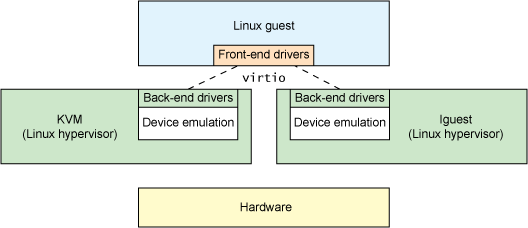
VirtIO Offload 就是通过VirtIO协议把操作卸载到硬件或者操作系统,也就是把一些消耗性能的操作从虚拟机中释放出来,由硬件或者操作系统实现,最后把结果返回虚拟机(比如网络流量处理)。
Deep dive into Virtio-networking
基础知识
网络
NIC (Network Interface Card) – 网卡,就是专门用来offload(卸载)CPU工作的,把一些网络处理交由网卡进行操作。
tun/tap – virtual point-to-point network devices that the userspace applications can use to exchange packets. The device is called a tap device when the data exchanged is layer 2 (ethernet frames), and a tun device if the data exchanged is layer 3 (IP packets).
When the tun kernel module is loaded it creates a special device /dev/net/tun. A process can create a tap device opening it and sending special ioctl commands to it. The new tap device has a name in the /dev filesystem and another process can open it, send and receive Ethernet frames.
IPC Inter-Process Communication
socket、eventfd和共享内存都是IPC的方式
实现方案
virtio-net/Networking with virtio: qemu implementation 基于QEMU的实现
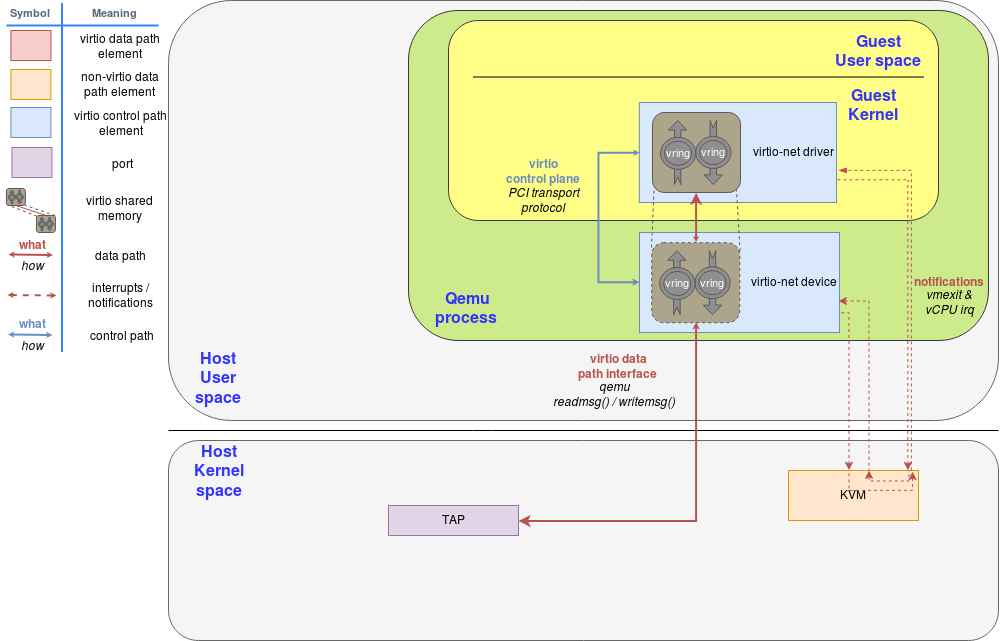
从图上可以看到,qemu中处于guest kernel层的virtio net与qemu的virtio net通信,qemu的virtio net最后与系统kernel层的tap通信。中间经历了多次user space和kernel space的切换,并且使用的是系统默认的驱动,还有大量的中断处理,所以性能不高。
Vhost protocol
由于上面方案的局限性,vhost提出了改进,就是把消耗性能的模块,offload到另一个模块执行。换句话说,虚拟机不适合做的工作,就交给其他模块做,通过一些通信手段交互数据即可。
Vhost-net
Vhost-net就是对vhost协议的一种实现。这个功能已经集成到linux内核中。如果相关的内核模块加载后,可以在系统路径下看到/dev/vhost-net目录。
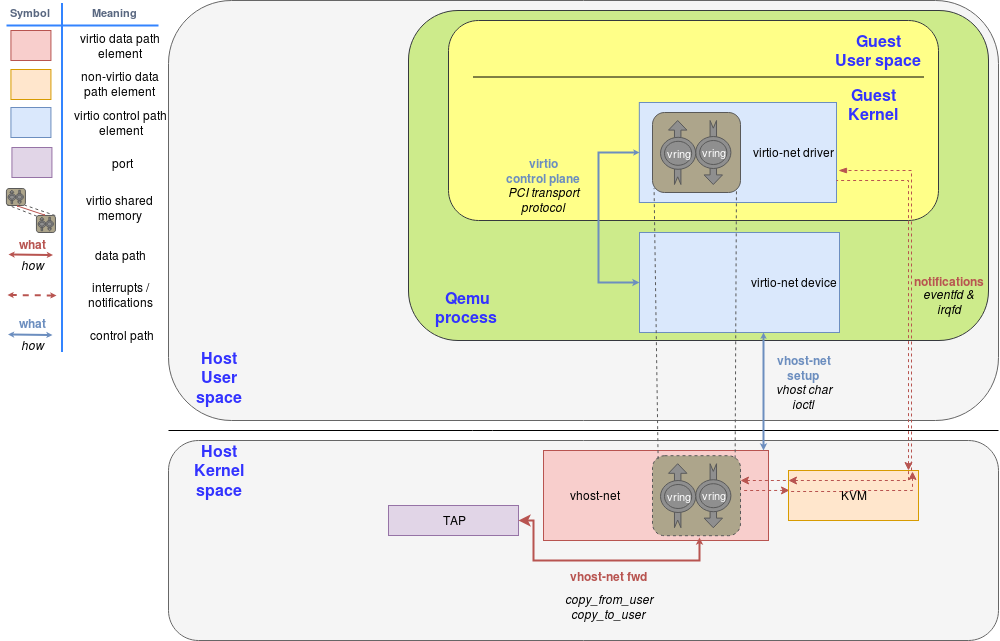
从这张图上我们可以看到,原来通信流程是qemu guest kernel中的virtio-net->qemu virtio-net->host kernel中的tap。现在中间少了一步,通过IPC(Inner-process communication)直接到host kernel的vhost-net,提高了性能。
vhost-user
上面的方案是通过共享内存的方式,映射到内核,但是还是有上下文切换。vhost-user把操作完全放到用户层,使用socket的方式与内核通信,没有了上下文切换,也降低了开发难度。
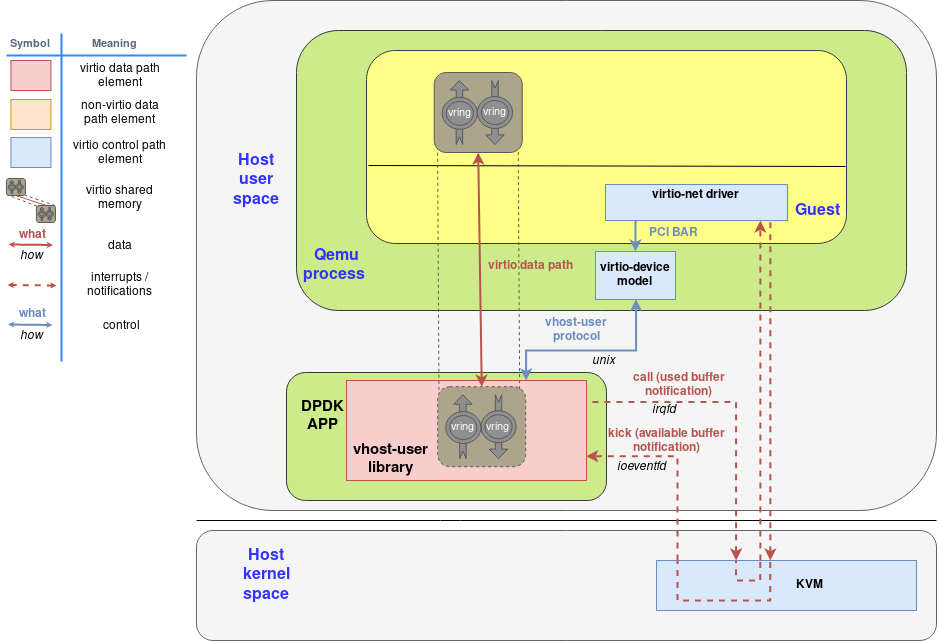
上面这种图可以看到,操作都被移动到用户层,使用DPDK避免了上下文切换和中断,大大提高了性能。
virtio-user
按照官方文档所述,virtio-user是与vhost-user一起引入的。vhost-user作为后端,virtio-user作为前端。virtio-user除了可以用在容器,与vhost-user一起使用,还可以与vhost-kernel使用,把数据包发送回操作系统。
硬件加速
HW vDPA(Hardware vhost Data Path Acceleration)是SR-IOV VF Passthrough的一种实现。
最快的肯定是直接使用硬件作为后端,把操作直接交给硬件。但是基于硬件的局限性比较大,功能也不如其他方式丰富,并且成本昂贵,所以除非在对性能要求非常高的场合,一般不会直接使用专有硬件作为后端。
Exception Path的方案介绍
TAP/TUN方案
这个是最早的方案,通过系统的TAP/TUN进行通信,调用的系统标准的api,缺点就是上下文切换和中断影响了性能。
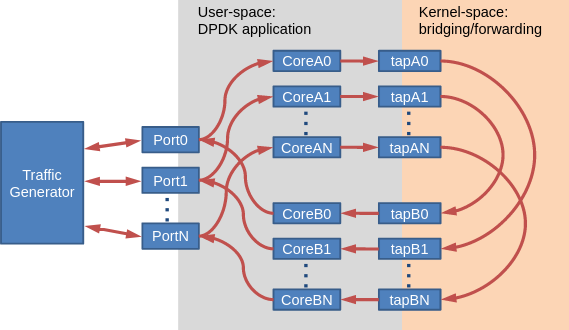
KNI Kernel NIC Interface
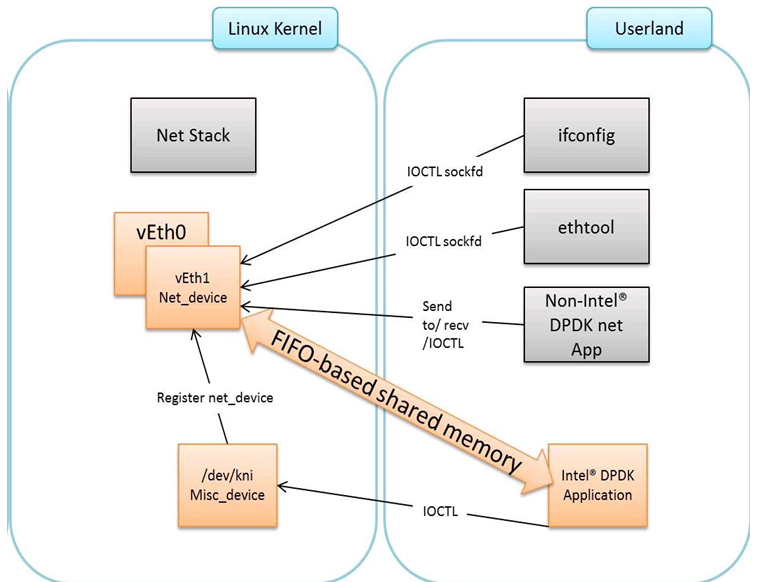
KNI比TAP/TUN的好处就是减少了数据拷贝,可以支持linux系统管理工具(ethtool等)。
但是缺点就是,已经过时了,不安全,功能不全。
virtio user
virtio user用来代替kni,其优点是:
- 被linux加入内核,不需要额外维护
- 功能更完善
- 性能更高
如下图是virtio user的基本流程示意图
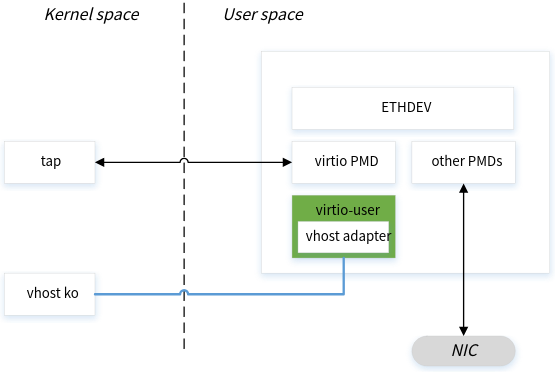
使用Testpmd测试virtio-user
build/app/dpdk-testpmd -l 12-15 -a 0000:84:00.0
--vdev=virtio_user0,path=/dev/vhost-net,queues=1,queue_size=1024 -- --numa
-l 12-15 表示使用cpu core12到15
-a 0000:84:00.0 表示使用指定的网口,该网口必须有流量进来。
–vdev=virtio_user0,path=/dev/vhost-net,queues=1,queue_size=1024 表示创建一个虚拟设备,设备名是virtio_user0,路径是/dev/host-net(这样就可以把数据发送给系统了),queues=1表示通信队列有1个,queue_size=1024表示队列大小是1024。
启动后,通过ip a,可以看到多了一个tap0的设备。上面指定的virtio_user0表示是使用的时候的名称,至于系统显示的名称没有指定,就会默认为tapx。
ip a
...
69: tap0: mtu 1500 qdisc noop state DOWN group default qlen 1000
link/ether 1a:e0:f5:1f:21:5f brd ff:ff:ff:ff:ff:ff
设备创建出来后是down状态,需要up起来。官方示例指定了ip,实际上如果只是查看是否有接收数据,可以不用指定ip。
ip link set dev tap0 up
在通过ifconfig查看详细信息
ifconfig tap0
tap0: flags=4163 mtu 1500
inet6 fe80::18e0:f5ff:fe1f:215f prefixlen 64 scopeid 0x20
ether 1a:e0:f5:1f:21:5f txqueuelen 1000 (Ethernet)
RX packets 1175788 bytes 947947134 (904.0 MiB)
RX errors 0 dropped 1 overruns 0 frame 0
TX packets 6 bytes 516 (516.0 B)
TX errors 0 dropped 0 overruns 0 carrier 0 collisions 0
可以看到有数据传递进来。
如果有多个网口可以指定多个,这样就会有两个虚拟设备tap0和tap1。
build/app/dpdk-testpmd -l 12-15 -a 0000:84:00.0,0000:84:00.1
--vdev=virtio_user0,path=/dev/vhost-net --vdev=virtio_user1,path=/dev/vhost-net -- --numa
另起一个进程,指定tap0为接收设备,就可以接收到数据。
build/app/dpdk-testpmd -l 2-5 --vdev=net_af_packet0,iface=tap0 --in-memory --no-pci
使用basicfwd修改一个手动创建虚拟设备的示例
#include
#include
#include
#include
#include
#include
#include
#include
#include
#include
#include
#define RX_RING_SIZE 1024
#define TX_RING_SIZE 1024
#define NUM_MBUFS 8191
#define MBUF_CACHE_SIZE 250
#define BURST_SIZE 32
uint16_t virport[64];
int virportnum = 0;
struct lcore_conf
{
unsigned n_rx_port;
unsigned rx_port_list[16];
int pkts;
} __rte_cache_aligned;
static struct lcore_conf lcore_conf_info[RTE_MAX_LCORE];
static inline int port_init(uint16_t port, struct rte_mempool *mbuf_pool)
{
uint16_t portid = port;
struct rte_eth_conf port_conf;
uint16_t nb_rxd = RX_RING_SIZE;
uint16_t nb_txd = TX_RING_SIZE;
int retval;
uint16_t q;
struct rte_eth_dev_info dev_info;
int istx=0;
if (!rte_eth_dev_is_valid_port(port))
return -1;
// 需要判断是否是虚拟网卡
// 因为动态创建的网卡也会遍历进来,需要额外处理
for (int i = 0; i 0)
{
continue;
}
struct lcore_conf *qconf = &lcore_conf_info[i];
qconf->rx_port_list[qconf->n_rx_port] = port;
qconf->n_rx_port++;
break;
}
}
return 0;
}
static int lcore_main(void *param)
{
int ret;
int lcore_id = rte_lcore_id();
struct lcore_conf *qconf = &lcore_conf_info[lcore_id];
int master_coreid = rte_get_main_lcore();
uint16_t port;
if (qconf->n_rx_port == 0)
{
printf("lcore %u has nothing to don", lcore_id);
return 0;
}
if (lcore_id == rte_get_main_lcore())
{
printf("do not receive data in main coren");
return 0;
}
RTE_ETH_FOREACH_DEV(port)
if (rte_eth_dev_socket_id(port) >= 0 &&
rte_eth_dev_socket_id(port) !=
(int) rte_socket_id())
printf("WARNING, port %u is on remote NUMA node to "
"polling thread.ntPerformance will "
"not be optimal.n", port);
printf("nCore %u forwarding packets. [Ctrl+C to quit]n", rte_lcore_id());
uint16_t portid;
for (;;)
{
for (int i = 0; i n_rx_port; i++)
{
int port = qconf->rx_port_list[i];
portid = port;
struct rte_mbuf *bufs[BURST_SIZE];
uint16_t nb_rx = rte_eth_rx_burst(port, 0, bufs, BURST_SIZE);
if (unlikely(nb_rx == 0))
continue;
uint16_t nb_tx = 0;
for (int i = 0; i 编译运行,通过ip a查看
ip a
...
70: virtio_user0: mtu 1500 qdisc noop state DOWN group default qlen 1000
link/ether 1a:e0:f5:1f:21:01 brd ff:ff:ff:ff:ff:ff
可以看到该设备,因为指定了名称,则不再是tap0,而是我们指定的virtio_user0。mac地址也是我们指定的。
开启设备,再次查看信息
ip link set dev virtio_user0 up
ip a
70: virtio_user0: mtu 1500 qdisc mq state UNKNOWN group default qlen 1000
link/ether 1a:e0:f5:1f:21:01 brd ff:ff:ff:ff:ff:ff
inet6 fe80::92e2:baff:fe85:3d01/64 scope link tentative
valid_lft forever preferred_lft forever
查看网卡接收数据包信息
ifconfig virtio_user0
virtio_user0: flags=4163 mtu 1500
inet6 fe80::92e2:baff:fe85:3d01 prefixlen 64 scopeid 0x20
ether 1a:e0:f5:1f:21:01 txqueuelen 1000 (Ethernet)
RX packets 2899366 bytes 2334954577 (2.1 GiB)
RX errors 0 dropped 1 overruns 0 frame 0
TX packets 0 bytes 0 (0.0 B)
TX errors 0 dropped 0 overruns 0 carrier 0 collisions 0
http://doc.dpdk.org/guides-22.11/howto/virtio_user_as_exception_path.html
https://www.redhat.com/en/topics/virtualization/what-is-a-hypervisor
https://en.wikipedia.org/wiki/Hypervisor
https://www.ibm.com/topics/hypervisors
https://aws.amazon.com/cn/what-is/hypervisor/
https://developer.ibm.com/articles/l-virtio/
https://docs.oasis-open.org/virtio/virtio/v1.2/virtio-v1.2.html
https://www.redhat.com/en/blog/deep-dive-virtio-networking-and-vhost-net
https://qemu-project.gitlab.io/qemu/interop/vhost-user.html
https://www.redhat.com/en/blog/journey-vhost-users-realm
https://mp.weixin.qq.com/s/q3qAaMBGyQ5E2_2Dd-IvdA
https://www.cnblogs.com/bakari/p/8971710.html
https://doc.dpdk.org/guides-18.08/sample_app_ug/exception_path.html
https://doc.dpdk.org/guides/prog_guide/kernel_nic_interface.html
服务器托管,北京服务器托管,服务器租用 http://www.fwqtg.net
机房租用,北京机房租用,IDC机房托管, http://www.fwqtg.net
🟢 项目主页 🟢 Kstry概念介绍 🟢 Kstry 使用文档 🟢 Kstry 使用demo 🟢 Kstry 流程注解+flux 使用demo 🟢 功能测试 Kstry是什么? Kstry可以将原本存在于…

