路径参数、查询参数,和请求体混合
首先,我们需要导入所需的库。我们将使用FastAPI、Path和Annotated来处理路由和参数,并使用BaseModel和Union来自定义数据模型。
完整示例代码
from typing import Annotated, Union
from fa服务器托管网stapi import FastAPI, Path
from pydantic import BaseModel
app = FastAPI()
class Book(BaseModel):
title: str
author: Union[str, None] = None
pages: int
@app.put("/books/{book_id}")
async def update_book(
book_id: Annotated[int, Path(title="The ID of the book to get", ge=0, le=1000)],
q: Union[str, None] = None,
book: Union[Book, None] = None,
):
results = {"book_id": book_id}
if q:
results.update({"q": q})
if book:
results.update({"book": book})
return results
代码分析
class Book(BaseModel):
title: str
author: Union[str, None] = None
pages: int
定义一个自定义的数据模型类。在这个例子中,我们将创建一个名为Book的类,它包含以下字段:title(字符串)、author(字符串,可选)和pages(整数):
接下来,我们定义一个带有查询参数和路径参数的路由。这个路由将用于更新一本书的信息:
@app.put("/books/{book_id}")
async def update_book(
book_i服务器托管网d: Annotated[int, Path(title="The ID of the book to get", ge=0, le=1000)],
q: Union[str, None] = None,
book: Union[Book, None] = None,
):
results = {"book_id": book_id}
if q:
results.update({"q": q})
if book:
results.update({"book": book})
return results
在这个例子中,我们定义了一个PUT请求的路由,其路径为”/books/{book_id}”。我们使用了Path对象来指定路径参数book_id的约束条件:大于等于0且小于等于1000。
我们还添加了一个名为q的查询参数,它可以是字符串或None。
最后,我们添加了一个名为book的参数,它可以是一个Book对象或None。这个参数允许用户在请求体中传递书籍的详细信息。
打开自动化测试文档,我们可以看到如下内容

发起请求进行测试
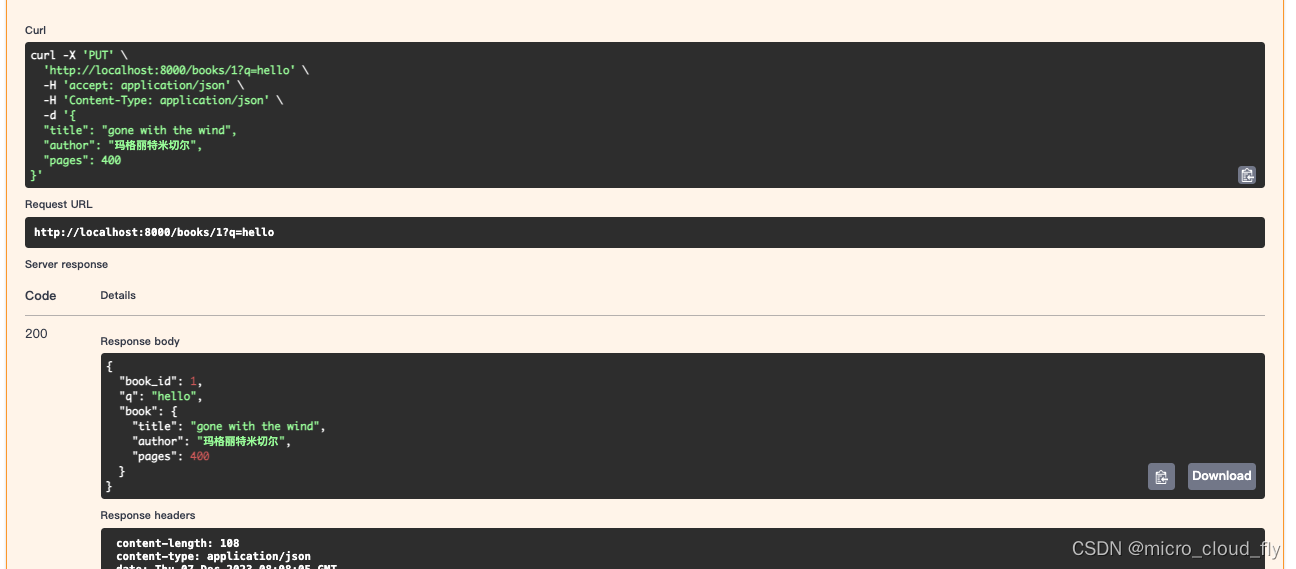
总结
通过使用FastAPI、Path和Annotated,你可以轻松地定义具有复杂参数的路由。同时,使用Pydantic的BaseModel可以让你更方便地定义数据模型并自动进行数据验证。
多个请求体
完整示例代码
from typing import Union
from fastapi import FastAPI, Body
from pydantic import BaseModel
class Product(BaseModel):
name: str
description: Union[str, None] = None
price: float
tax: Union[float, None] = None
class Customer(BaseModel):
username: str
full_name: Union[str, None] = None
app = FastAPI()
@app.put("/products/{product_id}")
async def update_product(product_id: int, product: Product = Body(...), customer: Customer = Body(...)):
results = {"product_id": product_id, "product": product, "customer": customer}
return results
这段代码定义了一个FastAPI应用,该应用可以处理一个PUT请求,这个请求包含了商品信息和客户信息。下面是对这段代码的详细解释。
首先,我们导入了所需的库:
from typing import Union
from fastapi import FastAPI, Body
from pydantic import BaseModel
然后,我们定义了两个模型类:Product和Customer:
class Product(BaseModel):
name: str
description: Union[str, None] = None
price: float
tax: Union[float, None] = None
class Customer(BaseModel):
username: str
full_name: Union[str, None] = None
这两个类分别代表商品和客户。它们都是BaseModel的子类,这意味着它们可以被用于解析JSON数据。
接下来,我们创建了一个FastAPI应用实例:
app = FastAPI()
最后,我们编写了一个路由处理器函数:update_product:
@app.put("/products/{product_id}")
async def update_product(product_id: int, product: Product = Body(...), customer: Customer = Body(...)):
results = {"product_id": product_id, "product": product, "customer": customer}
return results
这个函数接收三个参数:商品ID、商品和客户。其中,商品和客户是通过Body装饰器从请求体中获取的。当客户端发起PUT请求到”/products/{product_id}”时,FastAPI会自动将请求体中的JSON数据转换为Product和Customer对象。
嵌套参数
from typing import Annotated, Union
from fastapi import Body, FastAPI
from pydantic import BaseModel
app = FastAPI()
class Book(BaseModel):
name: str
description: Union[str, None] = None
price: float
tax: Union[float, None] = None
@app.put("/books/{book_id}")
async def update_book(book_id: int, book: Annotated[Book, Body(embed=True)]):
results = {"book_id": book_id, "book": book}
return results
效果
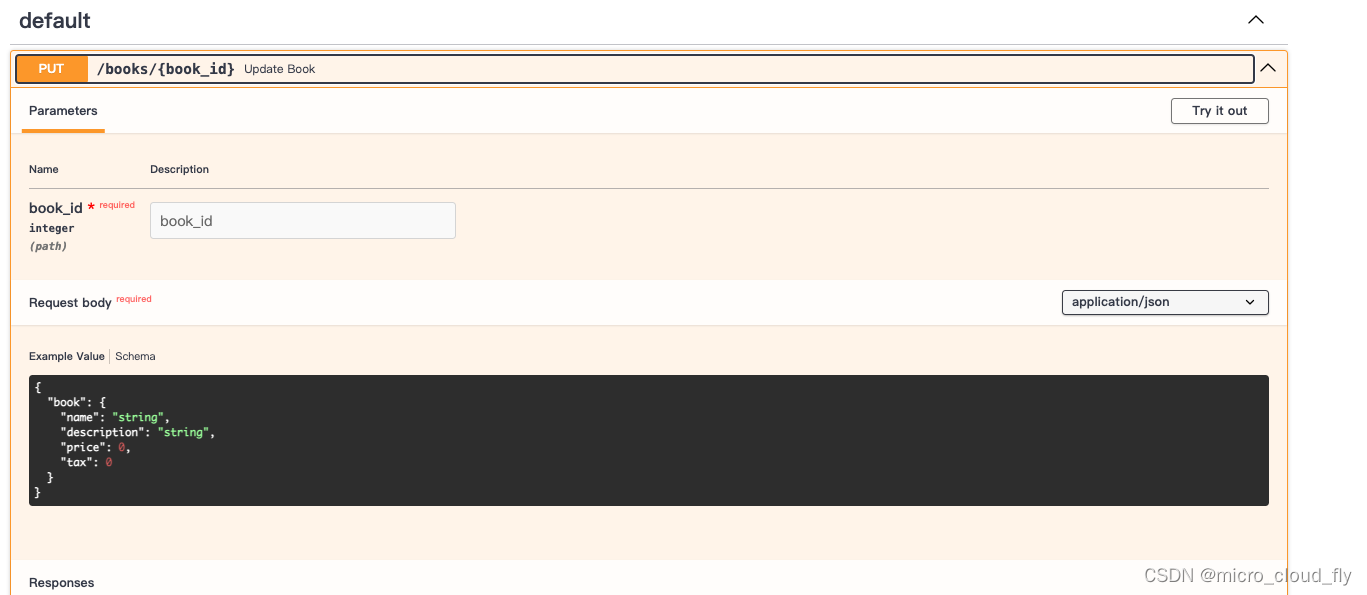
服务器托管,北京服务器托管,服务器租用 http://www.fwqtg.net
相关推荐: 创建一个双模式跨运行时的 JavaScript 包
本文将指导你发布双模式、跨运行时的 JavaScript 包。了解如何创建与 ESM 和 CommonJS 以及 Node.js、Deno 和浏览器等不同运行时兼容的库。 随着 JavaScript 开发的不断发展,人们越来越需要能在多种环境中运行的强大依赖包…

