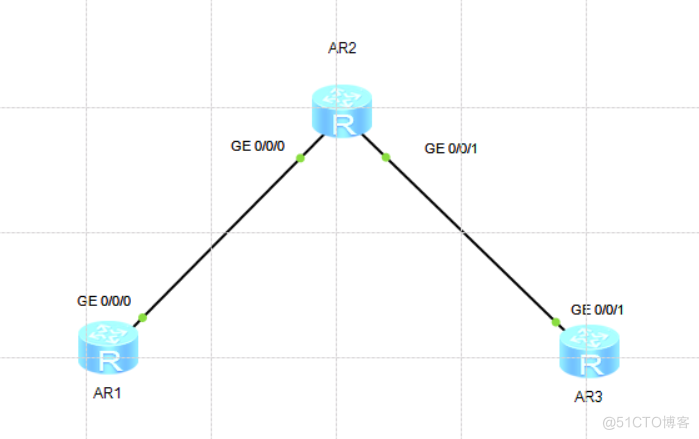
配置流程
1)启用ipv6
系统视图:ipv6
2)创建isis
#
isis 50
is-level level-2
cost-style wide
network-entity 49.0001.0010.0100.1001.00
#
ipv6 enable topology ipv6
3)普通端口应用
interface GigabitEthernet0/0/0
ipv6 enable
ipv6 address auto link-local
isis ipv6 enable 50
#
4)环回口应用
interface LoopBack0
ipv6 ena服务器托管网ble
ipv6 address 2023:1::1/128
ipv6 address auto link-local
isis ipv6 enable 50
主要命令解析
ipv6 enable topology ipv6
(standard/ipv6/compatible)
当standard模式,拓扑包含ipv4和ipv6
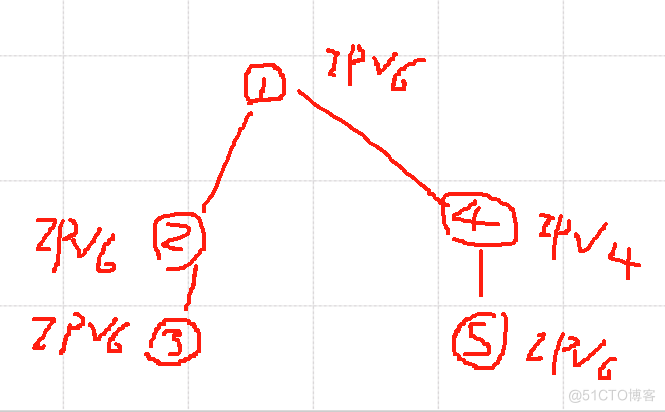
ipv6模式,拓扑包含ipv6
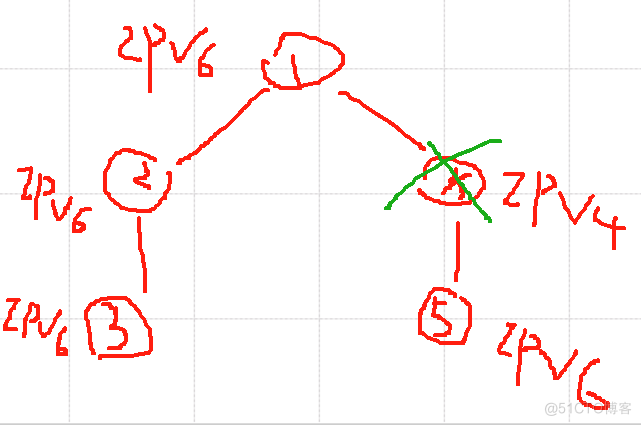
完整配置
R1:
display current-configuration
[V200R003C00]
#
sysname r1
#
snmp-agent local-engineid 800007DB03000000000000
snmp-agent
#
clock timezone China-Standard-Time minus 08:00:00
#
portal local-server load portalpage.zip
#
drop illegal-mac alarm
#
ipv6
#
set cpu-usage threshold 80 restore 75
#
aaa
authentication-scheme default
authorization-scheme default
accounting-scheme default
domain default
domain default_admin
local-user admin password cipher %$%$K8m.Nt84DZ}e#
local-user admin service-type http
#
isis 50
is-level level-2
cost-style wide
network-entity 49.0001.0010.0100.1001.00
#
ipv6 enable topology ipv6
#
#
firewall zone Local
priority 15
#
interface GigabitEthernet0/0/0
ipv6 enable
ipv6 address auto link-local
isis ipv6 enable 50
#
interface GigabitEthernet0/0/1
#
interface GigabitEthernet0/0/2
#
interface NULL0
#
interface LoopBack0
ipv6 enable
ipv6 address 2023:1::1/128
ipv6 address auto link-local
isis ipv6 enable 50
#
user-interface con 0
authentication-mode password
user-interface vty 0 4
user-interface vty 16 20
#
wlan ac
#
return
R2:
display current-configuration
[V200R003C00]
#
sysname r2
#
snmp-agent local-engineid 800007DB03000000000000
snmp-agent
#
clock timezone China-Standard-Time minus 08:00:00
#
portal local-server load portalpage.zip
#
drop illegal-mac alarm
#
ipv6
#
set cpu-usage threshold 80 restore 75
#
aaa
authentication-scheme default
authorization-scheme default
accounting-scheme default
domain default
domain default_admin
local-user admin password cipher %$%$K8m.Nt84DZ}e#
local-user admin service-type http
#
isis 50
cost-style wide
network-entity 49.0001.0020.0200.2002.00
#
ipv6 enable topology ipv6
#
#
firewall zone Local
priority 15
#
interface GigabitEthernet0/0/0
ipv6 enable
ipv6 address auto link-local
isis ipv6 enable 50
#
interface GigabitEthernet0/0/1
ipv6 enable
ipv6 address auto link-local
isis ipv6 enable 50
#
interface GigabitEthernet0/0/2
#
interface NULL0
#
interface LoopBack0
ipv6 enable
ipv6 address 2023:2::2/128
ipv6 address auto link-local
isis ipv6 enable 50
#
user-interface con 0
authentication-mode password
user-interface vty 0 4
user-interface vty 16 20
#
wlan ac
#
return
R3:
display current-configuration
[V200R003C00]
#
sysname r3
#
snmp-agent local-engineid 800007DB03000000000000
snmp-agent
#
clock timezone China-Standard-Time minus 08:00:00
#
portal local-server load portalpage.zip
#
drop illegal-mac alarm
#
ipv6
#
set cpu-usage threshold 80 restore 75
#
aaa
authentication-scheme default
authorization-scheme default
accounting-scheme default
domain default
domain default_admin
local-user admin password cipher %$%$K8m.Nt84DZ}e#
local-user admin service-type http
#
isis 50
cost-style wide
network-entity 49.0001.0030.0300.3003.00
#
ipv6 enable topology ipv6
#
#
firewall zone Local
priority 15
#
interface GigabitEthernet0/0/0
ipv6 enable
ipv6 address auto link-local
#
inte服务器托管网rface GigabitEthernet0/0/1
ipv6 enable
ipv6 address auto link-local
isis ipv6 enable 50
#
interface GigabitEthernet0/0/2
#
interface NULL0
#
interface LoopBack0
ipv6 enable
ipv6 address 2023:3::3/128
ipv6 address auto link-local
isis ipv6 enable 50
#
user-interface con 0
authentication-mode password
user-interface vty 0 4
user-interface vty 16 20
#
wlan ac
#
return
服务器托管,北京服务器托管,服务器租用 http://www.fwqtg.net
机房租用,北京机房租用,IDC机房托管, http://www.fwqtg.net
download:极客专栏打包无密实时更新 存储引擎InnoDB的核心架构与内存结构 InnoDB是MySQL中最常用的存储引擎之一。它具有ACID事务支持、高性能和可靠性等特点,被广泛用于企业级应用程序。在了解InnoDB的核心架构和内存结构之前,我们需要先…

