Layout-静态模板结构搭建
Layout模块静态模板搭建
LayoutNav.vue
script setup>
/script>
template>
nav class="app-topnav">
div class="container">
ul>
template v-if="true">
li>a href="javascript:;"">-user">/i>周杰伦/a>/li>
li>
el-popconfirm title="确认退出吗?" confirm-button-text="确认" cancel-button-text="取消">
template #reference>
a href="javascript:;">退出登录/a>
/template>
/el-popconfirm>
/li>
li>a href="javascript:;">我的订单/a>/li>
li>a href="javascript:;">会员中心/a>/li>
/template>
template v-else>
li>a href="javascript:;">请先登录/a>/li>
li>a href="javascript:;">帮助中心/a>/li>
li>a href="javascript:;">关于我们/a>/li>
/template>
/ul>
/div>
/nav>
/template>
style scoped lang="scss">
.app-topnav {
background: #333;
ul {
display: flex;
height: 53px;
justify-content: flex-end;
align-items: center;
li {
a {
padding: 0 15px;
color: #cdcdcd;
line-height: 1;
display: inline-block;
i {
font-size: 14px;
margin-right: 2px;
}
&:hover {
color: $xtxColor;
}
}
~li {
a {
border-left: 2px solid #666;
}
}
}
}
}
/style>
LayoutHeader.vue
script setup>
/script>
template>
header class='app-header'>
div class="container">
h1 class="logo">
RouterLink to="/">小兔鲜/RouterLink>
/h1>
ul class="app-header-nav">
li class="home">
RouterLink to="/">首页/RouterLink>
/li>
li> RouterLink to="/">居家/RouterLink> /li>
li> RouterLink to="/">美食/RouterLink> /li>
li> RouterLink to="/">服饰/RouterLink> /li>
/ul>
div class="search">
i class="iconfont icon-search">/i>
input type="text" placeholder="搜一搜">
/div>
!-- 头部购物车 -->
/div>
/header>
/template>
style scoped lang='scss'>
.app-header {
background: #fff;
.container {
display: flex;
align-items: center;
}
.logo {
width: 200px;
a {
display: block;
height: 132px;
width: 100%;
text-indent: -9999px;
background: url('@/assets/images/logo.png') no-repeat center 18px / contain;
}
}
.app-header-nav {
width: 820px;
display: flex;
padding-left: 40px;
position: relative;
z-index: 998;
li {
margin-right: 40px;
width: 38px;
text-align: center;
a {
font-size: 16px;
line-height: 32px;
height: 32px;
display: inline-block;
&:hover {
color: $xtxColor;
border-bottom: 1px solid $xtxColor;
}
}
.active {
color: $xtxColor;
border-bottom: 1px solid $xtxColor;
}
}
}
.search {
width: 170px;
height: 32px;
position: relative;
border-bottom: 1px solid #e7e7e7;
line-height: 32px;
.icon-search {
font-size: 18px;
margin-left: 5px;
}
input {
width: 140px;
padding-left: 5px;
color: #666;
}
}
.cart {
width: 50px;
.curr {
height: 32px;
line-height: 32px;
text-align: center;
position: relative;
display: block;
.icon-cart {
font-size: 22px;
}
em {
font-style: normal;
position: absolute;
right: 0;
top: 0;
padding: 1px 6px;
line-height: 1;
background: $helpColor;
color: #fff;
font-size: 12px;
border-radius: 10px;
font-family: Arial;
}
}
}
}
/style>
LayoutFooter.vue
template>
footer class="app_footer">
!-- 联系我们 -->
div class="contact">
div class="container">
dl>
dt>客户服务/dt>
dd>i class="iconfont icon-kefu">/i> 在线客服/dd>
dd>i class="iconfont icon-question">/i> 问题反馈/dd>
/dl>
dl>
dt>关注我们/dt>
dd>i class="iconfont icon-weixin">/i> 公众号/dd>
dd>i class="iconfont icon-weibo">/i> 微博/dd>
/dl>
dl>
dt>下载APP/dt>
dd class="qrcode">img src="@/assets/images/qrcode.jpg" />/dd>
dd class="download">
span>扫描二维码/span>
span>立马下载APP/span>
a href="javascript:;">下载页面/a>
/dd>
/dl>
dl>
dt>服务热线/dt>
dd class="hotline">400-0000-000 small>周一至周日 8:00-18:00/small>/dd>
/dl>
/div>
/div>
!-- 其它 -->
div class="extra">
div class="container">
div class="slogan">
a href="javascript:;">
i class="iconfont icon-footer01">/i>
span>价格亲民/span>
/a>
a href="javascript:;">
i class="iconfont icon-footer02">/i>
span>物流快捷/span>
/a>
a href="javascript:;">
i class="iconfont icon-footer03">/i>
span>品质新鲜/span>
/a>
/div>
!-- 版权信息 -->
div class="copyright">
p>
a href="javascript:;">关于我们/a>
a href="javascript:;">帮助中心/a>
a href="javascript:;">售后服务/a>
a href="javascript:;">配送与验收/a>
a href="javascript:;">商务合作/a>
a href="javascript:;">搜索推荐/a>
a href="javascript:;">友情链接/a>
/p>
p>CopyRight © 小兔鲜儿/p>
/div>
/div>
/div>
/footer>
/template>
style scoped lang='scss'>
.app_footer {
overflow: hidden;
background-color: #f5f5f5;
padding-top: 20px;
.contact {
background: #fff;
.container {
padding: 60px 0 40px 25px;
display: flex;
}
dl {
height: 190px;
text-align: center;
padding: 0 72px;
border-right: 1px solid #f2f2f2;
color: #999;
&:first-child {
padding-left: 0;
}
&:last-child {
border-right: none;
padding-right: 0;
}
}
dt {
line-height: 1;
font-size: 18px;
}
dd {
margin: 36px 12px 0 0;
float: left;
width: 92px;
height: 92px;
padding-top: 10px;
border: 1px solid #ededed;
.iconfont {
font-size: 36px;
display: block;
color: #666;
}
&:hover {
.iconfont {
color: $xtxColor;
}
}
&:last-child {
margin-right: 0;
}
}
.qrcode {
width: 92px;
height: 92px;
padding: 7px;
border: 1px solid #ededed;
}
.download {
padding-top: 5px;
font-size: 14px;
width: auto;
height: auto;
border: none;
span {
display: block;
}
a {
display: block;
line-height: 1;
padding: 10px 25px;
margin-top: 5px;
color: #fff;
border-radius: 2px;
background-color: $xtxColor;
}
}
.hotline {
padding-top: 20px;
font-size: 22px;
color: #666;
width: auto;
height: auto;
border: none;
small {
display: block;
font-size: 15px;
color: #999;
}
}
}
.extra {
background-color: #333;
}
.slogan {
height: 178px;
line-height: 58px;
padding: 60px 100px;
border-bottom: 1px solid #434343;
display: flex;
justify-content: space-between;
a {
height: 58px;
line-height: 58px;
color: #fff;
font-size: 28px;
i {
font-size: 50px;
vertical-align: middle;
margin-right: 10px;
font-weight: 100;
}
span {
vertical-align: middle;
text-shadow: 0 0 1px #333;
}
}
}
.copyright {
height: 170px;
padding-top: 40px;
text-align: center;
color: #999;
font-size: 15px;
p {
line-height: 1;
margin-bottom: 20px;
}
a {
color: #999;
line-height: 1;
padding: 0 10px;
border-right: 1px solid #999;
&:last-child {
border-right: none;
}
}
}
}
/style>
index.vue
script setup>
import LayoutNav from './components/LayoutNav.vue'
import LayoutHeader from './components/LayoutHeader.vue'
import LayoutFooter from './components/LayoutFooter.vue'
/script>
template>
LayoutNav />
LayoutHeader />
RouterView />
LayoutFooter />
/template>
字体图标引入
如何引入
阿里的字体图标库支持多种引入方式,小兔鲜项目里采用的是 font-class引用 的方式

Layout-一级导航渲染
功能描述
使用后端接口渲染一级路由导航
实现步骤:
- 根据接口文档封装接口函数
- 发送请求获取数据列表
- v-for渲染页面
import httpInstance from '@/utils/http'
export function getCategoryAPI () {
return httpInstance({
url: '/home/category/head'
})
}
script setup>
import { getCategoryAPI } from '@/apis/layout'
import { onMounted, ref } from 'vue'
const categoryList = ref([])
const getCategory = async () => {
const res = await getCategoryAPI()
categoryList.value = res.result
}
onMounted(() => getCategory())
/script>
template>
header class='app-header'>
div class="container">
h1 class="logo">
RouterLink to="/">小兔鲜/RouterLink>
/h1>
ul class="app-header-nav">
li class="home" v-for="item in categoryList" :key="item.id">
RouterLink to="/">{{ item.name }}/RouterLink>
/li>
/ul>
div class="search">
i class="iconfont icon-search">/i>
input type="text" placeholder="搜一搜">
/div>
!-- 头部购物车 -->
/div>
/header>
/template>
Layout-吸顶导航交互实现
要求:浏览器在上下滚动的过程中,如果距离顶部的滚动距离大于78px,吸顶导航显示,小于78px隐藏

Layout-Pinia优化重复请求
为什么要优化
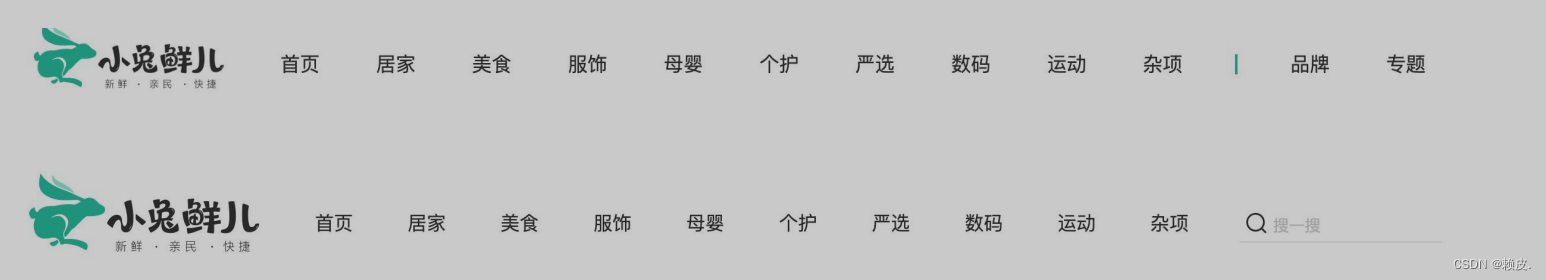
结论:俩个导航中的列表是完全一致的,但是要发送俩次网络请求,存在浪费。通过Pinia集中管理数据,再把数据给组件使用
如何优化
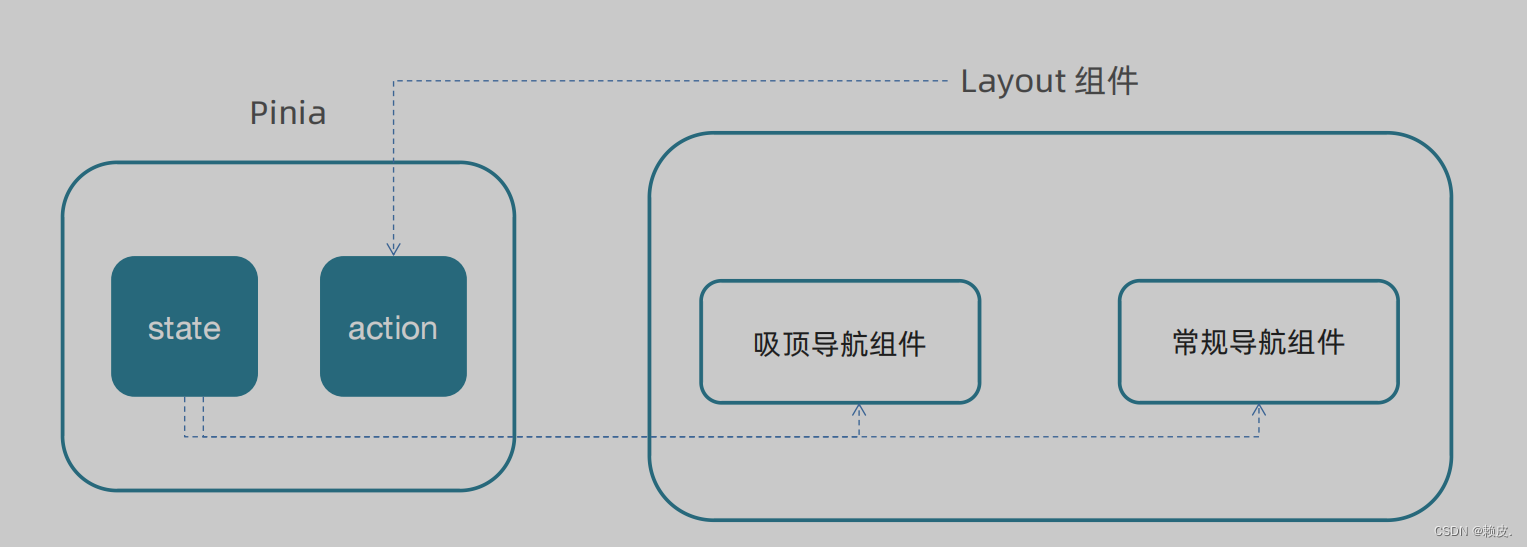
服务器托管,北京服务器托管,服务器租用 http://www.fwqtg.net
相关推荐: 「Python实用秘技15」pandas中基于范围条件进行表连接
本文完整示例代码及文件已上传至我的Github仓库https://github.com/CNFeffery/PythonPracticalSkills 这是我的系列文章「Python实用秘技」的第15期,本系列立足于笔者日常工作中使用Python积累的心得…

