概述
系统:CentOS7.6
MySQL数据库安装,默认数据库文件和binlog文件都在/var/lib/mysql目录下,若Linux系统安装时,未为根目录分配较大硬盘空间,很容易导致系统根目录硬盘空间不够用,从而导致MySQL服务或系统卡死或挂掉。
故需要修改MySQL数据库文件和binlog文件目录。
步骤
1、停止MySQL服务
root用户登录。
service mysqld stop2、复制默认MySQL数据目录
只复制/var/lib/mysql目录,/var/lib/mysql-files 和 /var/lib/mysql-keyring 目录不动。
# 复制
cp -r /var/lib/mysql /home/mysql
# 修改用户组
chown -R mysql:mysql /home/mysql
# 将默认目录改名,防止误解
mv /var/lib/mysql /var/lib/mysql_bak_origin3、修改MySQL配置文件
修改MySQL配置文件( /etc/my.cnf )中数据和binlog所在目录和MySQL网络配置文件。
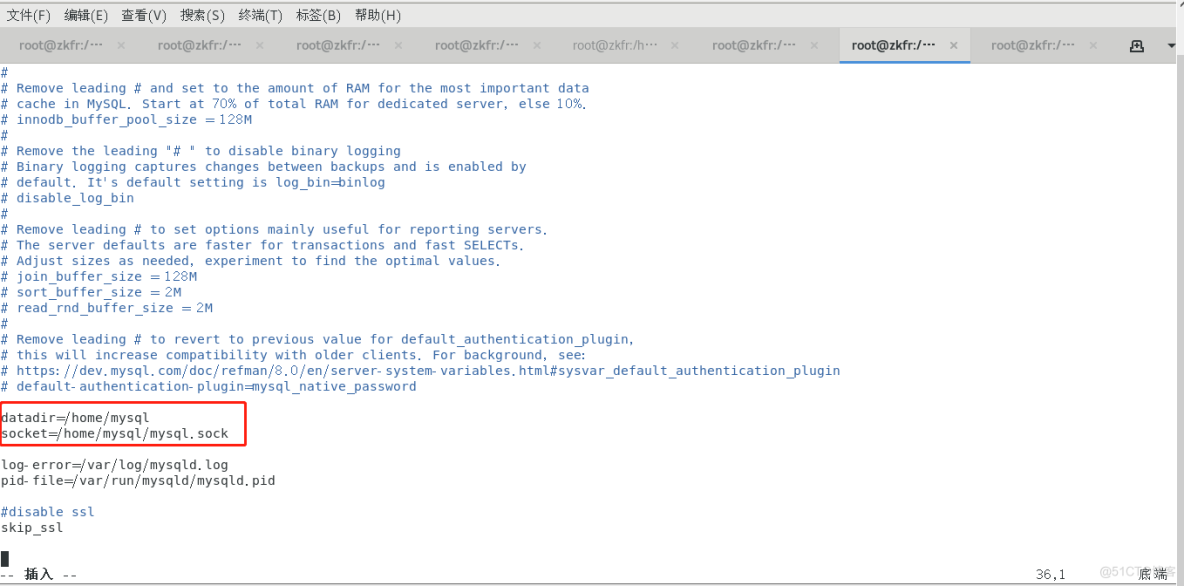
4、修改MySQL服务启动文件
将 /usr/bin/mysqld_pre_systemd 文件中所有的/var/lib/mysql 修改为/home/mysql,以及把76行/var/lib修改为/home。
先备份文件:
cp /usr/bin/mysqld_pre_systemd /usr/bin/mysqld_pre_systemd_bak_origin然后vim或gedit打开/usr/bin/mysqld_pre_systemd文件修改如下:
#! /bin/bash
# Copyright (c) 2015, 2022, Oracle and/or its affiliates.
#
# This program is free software; you can redistribute it and/or modify
# it under the terms of the GNU General Public License, version 2.0,
# as published by the Free Software Foundation.
#
# This program is also distributed with certain software (including
# but not limited to OpenSSL) that is licensed under separate terms,
# as designated in a particular file or component or in included license
# documentation. The authors of MySQL hereby grant you an additional
# permission to link the program and your derivative works with the
# separately licensed software that they have included with MySQL.
#
# This program is distributed in the hope that it will be useful,
# but WITHOUT ANY WARRANTY; without even the implied warranty of
# MERCHANTABILITY or FITNESS FOR A PARTICULAR PURPOSE. See the
# GNU General Public License, version 2.0, for more details.
#
# You should have received a copy of the GNU General Public License
# along with this program; if not, write to the Free Software
# Foundation, Inc., 51 Franklin St, Fifth Floor, Boston, MA 02110-1301 USA
# Script used by systemd mysqld.service to run before executing mysqld
get_option () {
local section=$1
local option=$2
local default=$3
local instance=$4
ret=$(/usr/bin/my_print_defaults ${instance:+--defaults-group-suffix=@$instance} $section |
grep '^--'${option}'=' | cut -d= -f2- | tail -n 1)
[ -z "$ret" ] && ret=$default
echo $ret
}
install_validate_password_sql_file () {
local initfile
initfile="$(mktemp /var/lib/mysql-files/install-validate-password-plugin.XXXXXX.sql)"
chmod a+r "$initfile"
echo "SET @@SESSION.SQL_LOG_BIN=0;" > "$initfile"
echo "INSERT INTO mysql.component (component_id, component_group_id, component_urn) VALUES (1, 1, 'file://component_validate_password');" >> $initfile
echo $initfile
}
fix_mysql_upgrade_info () {
#datadir=$(get_option mysqld datadir "/var/lib/mysql${instance:+-$instance}" $instance)
datadir=$(get_option mysqld datadir "/home/mysql${instance:+-$instance}" $instance)
if [ -d "$datadir" ] && [ -O "$datadir/mysql_upgrade_info" ]; then
chown --reference="$datadir" "$datadir/mysql_upgrade_info"
if [ -x /usr/bin/chcon ]; then
/usr/bin/chcon --reference="$datadir" "$datadir/mysql_upgrade_info" > /dev/null 2>&1
fi
fi
}
install_db () {
# Note: something different than datadir=/var/lib/mysql requires SELinux policy changes (in enforcing mode)
# mysql_upgrade_info file should be owned by mysql user since MySQL 8.0.16
fix_mysql_upgrade_info
# No automatic init wanted
[ -e /etc/sysconfig/mysql ] && . /etc/sysconfig/mysql
[ -n "$NO_INIT" ] && exit 0
local instance=$1
#datadir=$(get_option mysqld datadir "/var/lib/mysql${instance:+-$instance}" $instance)
datadir=$(get_option mysqld datadir "/home/mysql${instance:+-$instance}" $instance)
log=$(get_option mysqld 'log[_-]error' "/var/log/mysql${instance:+-$instance}.log" $instance)
# Restore log, dir, perms and SELinux contexts
#if [ ! -d "$datadir" -a ! -h "$datadir" -a "x$(dirname "$datadir")" = "x/var/lib" ]; then
if [ ! -d "$datadir" -a ! -h "$datadir" -a "x$(dirname "$datadir")" = "x/home" ]; then
install -d -m 0751 -omysql -gmysql "$datadir" || exit 1
fi
if [ ! -e "$log" -a ! -h "$log" -a x$(dirname "$log") = "x/var/log" ]; then
case $(basename "$log") in
mysql*.log) install /dev/null -m0640 -omysql -gmysql "$log" ;;
*) ;;
esac
fi
if [ -x /usr/sbin/restorecon ]; then
/usr/sbin/restorecon "$datadir"
[ -e "$log" ] && /usr/sbin/restorecon "$log"
for dir in /var/lib/mysql-files /var/lib/mysql-keyring ; do
#if [ -x /usr/sbin/semanage -a -d /var/lib/mysql -a -d $dir ] ; then
if [ -x /usr/sbin/semanage -a -d /home/mysql -a -d $dir ] ; then
#/usr/sbin/semanage fcontext -a -e /var/lib/mysql $dir >/dev/null 2>&1
/usr/sbin/semanage fcontext -a -e /home/mysql $dir >/dev/null 2>&1
/sbin/restorecon -r $dir
fi
done
fi
# If special mysql dir is in place, skip db install
[ -d "$datadir/mysql" ] && exit 0
# Create initial db and install validate_password plugin
initfile="$(install_validate_password_sql_file)"
/usr/sbin/mysqld ${instance:+--defaults-group-suffix=@$instance} --initialize
--datadir="$datadir" --user=mysql --init-file="$initfile"
rm -f "$initfile"
# Generate certs if needed
if [ -x /usr/bin/mysql_ssl_rsa_setup -a ! -e "${datadir}/server-key.pem" ] ; then
/usr/bin/mysql_ssl_rsa_setup --datadir="$datadir" --uid=mysql >/dev/null 2>&1
fi
exit 0
}
install_db $1
exit 0服务器托管,北京服务器托管,服务器租用 http://www.fwqtg.net
机房租用,北京机房租用,IDC机房托管, http://www.fwqtg.net
相关推荐: 议程大曝光,GOTC 2023 解密 AI 编程
全球开源技术峰会(Global Open-source Technology Conference,简称 GOTC)是由开放原子开源基金会、 上海浦东软件园、Linux 基金会亚太区和开源中国联合发起的,面向全球开发者的一场盛大开源技术盛宴。 GOTC 2…

