爬虫基本概念
爬虫的定义
-
网络爬虫(被称为网页蜘蛛,网络机器人),就是模拟客户端发送网络请求,接收请求响应,一种按照一定的规则,自动地抓取互联网信息的程序
-
一般来说,只要浏览器上能做的事情,爬虫都可以做
爬虫的分类
-
通用爬虫:通常指搜索引擎的爬虫
-
聚集爬虫:针对特定网站或某些特定网页的爬虫
ROBOTS协议
-
Robots协议:也叫robots.txt(统一小写)是一种存放于网站根目录下的ASCII编码的文本文件,它通常告诉网络搜索引擎的漫游器(又称网络蜘蛛),此网站中的哪些内容是不应被搜索引擎的漫游器获取的,哪些是可以被漫游器获取的
-
如果将网站视为酒店里的一个房间,robots.txt就是主人在房间门口悬挂的“请勿打扰”或“欢迎打扫”的提示牌。这个文件告诉来访的搜索引擎哪些房间可以进入和参观,哪些房间因为存放贵重物品,或可能涉及住户及访客的隐私而不对搜索引擎开放。但robots.txt不是命令,也不是防火墙,如同守门人无法阻止窃贼等恶意闯入者

举例:

-
访问淘宝网的robots文件: https://www.taobao.com/robots.txt
-
很显然淘宝不允许百度的机器人访问其网站下其所有的目录
-
如果允许所有的链接访问应该是:Allow: /
-
http和https的概念
-
http
-
超文本传输协议
-
默认端口号:80
-
-
https
-
HTTP+SSL(安全套接字层)
-
默认端口号:443
-
-
HTTPS比HTTP更安全,但是性能更低
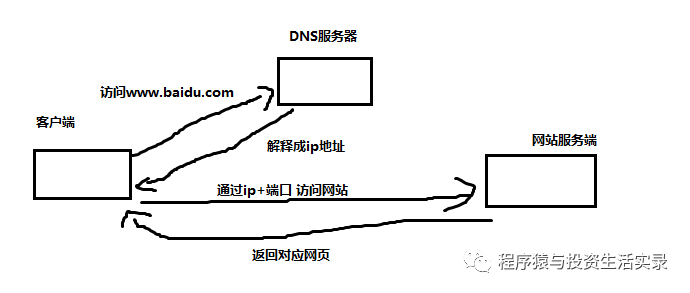
URL的形式
-
sheme://host[:port#]/path/…/[?query-string][#anchor]
-
scheme:协议(例如:http、https、ftp)
-
host:服务器ip地址/域名
-
port:服务器端口号
-
path:访问资源的路径
-
query-string:请求的参数
-
anchor:锚(跳转到网页的指定锚点位置)
-
例:http://item.jd.com/100008959687.html#product-detail
-
Http常见请求头
-
Host (主机和端口号)
-
Connection(链接类型)
-
Upgrade-insecure-Requests(升级为https请求)
-
User-Agent(浏览器名称)
-
Accept(传输文件类型)
-
Referer(页面跳转处)
-
Accept-Encoding(文件编解码格式)
-
Cookie
-
x-requested-with:XMLHttpRequest(是Ajax异步请求)

Http常见响应码
-
200:成功
-
302:临时性重定向到新的url
-
404:请求的路径找不到
-
500:服务器内部错误
rquests模块
requests的官网
-
https://docs.python-requests.org/zh_CN/latest/index.html

示例:下载官网上的图片
import requests
url="https://docs.python-requests.org/zh_CN/latest/_static/requests-sidebar.png"
response=requests.get(url)
# 响应状态码为200,表示请求成功
if response.status_code==200:
# 生成图片
with open("aa.png","wb") as f:
f.write(response.content)response.text 和 response.content 的区别
-
response.text
-
类型:str
-
解码类型:根据http头部对响应的编码作出有根据的推测,推测的文本编码
-
修改编码的方法:response.encoding=’gbk’
-
-
response.content
-
类型:bytes
-
解码类型:没有指定
-
修改编码的方法:response.content.decode(‘utf-8’)
-
requests请求带header
-
主要是模拟浏览器,欺骗服务器,获取和浏览器一致的内容
-
header的数据结构是 字典
示例
import requests
respons=requests.get("http://www.baidu.com")
print(respons.request.headers)
# 设置header 模拟谷歌浏览器
headers={
"User-Agent":"Mozilla/5.0 (Windows NT 6.1; Win64; x64) AppleWebKit/537.36 (KHTML, like Gecko) Chrome/86.0.4240.111 Safari/537.36"
}
respons2=requests.get("http://www.baidu.com",headers=headers)
print(respons2.request.headers)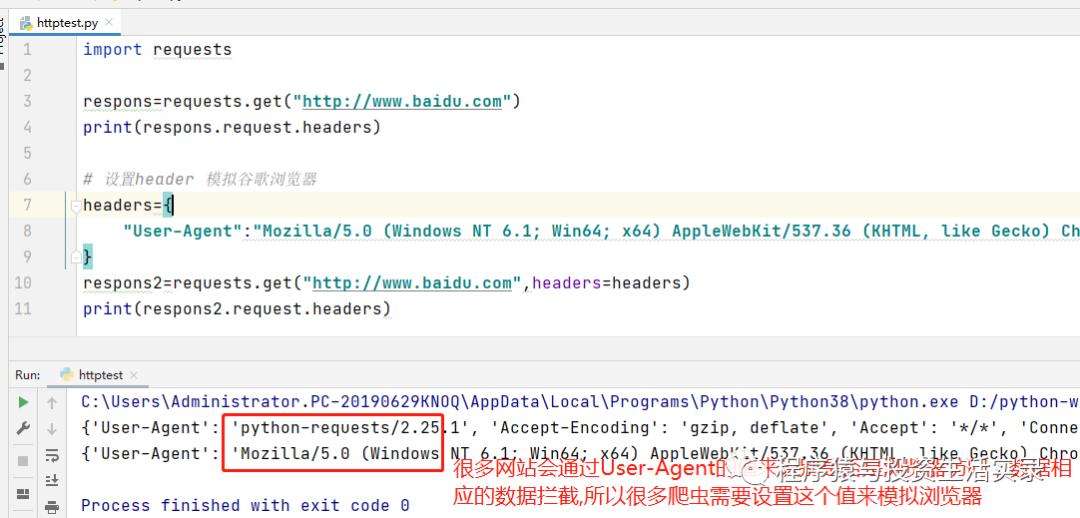
获取User-Agent的值

带参数的requests请求
import requests
url="http://www.baidu.com/s?"
# 添加参数
params={
"wd":"hello"
}
# 方式一
respons=requests.get(url,params=params)
# 方式二
respons2=requests.get("http://www.baidu.com/s?wd={}".format("hello"))
print(respons.status_code)
print(respons.request.url)
print(respons2.status_code)
print(respons2.request.url)
requests发送post请求
-
语法
-
response=requests.post(“http://www.baidu.com/”,data=data,headers=headers)
-
data的数据结构是 字典
-
-
示例
import requests
url="https://www.jisilu.cn/data/cbnew/cb_list/?___jsl=LST___t=1617719326771"
headers={
"User-Agent":"Mozilla/5.0 (Windows NT 6.1; Win64; x64) AppleWebKit/537.36 (KHTML, like Gecko) Chrome/86.0.4240.111 Safari/537.36"
}
params={
"curr_iss_amt": 20
}
respons=requests.post(url,data=params,headers=headers)
print(respons.content.decode())
requests使用代理方式
-
使用代理的原因
-
让服务器以为不是同一个客户端请求
-
防止我们的真实地址被泄露,防止被追究
-
-
语法
-
requetst.get(“http://www.baidu.com”,proxies=proxies)
-
proxies的数据结构 字典
-
proxies={ “http”:”http://12.33.34.54:8374″,”https”:”https://12.33.34.54:8374″ }
-
-
示例
import requests
url="http://www.baidu.com"
headers={
"User-Agent":"Mozilla/5.0 (Windows NT 6.1; Win64; x64) AppleWebKit/537.36 (KHTML, like Gecko) Chrome/86.0.4240.111 Safari/537.36"
}
proxies={
"http": "175.42.158.211:9999"
}
respons=requests.post(url,proxies=proxies)
print(respons.status_code)
cookie和session的区别
-
cookie数据存放在客户的浏览器上,session数据放在服务器上
-
cookie不是很安全,别人可以分析存放在本地的cookie并进行cookie欺骗
-
session会在一定时间内保存在服务器上。当访问增多会比较占用服务器性能
-
单个cookie保存的数据不能超过4k,很多浏览器都限制一个站点最多保存20个cookie
爬虫处理cookie和session
-
带上cookie、session的好处
-
能够请求到登录之后的页面
-
-
带上cookie、session的坏处
-
一套cookie和session往往和一个用户对应,请求太快,请求次数太多,容易被服务器识别为爬虫
-
-
如果不需要cookie的时候尽量不去使用cookie
requests 处理cookies、session请求
-
reqeusts 提供了一个session类,来实现客户端和服务端的会话保持
-
使用方法
-
实例化一个session对象
-
让session发送get或者post请求
-
-
语法
-
session=requests.session()
-
response=session.get(url,headers)
-
-
示例
import requests
headers={
"User-Agent":"Mozilla/5.0 (Windows NT 6.1; Win64; x64) AppleWebKit/537.36 (KHTML, like Gecko) Chrome/86.0.4240.111 Safari/537.36"
}
data={
"email":"用户名",
"password":"密码"
}
session=requests.session()
# session发送post请求,cookie保存在其中
session.post("http://www.renren.com/PLogin.do",data=data,headers=headers)
# 使用session请求登录后才能访问的页面
r=session.get("http://www.renren.com/976564425",headers=headers)
print(r.content.decode())程序猿与投资生活实录已改名为 程序猿知秋,WX 公众号同款,欢迎关注!
服务器托管,北京服务器托管,服务器租用 http://www.fwqtg.net

