第一 下载2.0插件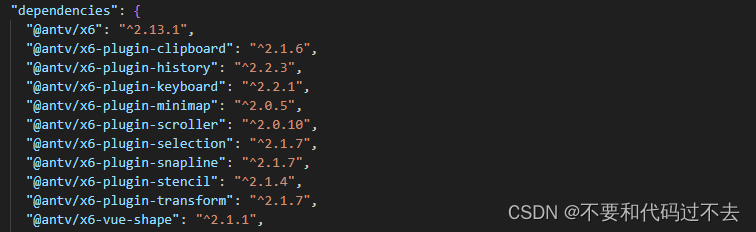
第二 引入代码
//这里可以导入其他文件(比如:组件,工具js,第三方插件js,json文件,图片文件等等)
//例如:import 《组件名称》 from '《组件路径》';
import { Graph, Shape } from "@antv/x6";
import { Stencil } from "@antv/x6-plugin-stencil";
import { Transform } from "@antv/x6-plugin-transform";import { Selection } from "@antv/x6-plugin-selection";
import { Snapline } from "@antv/x6-plugin-snapline";
import { Keyboard } from "@antv/x6-plugin-keyboard";
import { Clipboard } from "@antv/x6-plugin-clipboard";
import { History } from "@antv/x6-plugin-history";
import insertCss from "insert-css";
export default {
//import引入的组件需要注入到对象中才能使用
components: {},
data() {
//这里存放数据
return {};
},
//监听属性 类似于data概念
computed: {},
//监控data中的数据变化
watch: {},
//方法集合
methods: {
init() {
const data = {
nodes: [
{
id: "node1",
shape: "rect",
x: 40,
y: 40,
width: 100,
height: 40,
label: "hello",
attrs: {
// body 是选择器名称,选中的是 rect 元素
body: {
stroke: "#8f8f8f",
strokeWidth: 1,
fill: "#fff",
rx: 6,
ry: 6,
},
},
},
{
id: "node2",
shape: "rect",
x: 160,
y: 180,
width: 100,
height: 40,
label: "world",
attrs: {
body: {
stroke: "#8f8f8f",
strokeWidth: 1,
fill: "#fff",
rx: 6,
ry: 6,
},
},
},
],
edges: [
{
shape: "edge",
source: "node1",
target: "node2",
label: "x6",
attrs: {
// line 是选择器名称,选中的边的 path 元素
line: {
stroke: "#8f8f8f",
strokeWidth: 1,
},
},
},
],
};
const graph = new Graph({
container: document.getElementById("graph-container"),
grid: true,
mousewheel: {
enabled: true,
zoomAtMousePosition: true,
modifiers: "ctrl",
minScale: 0.5,
maxScale: 3,
},
connecting: {
router: "manhattan",
connector: {
name: "rounded",
args: {
radius: 8,
},
},
anchor: "center",
connectionPoint: "anchor",
allowBlank: false,
snap: {
radius: 20,
},
createEdge() {
return new Shape.Edge({
attrs: {
line: {
stroke: "#A2B1C3",
strokeWidth: 2,
targetMarker: {
name: "block",
width: 12,
height: 8,
},
},
},
zIndex: 0,
});
},
validateConnection({ targetMagnet }) {
return !!targetMagnet;
},
},
highlighting: {
magnetAdsorbed: {
name: "stroke",
args: {
attrs: {
fill: "#5F95FF",
stroke: "#5F95FF",
},
},
},
},
});
// #region 使用插件
graph
.use(
new Transform({
resizing: true,
rotating: true,
})
)
.use(
new Selection({
rubberband: true,
showNodeSelectionBox: true,
})
)
.use(new Snapline())
.use(new Keyboard())
.use(new Clipboard())
.use(new History());
// #endregion
// #region 初始化 stencil
const stencil = new Stencil({
title: "流程图",
target: graph,
stencilGraphWidth: 200,
stencilGraphHeight: 180,
collapsable: true,
groups: [
{
title: "基础流程图",
name: "group1",
},
{
title: "系统设计图",
name: "group2",
graphHeight: 250,
layoutOptions: {
rowHeight: 70,
},
},
],
layoutOptions: {
columns: 2,
columnWidth: 80,
rowHeight: 55,
},
服务器托管网 });
document.getElementById("stencil").appendChild(stencil.container);
// #endregion
// #region 快捷键与事件
graph.bindKey(["meta+c", "ctrl+c"], () => {
const cells = graph.getSelectedCells();
if (cells.length) {
graph.copy(cells);
}
return false;
});
graph.bindKey(["meta+x", "ctrl+x"], () => {
const cells = graph.getSelectedCells();
if (cells.length) {
graph.cut(cells);
}
return false;
});
graph.bindKey(["meta+v", "ctrl+v"], () => {
if (!graph.isClipboardEmpty()) {
const cells = graph.paste({ offset: 32 });
graph.cleanSelection();
graph.select(cells);
}
return false;
});
// undo redo
graph.bindKey(["meta+z", "ctrl+z"], () => {
if (graph.canUndo()) {
graph.undo();
}
return false;
});
graph.bindKey(["meta+shift+z", "ctrl+shift+z"], () => {
if (graph.canRedo()) {
graph.redo();
}
return false;
});
// select all
graph.bindKey(["meta+a", "ctrl+a"], () => {
const nodes = graph.getNodes();
if (nodes) {
graph.select(nodes);
}
});
// delete
graph.bindKey("backspace", () => {
const cells = graph.getSelectedCells();
if (cells.length) {
graph.removeCells(cells);
}
});
// zoom
graph.bindKey(["ctrl+1", "meta+1"], () => {
const zoom = graph.zoom();
if (zoom {
const zoom = graph.zoom();
if (zoom > 0.5) {
graph.zoom(-0.1);
}
});
// 控制连接桩显示 / 隐藏;
const showPorts = (ports, show) => {
for (let i = 0, len = ports.length; i {
const container = document.getElementById("graph-container");
const ports = container.querySelectorAll(".x6-port-body");
showPorts(ports, true);
});
graph.on("node:mouseleave", () => {
const container = document.getElementById("graph-container");
const ports = container.querySelectorAll(".x6-port-body");
// if (this.isPortsShow) return
showPorts(ports, false);
});
// #endregion
// #region 初始化图形
const ports = {
groups: {
top: {
position: "top",
attrs: {
circle: {
r: 4,
magnet: true,
stroke: "#5F95FF",
strokeWidth: 1,
fill: "#fff",
style: {
visibility: "hidden",
},
},
},
},
right: {
position: "right",
attrs: {
circle: {
r: 4,
magnet: true,
stroke: "#5F95FF",
strokeWidth: 1,
fill: "#fff",
style: {
visibility: "hidden",
},
},
},
},
bottom: {
position: "bottom",
attrs: {
circle: {
r: 4,
magnet: true,
stroke: "#5F95FF",
strokeWidth: 1,
fill: "#fff",
style: {
visibility: "hidden",
},
},
},
},
left: {
position: "left",
attrs: {
circle: {
r: 4,
magnet: true,
stroke: "#5F95FF",
strokeWidth: 1,
fill: "#fff",
style: {
服务器托管网 visibility: "hidden",
},
},
},
},
},
items: [
{
group: "top",
},
{
group: "right",
},
{
group: "bottom",
},
{
group: "left",
},
],
};
Graph.registerNode(
"custom-rect",
{
inherit: "rect",
width: 66,
height: 36,
attrs: {
body: {
strokeWidth: 1,
stroke: "#5F95FF",
fill: "#EFF4FF",
},
text: {
fontSize: 12,
fill: "#262626",
},
},
ports: { ...ports },
},
true
);
Graph.registerNode(
"custom-polygon",
{
inherit: "polygon",
width: 66,
height: 36,
attrs: {
body: {
strokeWidth: 1,
stroke: "#5F95FF",
fill: "#EFF4FF",
},
text: {
fontSize: 12,
fill: "#262626",
},
},
ports: {
...ports,
items: [
{
group: "top",
},
{
group: "bottom",
},
],
},
},
true
);
Graph.registerNode(
"custom-circle",
{
inherit: "circle",
width: 45,
height: 45,
attrs: {
body: {
strokeWidth: 1,
stroke: "#5F95FF",
fill: "#EFF4FF",
},
text: {
fontSize: 12,
fill: "#262626",
},
},
ports: { ...ports },
},
true
);
Graph.registerNode(
"custom-image",
{
inherit: "rect",
width: 52,
height: 52,
markup: [
{
tagName: "rect",
selector: "body",
},
{
tagName: "image",
},
{
tagName: "text",
selector: "label",
},
],
attrs: {
body: {
stroke: "#5F95FF",
fill: "#5F95FF",
},
image: {
width: 26,
height: 26,
refX: 13,
refY: 16,
},
label: {
refX: 3,
refY: 2,
textAnchor: "left",
textVerticalAnchor: "top",
fontSize: 12,
fill: "#fff",
},
},
ports: { ...ports },
},
true
);
const r1 = graph.createNode({
shape: "custom-rect",
label: "开始",
attrs: {
body: {
rx: 20,
ry: 26,
},
},
});
const r2 = graph.createNode({
shape: "custom-rect",
label: "过程",
});
const r3 = graph.createNode({
shape: "custom-rect",
attrs: {
body: {
rx: 6,
ry: 6,
},
},
label: "可选过程",
});
const r4 = graph.createNode({
shape: "custom-polygon",
attrs: {
body: {
refPoints: "0,10 10,0 20,10 10,20",
},
},
label: "决策",
});
const r5 = graph.createNode({
shape: "custom-polygon",
attrs: {
body: {
refPoints: "10,0 40,0 30,20 0,20",
},
},
label: "数据",
});
const r6 = graph.createNode({
shape: "custom-circle",
label: "连接",
});
stencil.load([r1, r2, r3, r4, r5, r6], "group1");
const imageShapes = [
{
label: "Client",
image:
"https://gw.alipayobjects.com/zos/bmw-prod/687b6cb9-4b97-42a6-96d0-34b3099133ac.svg",
},
{
label: "Http",
image:
"https://gw.alipayobjects.com/zos/bmw-prod/dc1ced06-417d-466f-927b-b4a4d3265791.svg",
},
{
label: "Api",
image:
"https://gw.alipayobjects.com/zos/bmw-prod/c55d7ae1-8d20-4585-bd8f-ca23653a4489.svg",
},
{
label: "Sql",
image:
"https://gw.alipayobjects.com/zos/bmw-prod/6eb71764-18ed-4149-b868-53ad1542c405.svg",
},
{
label: "Clound",
image:
"https://gw.alipayobjects.com/zos/bmw-prod/c36fe7cb-dc24-4854-aeb5-88d8dc36d52e.svg",
},
{
label: "Mq",
image:
"https://gw.alipayobjects.com/zos/bmw-prod/2010ac9f-40e7-49d4-8c4a-4fcf2f83033b.svg",
},
];
const imageNodes = imageShapes.map((item) =>
graph.createNode({
shape: "custom-image",
label: item.label,
attrs: {
image: {
"xlink:href": item.image,
},
},
})
);
stencil.load(imageNodes, "group2");
},
preWork() {
// 这里协助演示的代码,在实际项目中根据实际情况进行调整
const container = document.getElementById("container");
const stencilContainer = document.createElement("div");
stencilContainer.id = "stencil";
const graphContainer = document.createElement("div");
graphContainer.id = "graph-container";
container.appendChild(stencilContainer);
container.appendChild(graphContainer);
insertCss(`
#container {
display: flex;
border: 1px solid #dfe3e8;
}
#stencil {
width: 180px;
height: 100%;
position: relative;
border-right: 1px solid #dfe3e8;
}
#graph-container {
width: calc(100% - 180px);
height: 100%;
}
.x6-widget-stencil {
background-color: #fff;
}
.x6-widget-stencil-title {
background-color: #fff;
}
.x6-widget-stencil-group-title {
background-color: #fff !important;
}
.x6-widget-transform {
margin: -1px 0 0 -1px;
padding: 0px;
border: 1px solid #239edd;
}
.x6-widget-transform > div {
border: 1px solid #239edd;
}
.x6-widget-transform > div:hover {
background-color: #3dafe4;
}
.x6-widget-transform-active-handle {
background-color: #3dafe4;
}
.x6-widget-transform-resize {
border-radius: 0;
}
.x6-widget-selection-inner {
border: 1px solid #239edd;
}
.x6-widget-selection-box {
opacity: 0;
} `);
},
},
//生命周期 - 创建完成(可以访问当前this实例)
created() {},
//生命周期 - 挂载完成(可以访问DOM元素)
mounted() {
this.preWork();
this.init();
},
beforeCreate() {}, //生命周期 - 创建之前
beforeMount() {}, //生命周期 - 挂载之前
beforeUpdate() {}, //生命周期 - 更新之前
updated() {}, //生命周期 - 更新之后
beforeDestroy() {}, //生命周期 - 销毁之前
destroyed() {}, //生命周期 - 销毁完成
activated() {}, //如果页面有keep-alive缓存功能,这个函数会触发
};
/* @import url(); 引入公共css类 */
#container {
width: 100%;
height: 600px;
}
第三 运行
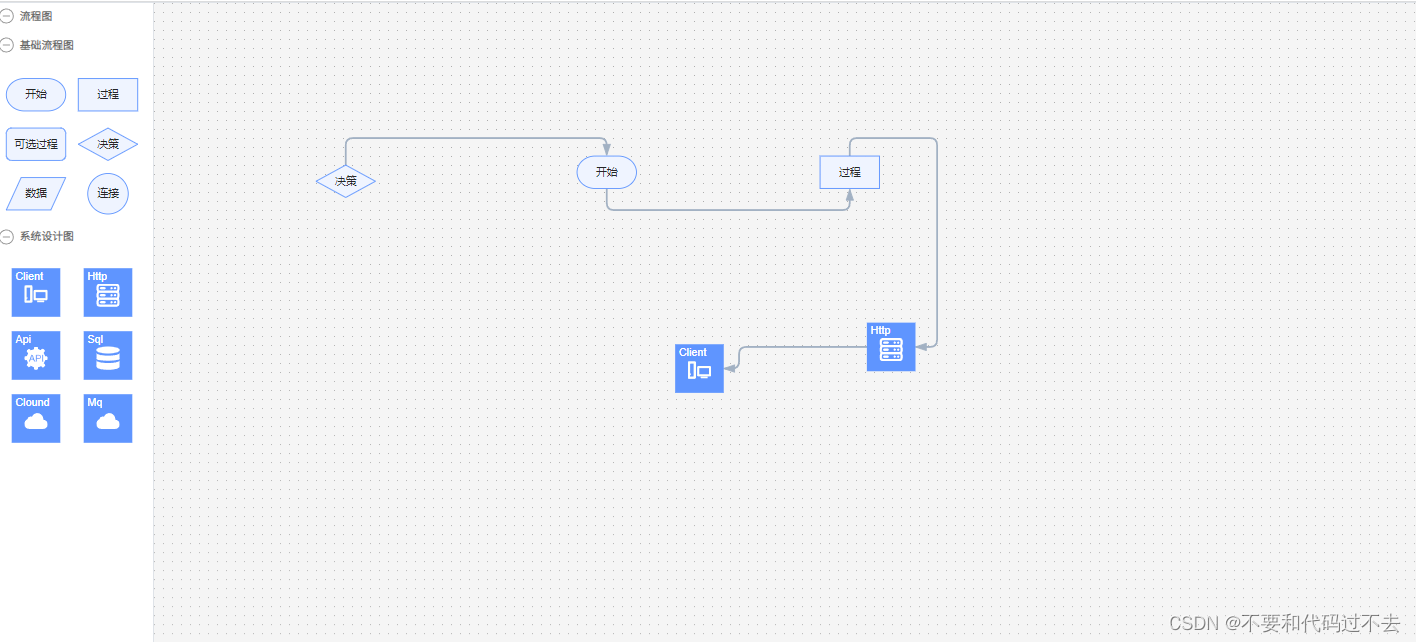
服务器托管,北京服务器托管,服务器租用 http://www.fwqtg.net
jQuery设计思想 原文网址:http://jqfundamentals.com/book/ 阮一峰翻译整理 【目录】 一、选择网页元素 二、改变结果集 三、链式操作 四、元素的操作:取值和赋值 五、元素的操作:移动 …

